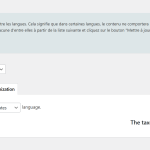This thread is resolved. Here is a description of the problem and solution.
Problem:
You are receiving an unsynced taxonomy warning despite the taxonomies being synced.
Solution:
1. Object Cache: If your site uses object caching, the warning might be stored there. We recommend clearing the object cache to resolve this issue.
2. Cache Folder: Ensure that the
/wp-content/cache/
folder is writable. This issue can arise if the folder becomes non-writable, especially after site migrations, which prevents proper cache purging.
3. Database Cleanup: Consider manually removing the
wpml_notices
and
icl_admin_messages
entries from your database.
4. Large Taxonomy Sets: If your taxonomy has many terms, it might not be processed completely. We recommend checking the documentation on Translating many taxonomy terms.
Please ensure to have a full website backup before making any changes based on our recommendations.
If this solution does not apply to your case, or if it seems outdated, we highly recommend checking related known issues at https://wpml.org/known-issues/, verifying the version of the permanent fix, and confirming that you have installed the latest versions of themes and plugins. If you still need assistance, please open a new support ticket at WPML support forum.
This is the technical support forum for WPML - the multilingual WordPress plugin.
Everyone can read, but only WPML clients can post here. WPML team is replying on the forum 6 days per week, 22 hours per day.
This topic contains 2 replies, has 0 voices.
Last updated by 2 weeks, 4 days ago.
Assisted by: Lucas Vidal de Andrade.