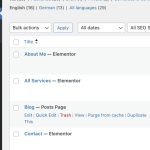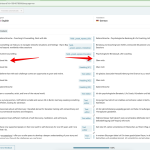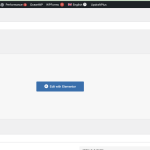This is the technical support forum for WPML - the multilingual WordPress plugin.
Everyone can read, but only WPML clients can post here. WPML team is replying on the forum 6 days per week, 22 hours per day.
| Sun | Mon | Tue | Wed | Thu | Fri | Sat |
|---|---|---|---|---|---|---|
| - | 8:00 – 12:00 | 8:00 – 12:00 | 8:00 – 12:00 | 8:00 – 12:00 | 8:00 – 12:00 | - |
| - | 13:00 – 17:00 | 13:00 – 17:00 | 13:00 – 17:00 | 13:00 – 17:00 | 13:00 – 17:00 | - |
Supporter timezone: Asia/Ho_Chi_Minh (GMT+07:00)
This topic contains 14 replies, has 2 voices.
Last updated by Long Nguyen 1 year, 3 months ago.
Assisted by: Long Nguyen.
| Author | Posts |
|---|---|
| August 1, 2024 at 9:53 pm #16031411 | |
|
sabineB-15 |
Background of the issue: Symptoms: Questions: |
| August 2, 2024 at 2:40 am #16031654 | |
|
Long Nguyen WPML Supporter since 02/2022
Languages: English (English ) Timezone: Asia/Ho_Chi_Minh (GMT+07:00) |
Hi Sabine, Thank you for contacting WPML support, I’m happy to help you with this issue. It looks like this issue https://wpml.org/errata/page-builders-translated-content-is-overwritten-with-the-original-when-updating-the-original-post/ Also, according to the debug info, I see you are using the Advanced Translation Editor (ATE) to translate the content on your site so I recommend updating the translation in ATE to avoid this issue. Looking forward to your reply. |
| August 4, 2024 at 4:40 am #16036087 | |
|
sabineB-15 |
Hi Long, <<"It looks like this issue https://wpml.org/errata/page-builders-translated-content-is-overwritten-with-the-original-when-updating-the-original-post/ Thank you but I dont understand what I should do. I am now scared to open any page and make changes. Is this a bug? Because as you can see in my screen shot, I choose how I want to translate: "Translate what you choose". <<"Also, according to the debug info, I see you are using the Advanced Translation Editor (ATE) to translate the content on your site so I recommend updating the translation in ATE to avoid this issue.">> Unfortunately, I also don't understand this instruction. Where do I go from here? |
| August 5, 2024 at 2:09 am #16037278 | |
|
Long Nguyen WPML Supporter since 02/2022
Languages: English (English ) Timezone: Asia/Ho_Chi_Minh (GMT+07:00) |
Hi, Why is that being ignored? This option is used for the automatic translation. Do I understand correctly: you are editing the page in the German language manually in the admin area? Unfortunately, I also don't understand this instruction. That means you should edit the page in the default language English > Click on the translation icon to translate the page and translate content in the Advanced Translation Editor. Please follow the documentation https://wpml.org/documentation/translating-your-contents/advanced-translation-editor/ If that isn't the case, can you share a screen record of the issue on your end? It will help me understand the issue better. Looking forward to your reply. |
| August 9, 2024 at 1:40 am #16054630 | |
|
sabineB-15 |
After I have written the page in English I do the German translation: I go to my Then I might have edit one word in the English page. I start all over every time. I hope this makes sense. In the screenshot it shows the dashboard Pages > German Flag. This is where I go to make changes and to access the translation editor. I hope this makes sense. |
| August 9, 2024 at 1:50 am #16054678 | |
|
Long Nguyen WPML Supporter since 02/2022
Languages: English (English ) Timezone: Asia/Ho_Chi_Minh (GMT+07:00) |
Hi, I would like to request temporary access (wp-admin and FTP) to your site to take a better look at the issue. It would be better to have a testing site where the issue is replicated. Your next reply is set to private to share the info. ❌ IMPORTANT: Please backup your database and website before proceeding ❌ Looking forward to your reply. |
| August 9, 2024 at 3:21 am #16054711 | |
|
Long Nguyen WPML Supporter since 02/2022
Languages: English (English ) Timezone: Asia/Ho_Chi_Minh (GMT+07:00) |
Hi, What is the admin login URL? I try to access the default URL /wp-login.php but it doesn't work. Regarding the Duplicator backup file, you can upload the zip and installer files to Google Drive or Dropbox and paste the URL to your reply. Thanks. |
| August 10, 2024 at 10:12 pm #16058897 | |
|
sabineB-15 |
My apologies. I sent the wrong FTP details, but I see no way forward as I do not understand the instructions for making the duplicate files. |
| August 12, 2024 at 1:56 am #16060253 | |
|
Long Nguyen WPML Supporter since 02/2022
Languages: English (English ) Timezone: Asia/Ho_Chi_Minh (GMT+07:00) |
Hi, I'm asking for the admin login URL, can you please share it in your next reply? According to the debug info, I see you are using the plugin Wordfence Security so maybe the default admin login URL is changed. If you don't know how to create a backup file, you can ask your hosting support to help you back up your site. Also, if it is possible, please take a screen record of the issue on your end and share it with me so I can understand the issue better. Looking forward to your reply. |
| August 12, 2024 at 6:56 pm #16063607 | |
|
sabineB-15 |
hidden link |
| August 13, 2024 at 3:18 am #16064291 | |
|
Long Nguyen WPML Supporter since 02/2022
Languages: English (English ) Timezone: Asia/Ho_Chi_Minh (GMT+07:00) |
Hi, I edit the page "About me" and make a test case with this page: The other translation sentences in the German language haven't changed. Can you please share some screenshots or a screen record of the issue on your end? And please notice that, if you change the original sentence, the translation sentence that you adjusted will be removed and you will need to re-translate that sentence because the translation memory remembers the identical sentence. Looking forward to your reply. |
| August 13, 2024 at 5:18 am #16064392 | |
|
sabineB-15 |
I dont think we are talking about the same thing. |
| August 13, 2024 at 6:44 am #16064531 | |
|
Long Nguyen WPML Supporter since 02/2022
Languages: English (English ) Timezone: Asia/Ho_Chi_Minh (GMT+07:00) |
Hi, To disable the automatic translation in the Advanced Translation Editor (ATE), you can click on the Cog icon at the top-right corner and turn off the option "Translate all content automatically when the editor opens". Looking forward to your reply. |
| August 18, 2024 at 6:36 pm #16081769 | |
|
sabineB-15 |
Hello Long, you said: The other translation sentences in the German language haven't changed. Can you please share some screenshots or a screen record of the issue on your end? And please notice that, if you change the original sentence, the translation sentence that you adjusted will be removed and you will need to re-translate that sentence because the translation memory remembers the identical sentence. The translation sentences you did not touch DID change. Unless you speak German you would not know. I lost my translation. My translation was automatically replaced bys WPML automatic version. This is the problem I was trying to describe. And you produced it but you cant know as you dont speak German. So now I am afraid to open any page and work on my website. Please dont touch any of my live pages. Thank you. sabine |
| August 19, 2024 at 1:41 am #16081949 | |
|
Long Nguyen WPML Supporter since 02/2022
Languages: English (English ) Timezone: Asia/Ho_Chi_Minh (GMT+07:00) |
Hi, Yes, I've not edited other pages, just only the page About Me. Can you please create a new test page/post and try to replicate the issue? Then share the steps to replicate it, it will look like this: Thanks for your co-operation. |
The topic ‘[Closed] I keep loosing my manuel translations’ is closed to new replies.