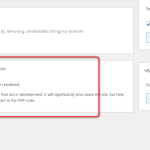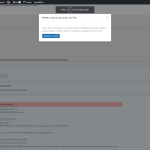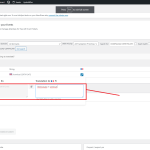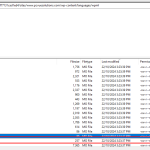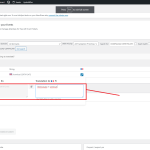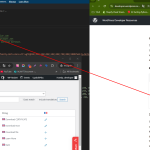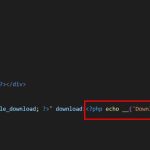This is the technical support forum for WPML - the multilingual WordPress plugin.
Everyone can read, but only WPML clients can post here. WPML team is replying on the forum 6 days per week, 22 hours per day.
Tagged: Custom Work
This topic contains 21 replies, has 3 voices.
Last updated by Andreas W. 9 months, 2 weeks ago.
Assisted by: Andreas W..
| Author | Posts |
|---|---|
| October 21, 2024 at 10:20 am #16311592 | |
|
laurentC-27 |
Background of the issue: Symptoms: Questions: |
| October 21, 2024 at 11:02 am #16311848 | |
|
Dražen Supporter
Languages: English (English ) Timezone: Europe/Zagreb (GMT+02:00) |
Hello, Thanks for contacting us. While you wait for my colleague to take over the ticket, let me try to help you with the issue quickly. Go to Dashboard > WPML > Support > Troubleshooting (link), find and click on: Regards, |
| October 22, 2024 at 1:12 am #16314706 | |
|
laurentC-27 |
hi Dražen Duvnjak, I also tried Generate MO files but it still doesn't work, |
| October 22, 2024 at 8:24 am #16315706 | |
|
laurentC-27 |
pls help to urgent support : hidden link we tried many ways but it still not working as |
| October 22, 2024 at 11:46 am #16317199 | |
|
Andreas W. WPML Supporter since 12/2018 Languages: English (English ) Spanish (Español ) German (Deutsch ) Timezone: America/Lima (GMT-05:00) |
The issue might be that WPML has not any write permission to create its custom language files in /wp-content/languages/wpml. Please read this guide: |
| October 23, 2024 at 1:18 am #16319649 | |
|
laurentC-27 |
Hi Andreas , We was permission for both folder and file before but still not working Can we direct chat via skype , what's app or any tool to can slove problem ? instead of us just judging the issue based on the image like now Or Pls let me know if you need any information about site . Appreciate your quick help! |
| October 23, 2024 at 12:58 pm #16321904 | |
|
Andreas W. WPML Supporter since 12/2018 Languages: English (English ) Spanish (Español ) German (Deutsch ) Timezone: America/Lima (GMT-05:00) |
Hi, I would like to offer to take a closer look. I am requesting temporary access (wp-admin and FTP) to the site to investigate the issue further. The required fields are below the comment section when you log in to leave the next reply. The information you provide is private, meaning only you and I can see and access it. IMPORTANT If you can't see the "wp-admin / FTP" fields, your post and site login details will be set to "PUBLIC". DO NOT publish the data unless you see the required wp-admin / FTP fields. I may need to install a plugin called "All In One WP Migration" here to create a copy of the site that I can use to investigate the issue further. However, I would also be very grateful if you could provide a staging site or copy of the website from your server for this purpose. If you have any questions about creating such a staging site, you can consult your hosting provider. Please note that WPML must also be registered on this staging site at https://wpml.org/de/account/websites/. If you are not able to provide such a copy of the website for testing, please let me know on this ticket. The private reply form looks like this: The next time you reply, click on "I still need assistance". Video: Please note that we are obliged to request this information individually on each ticket. We are not allowed to access any credentials that were not specifically submitted on this ticket in the private response form. Best regards |
| October 24, 2024 at 11:37 am #16325838 | |
|
Andreas W. WPML Supporter since 12/2018 Languages: English (English ) Spanish (Español ) German (Deutsch ) Timezone: America/Lima (GMT-05:00) |
The provided credencials do sadly not allow me to acces the site: Unknown email address. Check again or try your username. Please verify the provided information and adjust it accordingly. |
| October 25, 2024 at 1:19 am #16328733 | |
|
laurentC-27 |
Sorry, we had to delete it due to client requirement after giving it to you. |
| October 25, 2024 at 1:30 am #16328734 | |
|
Andreas W. WPML Supporter since 12/2018 Languages: English (English ) Spanish (Español ) German (Deutsch ) Timezone: America/Lima (GMT-05:00) |
Hello, I do understand correct, that the issue occurs on the page "Certifications"? Take note, that the content of this page will need to get translated with the WordPress Editor, as this is the translation method that you have set as preference on the original content. I am having issues ot understand where exaclty the issue is, as I do see a completely translated page here: Please provide me an example of the strings that you are trying to translate. Further, I removed the provided access credentials as they were posted publically. I have enabled the private reply form again, so that you can provide access in a secure way. Best regards |
| October 25, 2024 at 3:00 am #16328855 | |
|
laurentC-27 |
Hi Issue here with FR language button : hidden link We already translate "Download CERTIFICATE "button in strings of WPML but it's not work in frontend . You can see attached --- |
| October 25, 2024 at 3:21 pm #16331378 | |
|
Andreas W. WPML Supporter since 12/2018 Languages: English (English ) Spanish (Español ) German (Deutsch ) Timezone: America/Lima (GMT-05:00) |
Your theme needs to have a textdomain declared and the same textdomain should be used for all GetText Calls throughout the theme's files. More details: Please add the text domain 'pcvue' to the sytle.css file. Example: Then test again. |
| October 28, 2024 at 6:34 am #16335901 | |
|
laurentC-27 |
Hi Andreas , |
| October 28, 2024 at 9:04 am #16336638 | |
|
Andreas W. WPML Supporter since 12/2018 Languages: English (English ) Spanish (Español ) German (Deutsch ) Timezone: America/Lima (GMT-05:00) |
It would be very helpful in this case to let us know where exactly this string was generated. |
| October 28, 2024 at 9:35 am #16336758 | |
|
laurentC-27 |
Hello Andreas, |