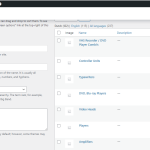This thread is resolved. Here is a description of the problem and solution.
Problem:
There were some extra categories in secondary language and the client wants to remove those extra categories.
Solution:
I’m able to find and remove the extra product categories from the secondary language by following the below steps:
1. Created a test product in the default language and assign all categories to it.
2. Duplicated that product into the secondary language.
3. Went to Product >> Categories.
4. Switched to Dutch language using the admin language switcher.
5. Sort products categories by Count column.
6. Deleted the extra categories that count was 0.
And now it shows the same number of products in both languages.
This is the technical support forum for WPML - the multilingual WordPress plugin.
Everyone can read, but only WPML clients can post here. WPML team is replying on the forum 6 days per week, 22 hours per day.
This topic contains 2 replies, has 2 voices.
Last updated by 1 year, 8 months ago.
Assisted by: Noman.