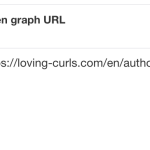This thread is resolved. Here is a description of the problem and solution.
Problem:
og:url value is not translated on author archive page with Yoast SEO and WPML SEO 2.1.0
Solution:
Our development team is aware of the issue and working on the solution. Meanwhile please follow this workaround.
#1 Make sure you have a complete backup of site files and database. (Just a good practice)
#2 Edit the file wp-content\plugins\wp-seo-multilingual\classes\Presentation\Hooks.php
#3 On line 170 replace
} elseif ( 'post-type-archive' === $objectType ) {
$newLink = self::getPostTypeArchiveLink( $presentation->model->object_sub_type, $originalLink );
}
with
} elseif ( 'post-type-archive' === $objectType ) {
$newLink = self::getPostTypeArchiveLink( $presentation->model->object_sub_type, $originalLink );
} else if ( 'user' === $objectType ) {
$newLink = get_author_posts_url( $presentation->model->object_id );
}
This is the technical support forum for WPML - the multilingual WordPress plugin.
Everyone can read, but only WPML clients can post here. WPML team is replying on the forum 6 days per week, 22 hours per day.
This topic contains 3 replies, has 2 voices.
Last updated by 1 year, 8 months ago.
Assisted by: Sumit.