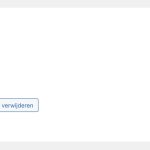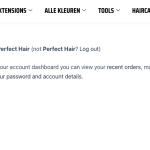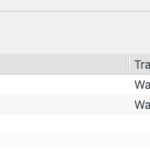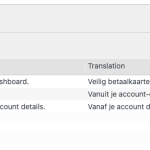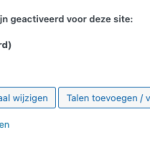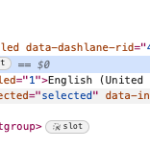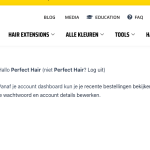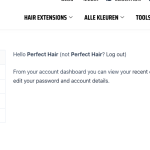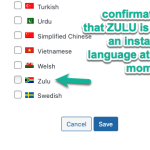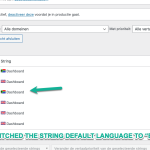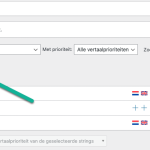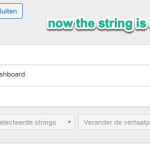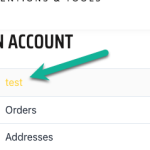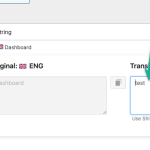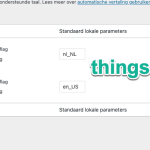This thread is resolved. Here is a description of the problem and solution.
Problem:
The client took over a site and found that WooCommerce strings were incorrectly set to Zulu as the source language, which was causing issues with translating strings on the 'My Account' page in WooCommerce.
Solution:
1. We advised the client to check WPML > Languages to see if they could find and remove the Zulu language setting, as per the instructions in our documentation: https://wpml.org/faq/how-to-completely-remove-a-language-from-your-site/.
2. We suggested changing the default language of the strings to English if they were originally in English, following the steps provided in a similar support ticket: https://wpml.org/forums/topic/by-mistake-i-set-my-site-default-language-to-armenian-and-cant-change-it/#post-15274017.
3. We recommended using only WPML for translations and not multiple multilingual plugins. We also provided methods to find and translate strings that do not appear on the String Translation page, as detailed in our documentation: https://wpml.org/documentation/getting-started-guide/string-translation/finding-strings-that-dont-appear-on-the-string-translation-page/.
4. We requested temporary access to the site to investigate the issue further and provided instructions on how to safely provide this information.
5. After gaining access, we confirmed that all WooCommerce strings were marked as Zulu and provided steps to change the default language to English and translate the strings to Dutch.
6. We successfully updated all strings to have English as the default language and asked the client to confirm the changes on their side.
If the solution provided here does not resolve your issue or seems irrelevant due to being outdated or not applicable to your case, we highly recommend checking related known issues at https://wpml.org/known-issues/, verifying the version of the permanent fix, and confirming that you have installed the latest versions of themes and plugins. If you still need assistance, please do not hesitate to open a new support ticket: https://wpml.org/forums/forum/english-support/.
This is the technical support forum for WPML - the multilingual WordPress plugin.
Everyone can read, but only WPML clients can post here. WPML team is replying on the forum 6 days per week, 22 hours per day.
Tagged: Exception
This topic contains 12 replies, has 2 voices.
Last updated by Mihai Apetrei 7 months ago.
Assisted by: Mihai Apetrei.
| Author | Posts |
|---|---|
| April 15, 2024 at 1:28 pm #15520377 | |
|
maarten |
Hello, i'm working on this site i have taken over from another firm. Where can i remove/see this language setting? |
| April 15, 2024 at 5:45 pm #15521504 | |
|
Mihai Apetrei Supporter
Languages: English (English ) Timezone: Europe/Bucharest (GMT+02:00) |
Hi there. I think you should be able to find in the backend of the site a section like the one in the first screenshot from here (https://wpml.org/faq/how-to-completely-remove-a-language-from-your-site/). Please take a look inside WPML > Languages. I hope that you will find this information helpful. 🙂 Mihai Apetrei |
| April 15, 2024 at 6:20 pm #15521568 | |
|
maarten |
hello, i have been looking over there. when i go to "string translation" and open the "woocommerce" package, i see a lot of string where "zulu" is the source. What happens when i remove all these strings? I'm asking because no mather what i try, i cant translate all the strings that are visible on the "my account" page. |
| April 15, 2024 at 8:11 pm #15521791 | |
|
Mihai Apetrei Supporter
Languages: English (English ) Timezone: Europe/Bucharest (GMT+02:00) |
Got it. Thank you for the update and screenshots. It is pretty strange indeed. I'm not sure what the people did before you took over the site but those strings are in English but they are marked as ZULU. It is possible that their initial default language was set to Zulu and then they changed it. So, you would have to change the default language of the strings to EN as long as they are English. Here is a similar existing ticket and, after you create a full website backup, you can try to follow the steps that my colleague shared here: The first part where it shows you how you can change the default language of strings is the one that I'm referring to. I hope that you will find this information helpful. |
| April 16, 2024 at 7:42 am #15522907 | |
|
maarten |
Hello, sorry to keep bugging you but i have tried all the suggestions from your colleague. i have removed the strings, but i can't get my site to accept "nl_NL". No matter what i try, i can't get the woocommerce "my account" page (for example) in nl_NL. see this page for example: hidden link i can't get the translated version for "lost your password?". |
| April 16, 2024 at 10:33 am #15524190 | |
|
Mihai Apetrei Supporter
Languages: English (English ) Timezone: Europe/Bucharest (GMT+02:00) |
Hi there. First of all, it is not recommended to run multiple multilingual plugins on the same site. You should only use WPML. In regards to translating strings from the page that you mentioned, the proper way to translate strings depends a lot on how they have been implemented inside the theme/plugin. IMPORTANT: Sometimes, there are even duplicates of the same string and only one of them is the correct one that needs to be translated. Also, sometimes, simply removing the string (checking the box and removing it) and then re-registering it again by scanning for it (one of the methods below) and re-translating it resolves the issue (sounds like you did this already so let's focus on finding the duplicates that are still NOT translated). Method 1: Go to WPML > String Translation and at the bottom of the page you will find a checkbox called "Look for strings while pages are rendered". You can enable (check) that and then go in the front end to a page where you have that string showing up and then go back to WPML > String Translation and search for that string and see if it now shows up. Method 2: If you can't find them inside the WPML > String Translation, they might be added as admin text. This should be the normal process to find and translate admin text strings: Also, I would like to bring to your attention that, per our Support Policy, we can handle only one issue per ticket. Continuing with one issue per ticket helps not only supporters to focus on one issue at once, but also enables other users to find solutions to their questions faster. So, the initial issue mentioned in this ticket was related to getting rid of the zulu language strings (or change the default zulu language to the correct language - English). If you need help with translating specific pages, that is a different topic and if the steps that I mentioned above don't help you find the correct strings and translate them, I ask you to please open a new ticket and share as much information with my colleague from the very first reply so that we can move quick with that one. Thank you for your understanding and cooperation! |
| April 16, 2024 at 11:05 am #15524480 | |
|
maarten |
hello, i was working on a staging when i noticed this: i disabled most of the plugins. when i don't install the "string translation" plugin, the content in dutch is shown (as default). When ik activate the "string translation" plugin, the content is in english. Any idea what might cause this? |
| April 17, 2024 at 9:16 am #15530441 | |
|
maarten |
Or is there a way to remove all the strings that are saved/do a reset? |
| April 17, 2024 at 4:35 pm #15534068 | |
|
Mihai Apetrei Supporter
Languages: English (English ) Timezone: Europe/Bucharest (GMT+02:00) |
Hi there. I would like to request temporary access (wp-admin and FTP) to your site to take a better look at the issue. You will find the needed fields for this below the comment area when you log in to leave your next reply. The information you will enter is private which means only you and I can see and have access to it. Our Debugging Procedures I will be checking various settings in the backend to see if the issue can be resolved. Although I won't be making changes that affect the live site, it is still good practice to backup the site before providing us access. In the event that we do need to debug the site further, I will duplicate the site and work in a separate, local development environment to avoid affecting the live site. Privacy and Security Policy We have strict policies regarding privacy and access to your information. Please see: **IMPORTANT** - Please make a backup of the site files and database before providing us access. - If you do not see the wp-admin/FTP fields this means your post & website login details will be made PUBLIC. DO NOT post your website details unless you see the required wp-admin/FTP fields. If you do not, please ask me to enable the private box. The private box looks like this: hidden link I will be waiting for your response. Kind regards, |
| April 18, 2024 at 11:13 pm #15541367 | |
|
Mihai Apetrei Supporter
Languages: English (English ) Timezone: Europe/Bucharest (GMT+02:00) |
Hi and thank you for the credentials. I can confirm that I was able to log in successfully. I am spending more time on this and I will get back to you as soon as I have more feedback. I will leave the ticket assigned to myself for the moment. Kind regards, |
| April 22, 2024 at 2:55 pm #15551477 | |
|
Mihai Apetrei Supporter
Languages: English (English ) Timezone: Europe/Bucharest (GMT+02:00) |
Thank you for your amazing patience. So, yes, as we can see here (hidden link), if we filter by the "WooCommerce" domain, there are 8780 strings, and it seems that all of them are marked as ZULU default language. So we will need to find the ones that we want to translate ("Dashboard" for example that shows up here: hidden link) > so we search for that exact "word" and check the box on the right with "exact match" which will take us here: hidden link > then we change the default language to EN > then we translate that string to NL (like you see in my example in the screenshots which is also visible on the site now). Does that make sense? Please let me know how things go. |
| April 22, 2024 at 5:44 pm #15552605 | |
|
maarten |
wouldn't it be easier if i removed the strings (that are in Zulu)? |
| April 24, 2024 at 4:32 pm #15561912 | |
|
Mihai Apetrei Supporter
Languages: English (English ) Timezone: Europe/Bucharest (GMT+02:00) |
Hi there. I managed to take care of all of them and they are now marked as English-default. Please check on your side, too, and confirm: Mihai |