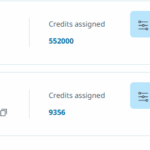This is the technical support forum for WPML - the multilingual WordPress plugin.
Everyone can read, but only WPML clients can post here. WPML team is replying on the forum 6 days per week, 22 hours per day.
Tagged: Credits
This topic contains 3 replies, has 0 voices.
Last updated by jean-davidR 4 months, 1 week ago.
Assisted by: Mihai Apetrei.
| Author | Posts |
|---|---|
| July 28, 2025 at 3:57 pm #17276177 | |
|
jean-davidR |
Background of the issue: Symptoms: Questions: |
| July 28, 2025 at 7:46 pm #17276644 | |
|
Mihai Apetrei WPML Supporter since 03/2018
Languages: English (English ) Timezone: Europe/Bucharest (GMT+02:00) |
Hi there. Can you please elaborate a bit more on this matter? I would like to know how many credits you have assigned to that site, if you remember when you assigned them, and let me know if you can see the credits assigned to that site in this area of your WPML.org account: I will be waiting for your response. Mihai Apetrei |
| July 29, 2025 at 8:35 am #17277540 | |
|
jean-davidR |
I can see them on account, but they are not available on website for automatic translation. |
| July 29, 2025 at 2:05 pm #17279229 | |
|
Mihai Apetrei WPML Supporter since 03/2018
Languages: English (English ) Timezone: Europe/Bucharest (GMT+02:00) |
Hi there. Perfect, thank you for the confirmation. Those credits probably got stuck. So, please let me explain why I think this situation with the credits might be happening. When you initially install and set up WPML, an automatic translation account ID is created. If you uninstall/reset WPML or reinstall/set WordPress from scratch, a new automatic translation account ID will be generated, and the credits will remain in the old account. On this page (https://wpml.org/account), after you log into your WPML.org account, because you see the credits, can you click the "add/remove credits” button and move the credits back to your WPML.org account? Then, please go here (https://wpml.org/account/sites/) > remove the current site key > generate a new one > then go to your website's backend > Plugins > Add new > Commercial > UNregister WPML from the old key > RE-register WPML with the new key. Now, you can re-add the credits to your site by following the steps here: Please let me know if that works fine for you. |
| July 29, 2025 at 4:39 pm #17279869 | |
|
jean-davidR |
Now is ok. Thank you. |