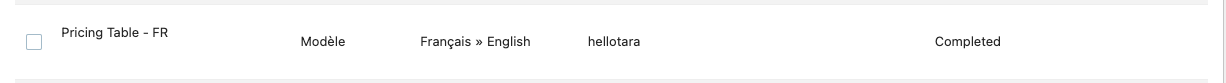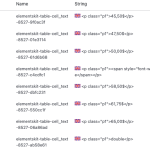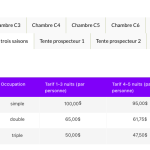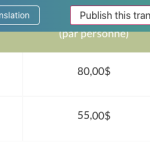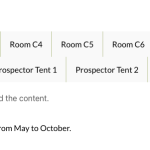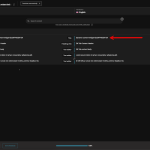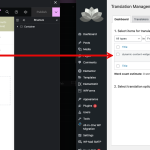This is the technical support forum for WPML - the multilingual WordPress plugin.
Everyone can read, but only WPML clients can post here. WPML team is replying on the forum 6 days per week, 22 hours per day.
| Sun | Mon | Tue | Wed | Thu | Fri | Sat |
|---|---|---|---|---|---|---|
| 9:00 – 18:00 | 9:00 – 18:00 | 9:00 – 18:00 | 9:00 – 18:00 | 9:00 – 18:00 | - | - |
| - | - | - | - | - | - | - |
Supporter timezone: Africa/Cairo (GMT+02:00)
This topic contains 1 reply, has 1 voice.
Last updated by ryanS-32 9 hours, 55 minutes ago.
Assisted by: Osama Mersal.
| Author | Posts |
|---|---|
| December 5, 2024 at 4:28 am #16479130 | |
|
ryanS-32 |
Background of the issue: I attached 3 screenshots. UPDATE: Symptoms: Questions: |
| December 6, 2024 at 9:29 pm #16487647 | |
|
ryanS-32 |
Anyone there? |
| December 8, 2024 at 10:53 am #16489546 | |
|
Osama Mersal Supporter
Languages: English (English ) Arabic (العربية ) Timezone: Africa/Cairo (GMT+02:00) |
Hi, Thanks for contacting WPML forums support. I'll be glad to help you today. First of all, sorry for the late reply; it was due to a higher workload. I would need to look closely at your site, so I would need to request temporary access (WP-Admin and FTP) Your answer will be private, meaning only you and I can access it. ❌ Please backup your database and website ❌ ✙ I need your permission to deactivate and reactivate the plugins and themes and change site configurations. This is also why the backup is critical. ✙ I also need your permission to take a local copy of your site to debug the issue without affecting your live site. Best regards, |
| December 10, 2024 at 5:14 pm #16499825 | |
|
Osama Mersal Supporter
Languages: English (English ) Arabic (العربية ) Timezone: Africa/Cairo (GMT+02:00) |
Hi Ryan, Thanks for the access details. Please check the following steps: 1- Go to WPML-> Settings I created a hidden link">new test page with the same tab widget and translated it. Kindly check it and let me know if it works correctly. Best regards, |
| December 10, 2024 at 9:08 pm #16500445 | |
|
ryanS-32 |
Hi Osama, |
| December 11, 2024 at 8:52 am #16502069 | |
|
Osama Mersal Supporter
Languages: English (English ) Arabic (العربية ) Timezone: Africa/Cairo (GMT+02:00) |
Hi Ryan, I checked the tabs on the staging site, but they are not translated, so it seems you translated them on the live site. Please try reproducing the issue on the staging site so I can check it. Also, please edit the translation of the tabs using the translation editor, and make sure to copy the title. (Kindly check the attached screenshot) Best regards, |
| December 11, 2024 at 4:11 pm #16504551 | |
|
ryanS-32 |
Hi Osama, |
| December 11, 2024 at 4:37 pm #16504703 | |
|
Osama Mersal Supporter
Languages: English (English ) Arabic (العربية ) Timezone: Africa/Cairo (GMT+02:00) |
Hi Ryan, 1) You set the ElementsKit items as "Translatable - only show translated items", so only translated content will appear in English. I translated the content in the "Solitude Cabin" tab, and it worked correctly. Kindly check this hidden link">video. 2) For the strings in the green bar, please try the following: 1- Delete the global widgets Before doing it on the live site, kindly apply these steps to the staging site. Best regards, |
| December 11, 2024 at 5:10 pm #16504754 | |
|
ryanS-32 |
Hi Osama, |
| December 11, 2024 at 5:13 pm #16504789 | |
|
ryanS-32 |
For example, I translated this Widget ID: |
| December 11, 2024 at 5:19 pm #16504798 | |
|
Osama Mersal Supporter
Languages: English (English ) Arabic (العربية ) Timezone: Africa/Cairo (GMT+02:00) |
Hi Ryan, 1) The translations listed on the WPML-> Translations page can't be deleted. 2) I'm not sure if that is the easiest way, but it's how I know the content ID. I edit the page using Elementor, edit the content, and click the gear icon to get the template name. Please check this hidden link">video. Best regards, |
| December 11, 2024 at 5:30 pm #16504810 | |
|
ryanS-32 |
Yeah, I can get the ID like that, I see that now. This ID: 2489cf4-5a2bc15 |
| December 11, 2024 at 5:38 pm #16504826 | |
|
Osama Mersal Supporter
Languages: English (English ) Arabic (العربية ) Timezone: Africa/Cairo (GMT+02:00) |
Hi, The content used in room 3 is (dynamic-content-widget-24e9cf4-5a2bc15) and can be found in the translation management. Best regards, |
| December 11, 2024 at 5:58 pm #16505053 | |
|
ryanS-32 |
Didn't realize you can filter by title, thank you so much! |