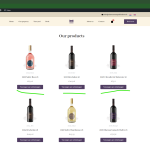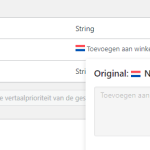This thread is resolved. Here is a description of the problem and solution.
Problem:
The client was unable to translate certain texts on WooCommerce pages created with JetWooBuilder and Elementor templates. Specifically, the client had issues translating the 'Add to Cart' button on a listing grid and activating a specific template for posts in the English version of the site.
Solution:
1. We recommended translating the Woo Builder templates to address the initial translation issues.
2. To fix the translation of the 'Add to Cart' button on the listing grid, we set the listings to be translatable in WPML under the Post Type Translation section and asked the client to translate the listings.
3. For the issue with the single post template not appearing in the English version, we found that the template was saved as a draft. We published the template, which resolved the issue.
If this solution doesn't look relevant to your issue, please open a new support ticket with us.
This is the technical support forum for WPML - the multilingual WordPress plugin.
Everyone can read, but only WPML clients can post here. WPML team is replying on the forum 6 days per week, 22 hours per day.
Tagged: Exception
This topic contains 8 replies, has 2 voices.
Last updated by Osama Mersal 1 year, 3 months ago.
Assisted by: Osama Mersal.
| Author | Posts |
|---|---|
| October 11, 2023 at 9:31 am #14557681 | |
|
justinL-10 |
Hi I'm developing the website hidden link and I'm using wpml and Jetwoobuilder. I've created elementor templates with Jetwoobuilder elements in it. I did this for the shop/product/cart/checkout pages. The problem is that I can't translate the words of the woocommerce pages. For example: It does translate the url to: hidden link Please assist me, i'm looking forward hearing from you |
| October 11, 2023 at 10:06 am #14558101 | |
|
Osama Mersal Supporter
Languages: English (English ) Arabic (العربية ) Timezone: Africa/Cairo (GMT+02:00) |
Hi, Thanks for contacting WPML forums support. I'll be glad to help you today. 1) Please check the following steps: 1- Go to WPML-> Theme and plugins localization, select your theme/plugin, and scan Kindly check our guide to know more about translating texts in the admin texts screen. (https://wpml.org/documentation/getting-started-guide/string-translation/finding-strings-that-dont-appear-on-the-string-translation-page/) 2) Could you please share your Debug information with me? Best regards, |
| October 20, 2023 at 3:18 pm #14625263 | |
|
justinL-10 |
Thanks I've find what I needed. But now i'm facing another issue. After I've translated the strings I got this notification on top of the screen in WPML We have discovered a problem with some tables in the database. Please contact WPML support to resolve this. WordPress database error: could not execute query because it contains invalid data. Array Also, The words I've translated won't show on the front-end. The english jetwoobuilder template pages have some words that won't translate. for example:hidden link What now? |
| October 21, 2023 at 9:45 am #14627975 | |
|
Osama Mersal Supporter
Languages: English (English ) Arabic (العربية ) Timezone: Africa/Cairo (GMT+02:00) |
Hi, I would need to look closely at your site, so I would need to request temporary access (WP-Admin and FTP) Your next answer will be private, which means only you and I can access it. ❌ Please backup your database and website ❌ ✙ I would need your permission to de-activate and re-activate the Plugins and the Theme and change configurations on the site. This is also a reason the backup is critical. ✙ I also need your permission to take a local copy of your site to debug the issue without affecting your live site. Best regards, |
| October 23, 2023 at 9:48 am #14635503 | |
|
Osama Mersal Supporter
Languages: English (English ) Arabic (العربية ) Timezone: Africa/Cairo (GMT+02:00) |
Hi, Thanks for the access details. Would you please translate the Woo Builder templates and check if that fixes the issue? (hidden link) Best regards, |
| October 27, 2023 at 10:14 am #14677361 | |
|
justinL-10 |
Osama thank you so much! That got most of it translated. The listinggrid is also made with a single item template. every product has a button with Toevoegen aan winkelwagen. I've changed it to Add to cart in the stringtranslation. But this also won't show in the front-end. I've searched for "edit translation" buttons like the ones on hidden link But when I go to the back-end > JetEngine> Listings then I don't see that button. Dou know where I can succesfully translate this button? |
| October 27, 2023 at 10:32 am #14677615 | |
|
Osama Mersal Supporter
Languages: English (English ) Arabic (العربية ) Timezone: Africa/Cairo (GMT+02:00) |
Hi, I've set the listings to be translatable in WPML-> Settings-> Post Type Translation section. Would you please translate the listings and let me know if that fixed the issue? (hidden link) Best regards, |
| October 27, 2023 at 11:30 am #14678247 | |
|
justinL-10 |
Awesome! I just fixed it with your help. Now I'm checking the website for the final time. And the only thing I noticed with the translations is that when I go to the a post in the english version I get to see the page without the template that I made specifically for posts. It should look like hidden link but it doesn't on the english version.. How can I active that template? |
| October 27, 2023 at 11:42 am #14678309 | |
|
Osama Mersal Supporter
Languages: English (English ) Arabic (العربية ) Timezone: Africa/Cairo (GMT+02:00) |
Hi, This single post template was a draft, so I published it, which fixed the issue. Best regards, |