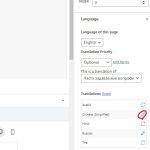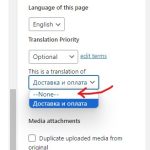This is the technical support forum for WPML - the multilingual WordPress plugin.
Everyone can read, but only WPML clients can post here. WPML team is replying on the forum 6 days per week, 22 hours per day.
Tagged: Exception
This topic contains 3 replies, has 2 voices.
Last updated by Waqas Bin Hasan 1 year, 6 months ago.
Assisted by: Waqas Bin Hasan.
| Author | Posts |
|---|---|
| August 1, 2023 at 9:57 pm #14137893 | |
|
mayS |
Note: 1) The website built over 10 years ago and it was a single language website in Russian. 2) Then, WPML installed and other languages have been added. 3) Then, New pages created in all languages with their translations. 4) Then, the default language set to English! (too late I know) ------ The default language is already set to English, However, on a English language page (e.g. FAQ Page) > Edit Page > on the left sidebar on Translation Section > select Chinese > All translations in this page is showing Original language as Russian instead of English. it makes it really hard for a team who doesn't know Russian to do the translation. How can I have the Original Language as English? What's the workaround for it? * I am using the latest version of WPML and related plugins wordpress and everything else to date so that I can link pre created pages in different languages to each other.10000000001 |
| August 1, 2023 at 10:20 pm #14137997 | |
|
mayS |
Update: I try to unlink the page from the other translations, but I am unable to link it back, that option for this page is not visible in the sidebar anymore. |
| August 1, 2023 at 11:37 pm #14138117 | |
|
mayS |
Update. I manage to finally fix it, here is the solution. Solution: |
| August 2, 2023 at 12:22 pm #14142093 | |
|
Waqas Bin Hasan Supporter
Languages: English (English ) Timezone: Asia/Karachi (GMT+05:00) |
Hi, Thank you for contacting the support. Our apologies for the delay due to load in support work. However, I am glad you sorted this out. Yes that's the way to do it. You can find more information on using WPML in the https://wpml.org/documentation/getting-started-guide/ and related guides. I am closing this ticket as resolved. Please feel free to open a new ticket if anytime for anything WPML related. Have a nice day 🙂 |