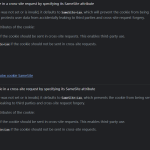This is the technical support forum for WPML - the multilingual WordPress plugin.
Everyone can read, but only WPML clients can post here. WPML team is replying on the forum 6 days per week, 22 hours per day.
This topic contains 8 replies, has 2 voices.
Last updated by pawelF-5 1 year, 11 months ago.
Assisted by: Long Nguyen.
| Author | Posts |
|---|---|
| January 15, 2023 at 6:55 pm #12822455 | |
|
pawelF-5 |
After translating and running the new language version, this translated one runs very slowly. I attach the statistics below. Please let me know how it can be done to make the translated version run as fast as the original one. But please don't ask me to make a copy and send it to you, after all, this one has to work here and now. The requirements are met (I am also attaching debug report). Thanks! |
| January 15, 2023 at 8:39 pm #12822603 | |
|
pawelF-5 |
One more thing that can be very significant. Here and here Query Monitor shows similar loading and page size values. The differences are minimal (136MB, 1.30s, 2000Q vs 115.9MB, 1.37s, 2000Q) but of course it is the sitepress-multilingual-cms plugin that generates the most and longest queries. But on both sites. But for some reason, in the end, the translated one actually loads a few seconds longer and has worse FirstByte, FCP, Speed Index, LCP or Total Bites results. Do you know why and can you help me? |
| January 16, 2023 at 7:44 am #12824061 | |
|
Long Nguyen Supporter
Languages: English (English ) Timezone: Asia/Ho_Chi_Minh (GMT+07:00) |
Hi there, Thank you for contacting WPML support, I'd be happy to help you with this issue. Checking the Network tab in the Inspect tool of the browser, I see the number of requests, size of resources loaded on the home page in the original language and second language are the same (little difference). But the time to finish the home page in the second language is slower. I think there is an/some PHP errors while loading the translation page that causes the slowdown or an issue with the DNS resolution time. Do you see any PHP errors in the debug bar when loading the translation page? If not, you can try to switch the language URL format to "Different languages in directories" in WPML > Languages, then check the issue with the statistic tool again. You can also enable a minimal environment as below and see if it helps Look forward to your reply. |
| January 16, 2023 at 8:15 am #12824237 | |
|
pawelF-5 |
There are no php errors there. Only in the browser console in the second language I have problems like in the screenshot. In the first language this is not present. |
| January 17, 2023 at 3:22 am #12830605 | |
|
Long Nguyen Supporter
Languages: English (English ) Timezone: Asia/Ho_Chi_Minh (GMT+07:00) |
Hi, Thank you for your feedback. If you are using the Firefox browser, there is a warning message that said "Cookie “wp-wpml_current_language” does not have a proper “SameSite” attribute value", please see this screenshot hidden link Let me know if it helps. |
| January 17, 2023 at 7:45 am #12831319 | |
|
pawelF-5 |
This is exactly the same thing as I added JANUARY 16, 2023 AT 8:15 AM! And your solution is only for FF on the client side. The problem is in the plugin, not Firefox! I showed speed stats from hidden link but you can also check it at least on hidden link or lighthouse. Definitely, the page in the second language is a few seconds (and that's a massacre) slower. Do you have a solution for this? You guarantee good performance of the website speed, so please help. |
| January 17, 2023 at 12:03 pm #12833775 | |
|
pawelF-5 |
This may help: I noticed that HTTP headers have different content: original version: Date Tue, 17 Jan 2023 12:00:31 GMT Content-Type text/html; charset=UTF-8 Transfer-Encoding chunked Connection close Server Apache X-Powered-By PHP/8.0 Last-Modified Tue, 17 Jan 2023 09:19:47 GMT Cache-Control max-age=0 Expires Tue, 17 Jan 2023 12:00:31 GMT Vary Accept-Encoding Access-Control-Allow-Origin * second language: Date Tue, 17 Jan 2023 12:00:34 GMT Content-Type text/html; charset=UTF-8 Transfer-Encoding chunked Connection close Server Apache X-Powered-By PHP/8.0 Link <<em><u>hidden link</u></em>;; rel="<em><u>hidden link</u></em>", <<em><u>hidden link</u></em>;; rel="alternate"; type="application/json", <<em><u>hidden link</u></em>;; rel=shortlink Cache-Control max-age=0 Expires Tue, 17 Jan 2023 12:00:29 GMT Vary Accept-Encoding Access-Control-Allow-Origin * I changed the domain names to cover the data. |
| January 18, 2023 at 4:16 am #12839095 | |
|
Long Nguyen Supporter
Languages: English (English ) Timezone: Asia/Ho_Chi_Minh (GMT+07:00) |
Hi, Thanks for your feedback. I do not see that relates to the slow loading time, can you please follow the suggested steps that I mentioned above? You can try to switch the language URL format to "Different languages in directories" in WPML > Languages, then check the issue with the statistic tool again. You can also enable a minimal environment as below and see if it helps Look forward to your reply. |
| January 21, 2023 at 12:19 am #12862579 | |
|
pawelF-5 |
My issue is resolved now. For others: the problem was the (supposedly compatible) WP Rocket plug-in. |