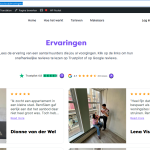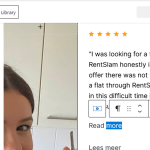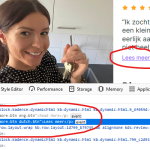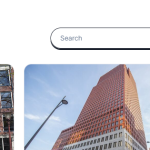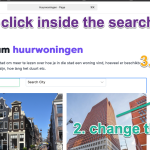This thread is resolved. Here is a description of the problem and solution.
Problem:
The client was unable to change the 'read more' and search placeholder texts in the Dutch language using the Kadence Builder, despite the strings being translated in WPML's String Translation section.
Solution:
We discovered that the issue was related to how Kadence Builder's custom fields were registered with WPML. To resolve this, our team created a custom XML configuration to ensure these fields are recognized and translatable by WPML. Here are the steps we followed:
1. We examined the content inside the database of the main query post type to understand how the blocks were structured.
2. We created a custom XML configuration and added it to WPML > Settings > XML config tab. The XML code used was:
<wpml-config> <gutenberg-blocks> <gutenberg-block type="kadence/query-filter-search" translate="1"> <key name="placeholder"></key> <key name="label"></key> </gutenberg-block> <gutenberg-block type="kadence/query-filter" translate="1"> <key name="placeholder"></key> <key name="label"></key> </gutenberg-block> <gutenberg-block type="kadence/query-filter-reset" translate="1"> <key name="text"></key> </gutenberg-block> <gutenberg-block type="kadence/query" translate="1"> <key type="post-ids" name="id"></key> </gutenberg-block> </gutenberg-blocks> </wpml-config>
3. After saving the XML configuration, we made a small edit and saved the default language edit page, then updated the translated version with the correct placeholder text.
This solution allowed the 'read more' and search placeholder texts to display correctly in both languages on their respective pages.
If this solution does not apply to your case, or if it seems outdated, we highly recommend checking related known issues at https://wpml.org/known-issues/, verifying the version of the permanent fix, and confirming that you have installed the latest versions of themes and plugins. If issues persist, please open a new support ticket at WPML support forum.
This is the technical support forum for WPML - the multilingual WordPress plugin.
Everyone can read, but only WPML clients can post here. WPML team is replying on the forum 6 days per week, 22 hours per day.
Tagged: Exception
This topic contains 0 replies, has 0 voices.
Last updated by web developer 1 month ago.
Assisted by: Mihai Apetrei.
| Author | Posts |
|---|---|
| December 2, 2024 at 5:02 am #16464145 | |
|
web developer |
Background of the issue: Symptoms: Questions: |
| December 2, 2024 at 8:10 pm #16468330 | |
|
Mihai Apetrei Supporter
Languages: English (English ) Timezone: Europe/Bucharest (GMT+02:00) |
Hi there, and thank you for reaching out. Certain strings may require a specific procedure to be located and translated. Moreover, the proper method for translating strings greatly depends on how they have been incorporated into the theme/plugin. IMPORTANT: Sometimes, there are even duplicates of the same string and only one of them is the correct one that needs to be translated. Also, sometimes, simply removing the string (checking the box and removing it) and then re-registering it again by scanning for it (one of the methods below) and re-translating it resolves the issue. Please attempt both methods and check if either of them resolves the issue. Method 1: Navigate to WPML > String Translation, and at the bottom of the page, you will find a checkbox labeled "Look for strings while pages are rendered." You can enable (check) that option, then go to the front end to a page where the string is displayed, and afterward return to WPML > String Translation to search for that string and see if it now appears. Method 2: If you can't locate them within WPML > String Translation, they might be included as admin text strings. This is the typical process for finding and translating admin text strings: Related documentation: PS: There is also something important to mention; if the strings come from outside of WordPress, it would be impossible for WPML to see or translate them. Please keep us informed about your progress. Mihai Apetrei |
| December 3, 2024 at 4:13 am #16469226 | |
|
web developer |
Hello thank you for replying I have tried the above step but it still does not work |
| December 4, 2024 at 1:06 am #16474072 | |
|
Mihai Apetrei Supporter
Languages: English (English ) Timezone: Europe/Bucharest (GMT+02:00) |
Hi there, Thank you for the extra info! I would like to kindly request temporary access (wp-admin and FTP) to your site in order to thoroughly examine the issue. The necessary fields can be found below the comment area. When you log in to leave your next reply, please be assured that the information you enter is private and will only be visible to you and me. Our Debugging Procedures I will thoroughly review various settings in the backend to determine if the issue can be resolved. While I will not make changes that affect the live site, it is still advisable to back up the site before granting us access. Should further debugging be necessary, I will create a duplicate and work in a separate, local development environment to avoid any impact on the live site. Privacy and Security Policy We have stringent policies in place regarding privacy and access to your information. For more details, please refer to: https://wpml.org/purchase/support-policy/privacy-and-security-when-providing-debug-information-for-support/ IMPORTANT - Prior to granting us access, please ensure that the site files and database are backed up. If you do not see the wp-admin/FTP fields, please refrain from posting your website details as they will be made public. Kindly request me to enable the private box if you do not see the required wp-admin/FTP fields. You can find the private box by following this link: hidden link I will await your response. |
| December 6, 2024 at 1:14 am #16484245 | |
|
Mihai Apetrei Supporter
Languages: English (English ) Timezone: Europe/Bucharest (GMT+02:00) |
Hi, and thank you for the credentials. I can confirm that I was able to log in successfully. I am spending more time on this and will get back to you as soon as I have more feedback. I will leave the ticket assigned to myself for now. |
| December 7, 2024 at 5:08 am #16488028 | |
|
web developer |
The issue still persists. For now, what I’ve done is use two anchor tags and handle them based on the language change. I’ve hidden and coded them accordingly. Please find the attached snapshot for reference. |
| December 9, 2024 at 3:43 am #16490807 | |
|
web developer |
Hello I am facing the same issue with the search placeholder. I am also not able to change the placeholder text in Dutch language |
| December 9, 2024 at 10:33 pm #16495442 | |
|
Mihai Apetrei Supporter
Languages: English (English ) Timezone: Europe/Bucharest (GMT+02:00) |
Hi there, and thank you for the updates. I'm still investigating this issue. To further debug the problem, I’d like to replicate your site locally. I will need your written approval to duplicate your site by using a plugin and debug it on a testing environment, so can you please let me know if this is okay with you? The duplicated site will be deleted after we find a solution for this. Also, please create a full website backup before answering. |
| December 11, 2024 at 5:51 am #16501411 | |
|
web dev |
|
| December 11, 2024 at 5:53 am #16501413 | |
|
web developer |
Hi Mihai, I hope you're doing well! Could you please prioritize cloning the site locally? My client is eagerly awaiting a proper response, and it's taking longer than expected. I’m confident you understand the urgency, so I’d really appreciate it if you could expedite the process and provide a solution soon. Thanks in advance for your support! |
| December 11, 2024 at 8:57 pm #16505593 | |
|
Mihai Apetrei Supporter
Languages: English (English ) Timezone: Europe/Bucharest (GMT+02:00) |
Hi there, and thank you for the update. I have been waiting for your confirmation after my last reply here: Without written approval, we can't create a copy of a customer's site. I will be moving on with the local testing. As soon as I have updates, I will get back to you. |
| December 13, 2024 at 10:26 pm #16512794 | |
|
Mihai Apetrei Supporter
Languages: English (English ) Timezone: Europe/Bucharest (GMT+02:00) |
Hi there, and thank you for your amazing patience. It took me a while to understand how the theme builder works as I never used it before. Considering that we are talking about changing strings from the default language and not from a translation, it seems that this string showing up as a label in the search area can be edited from the main default language edit page, as I will show you in the screenshot below. Also, this is the exact URL for the page from my screenshot (just so you can quickly get there): I hope that this resolves your issue 🙂 |
| December 16, 2024 at 4:30 am #16515702 | |
|
web developer |
Hello, this is not a permanent solution. When I change the label, it displays correctly in both languages. However, if any content on that page is updated using the WPML Advanced Editor, the label reverts to "Search" on both pages. Additionally, I’m experiencing a similar issue with the "Read More" label. In the String Translation section, it indicates that the string has been translated, but the problem persists. Could you please look into this? |
| December 18, 2024 at 9:30 am #16524887 | |
|
web developer |
Hello Mihai, Could you please speed up this ticket? I tried following the steps you provided in the image to change the placeholder name, but the text ends up changing in both languages. Thank you! |
| December 18, 2024 at 2:51 pm #16526518 | |
|
Mihai Apetrei Supporter
Languages: English (English ) Timezone: Europe/Bucharest (GMT+02:00) |
Hi there. Thank you for all the updates. Some issues between WPML and Kadence have been reported to our dev team and the Kadence team, and they are still being worked on. Due to that, we need to rely on workarounds and, in order to find those, investigations (that take a good amount of time) are needed until the issues are resolved completely in the new versions. I am sorry that this case has taken longer than expected. I wish there were an easier and faster way to handle these situations, but this is the current situation between WPML and Kadence blocks. As soon as I have news, I will get back to you here, as always. I'm leaving the ticket assigned to myself for now. |