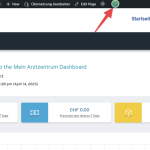This is the technical support forum for WPML - the multilingual WordPress plugin.
Everyone can read, but only WPML clients can post here. WPML team is replying on the forum 6 days per week, 22 hours per day.
Tagged: Compatibility
This topic contains 2 replies, has 1 voice.
Last updated by Lalit Jindal 3 weeks, 3 days ago.
Assisted by: Otto.
| Author | Posts |
|---|---|
| April 7, 2025 at 5:16 pm #16905537 | |
|
Lalit Jindal |
Background of the issue: Symptoms: Questions: |
| April 8, 2025 at 12:55 pm #16909514 | |
|
Bruno Kos WPML Supporter since 12/2018
Languages: English (English ) German (Deutsch ) French (Français ) Timezone: Europe/Zagreb (GMT+02:00) |
Hi, Can you tell us if all the WCFM pages are translated and these translations published (so not drafts)? |
| April 8, 2025 at 1:43 pm #16909694 | |
|
Lalit Jindal |
Hi Bruno The dashboard page was not translated. I was testing in the original language before I spent any credits. I have manually translated all the pages now. I have not checked and translated the strings. The problem persists. This is true for both Admins and vendors users. Where can I send you the credentials so that you can test it yourself? |
| April 10, 2025 at 1:45 pm #16918951 | |
|
Otto WPML Supporter since 09/2015
Languages: English (English ) Spanish (Español ) Timezone: America/Argentina/Buenos_Aires (GMT-03:00) |
Hello, I would like to request temporary access (wp-admin and FTP) to your site to take a better look at the issue. The information you will enter is private which means only you and I can see and have access to it. **IMPORTANT** Best Regards, |
| April 14, 2025 at 2:45 pm #16930147 | |
|
Otto WPML Supporter since 09/2015
Languages: English (English ) Spanish (Español ) Timezone: America/Argentina/Buenos_Aires (GMT-03:00) |
Hello, Regarding the error, please update to WCML 5.4.4. ❌ Please make a full website backup before proceeding ❌ Regarding the main issue, if you go directly to the URL or use the icon in the admin bar, check the screenshot attached; it works. You can use it as a workaround while we take a deeper look. Best Regards, |
| April 16, 2025 at 7:47 am #16937134 | |
|
Lalit Jindal |
WCML? Everything is updated to the latest version |
| April 16, 2025 at 1:50 pm #16939279 | |
|
Otto WPML Supporter since 09/2015
Languages: English (English ) Spanish (Español ) Timezone: America/Argentina/Buenos_Aires (GMT-03:00) |
Hello, Please apologize, the debug information wasn't updated. Do you still see the error? On which page? Did the workaround worked for you? Best Regards, |
| April 16, 2025 at 3:35 pm #16939926 | |
|
Lalit Jindal |
Hi Otto Yes, i still have the error here The workaround works, but only for admins. |
| April 16, 2025 at 4:46 pm #16940456 | |
|
Otto WPML Supporter since 09/2015
Languages: English (English ) Spanish (Español ) Timezone: America/Argentina/Buenos_Aires (GMT-03:00) |
Hi, Thanks. In my local copy of my site, I restored the DB, and after setting everything up again, it worked. Of course, that's not a solution, just to check if it's a compatibility bug or a site-specific issue. I escalated the problem to our second-tier support. I'll get back to you as soon as I have news. Best Regards, |
| April 17, 2025 at 7:24 pm #16945687 | |
|
Otto WPML Supporter since 09/2015
Languages: English (English ) Spanish (Español ) Timezone: America/Argentina/Buenos_Aires (GMT-03:00) |
Hello, I got feedback from our second-tier support. It seems that Pages and Posts (may not be necessary in a combination) need to be set to "Translate" instead of "Display as translated" mode. I tested and it worked on my end. Can you please go to WPML -> Settings -> Post Types Translation and set Pages and/or Posts to "Translatable - only show translated items"? Best Regards, |
| April 18, 2025 at 8:48 am #16946741 | |
|
Lalit Jindal |
Hello Otto Post, pages, and products are already set to "Translatable - only show translated items". But it just started working. I'm not sure what changed, but it works now. I'll get back to you guys if I face the issue again. |