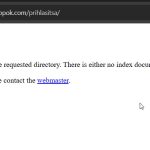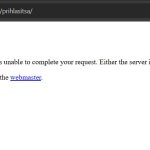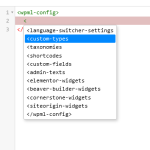This is the technical support forum for WPML - the multilingual WordPress plugin.
Everyone can read, but only WPML clients can post here. WPML team is replying on the forum 6 days per week, 22 hours per day.
| Sun | Mon | Tue | Wed | Thu | Fri | Sat |
|---|---|---|---|---|---|---|
| 10:00 – 14:00 | 10:00 – 14:00 | 10:00 – 14:00 | 10:00 – 14:00 | 10:00 – 14:00 | - | - |
| 16:00 – 20:00 | 16:00 – 20:00 | 16:00 – 20:00 | 16:00 – 20:00 | 16:00 – 20:00 | - | - |
Supporter timezone: Asia/Jerusalem (GMT+03:00)
This topic contains 0 reply, has 0 voices.
Last updated by Itamar 7 months, 2 weeks ago.
Assisted by: Itamar.
| Author | Posts |
|---|---|
| December 11, 2024 at 6:32 pm #16505117 | |
|
ladislavM |
Background of the issue: Symptoms: Questions: |
| December 11, 2024 at 7:54 pm #16505357 | |
|
Itamar WPML Supporter since 02/2016
Languages: English (English ) Timezone: Asia/Jerusalem (GMT+03:00) |
Hi, Looking at the screenshot you shared, it seems you did it incorrectly. I also want to ask you how did you create the dynamic_widget. Please give me access to your site, and I'll help you further. Please explain to me how to add this widget to a page. If you need further help with this, please share the access details to your site with me. I'm enabling a private message for the following reply. |
| December 13, 2024 at 8:50 am #16510464 | |
|
Itamar WPML Supporter since 02/2016
Languages: English (English ) Timezone: Asia/Jerusalem (GMT+03:00) |
Hi, Juraj. Thanks for the access details. However, I can access your site. I get Access forbidden! Please see the attached screenshot. About the dynamic-content-center-line-widget file. I'm sorry, but debugging custom code is out of the scope of our support forum. I can't check what's wrong with your dynamic-content-center-line-widget.php file. If you need further help with your PHP code, I would suggest you consider contacting one of our certified partners from this link: https://wpml.org/contractors/ To help you configure the wpml-config.xml, I suggest you use our Multilingual Tools plugin. You can read about it here: https://wpml.org/documentation/support/multilingual-tools/ Please let me know if you have any further questions. Regards, |
| December 13, 2024 at 9:06 am #16510523 | |
|
ladislavM |
Hi Itamar. Thanks for your response. Access is now allowed. There was a block in the .htaccess. Could you please at least check why my wpml-config.xml is not working? Why does it not register texts using <widget>? Best regards. |
| December 15, 2024 at 7:28 am #16514434 | |
|
Itamar WPML Supporter since 02/2016
Languages: English (English ) Timezone: Asia/Jerusalem (GMT+03:00) |
Hi, Juraj. I'm sorry, but I still can't access your site. I get this message:
Please see the attached screenshot. Have you tried my suggestion to use our Multilingual Tools plugin?
<wpml-config>
<elementor-widgets>
<widget name="heading">
<conditions>
<condition key="widgetType">heading</condition>
</conditions>
<fields>
<field type="Heading" editor_type="LINE">title</field>
<field type="Heading: Link URL" editor_type="LINK">link>url</field>
</fields>
</widget>
</elementor-widgets>
</wpml-config>
If you are creating a shortcode, the XML code should, for example, look like this:
<wpml-config>
<shortcodes>
<shortcode>
<tag>goodmorning</tag>
<attributes>
<attribute>name</attribute>
<attribute>type</attribute>
</attributes>
</shortcode>
<shortcode>
<tag label="Fanpage shortcode">fanpage</tag>
<attributes>
<attribute>link</attribute>
<attribute>id</attribute>
</attributes>
</shortcode>
</shortcodes>
</wpml-config>
If you created custom fields, the XML should, for example, look like this:
<wpml-config>
<custom-fields>
<custom-field action="copy">quantity</custom-field>
<custom-field action="translate">custom-title</custom-field>
<custom-field action="copy">weight</custom-field>
<custom-field action="copy-once">bg-color</custom-field>
<custom-field action="translate">custom-description</custom-field>
<custom-field action="ignore">date-added</custom-field>
</custom-fields>
</wpml-config>
Here are more helpful guides you should check. https://wpml.org/documentation/support/language-configuration-files/ Regards, |
| December 17, 2024 at 3:27 pm #16522513 | |
|
ladislavM |
Hi Itamar, Sorry for the late response. I have fixed the .htaccess file, and the site is now running. I also reviewed the examples you provided and checked the setup. However, the WPML configuration for the widget is not functioning as expected. I used 'custom-field' for my custom widget. The widget name is "dynamic-widget". Could you let me know if this is correct? Could you please take a look at it? Thank you for your help! Best regards, |
| December 19, 2024 at 4:53 pm #16531193 | |
|
Itamar WPML Supporter since 02/2016
Languages: English (English ) Timezone: Asia/Jerusalem (GMT+03:00) |
Hi, Juraj. I've accessed your site. Then, to test this issue, I created a new test page. You can see it here. hidden link Then, I wanted to add the "dynamic widget," but it was not found in the SiteOrigina Editor. Please see the attached screenshot. How can I add your custom widget? Regards, |
The topic ‘[Closed] WPML-Config Issue with Custom Widget Registration’ is closed to new replies.