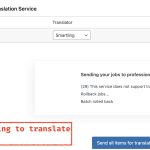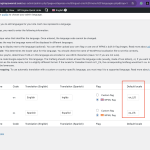This is the technical support forum for WPML - the multilingual WordPress plugin.
Everyone can read, but only WPML clients can post here. WPML team is replying on the forum 6 days per week, 22 hours per day.
Tagged: Translation Service
This topic contains 9 replies, has 3 voices.
Last updated by Ahmed Mamdouh 5 months, 1 week ago.
Assisted by: Ahmed Mamdouh.
| Author | Posts |
|---|---|
| August 14, 2024 at 6:12 pm | |
|
Ryan Hunter |
Background of the issue: Symptoms: Questions: |
| August 14, 2024 at 6:49 pm | |
| August 14, 2024 at 6:53 pm #16072260 | |
|
Kor Supporter
Languages: English (English ) Timezone: Asia/Singapore (GMT+08:00) |
Hi there, I've escalated this and I will come back to you once I've feedback. |
| August 15, 2024 at 9:59 am #16073855 | |
|
Kor Supporter
Languages: English (English ) Timezone: Asia/Singapore (GMT+08:00) |
Thanks for your reply. Our 2nd Tier Support checked and the correct method to map the language is to adjust the default locale here hidden link in the language options as shown in the attached screenshot. Now, translating content on your staging site should be possible now with Smartling. |
| August 22, 2024 at 10:43 pm #16096844 | |
|
Ryan Hunter |
This appears to work for the site that you were working on. However, I have applied the same steps on another website and I am still getting an 'en' error. Is there possibly any other configuration that your support changed that made this work for the first site? I would be glad to provide credentials to the new site. |
| August 23, 2024 at 8:00 am #16097515 | |
|
Kor Supporter
Languages: English (English ) Timezone: Asia/Singapore (GMT+08:00) |
Thanks for your reply. Yes, please provide the credentials. Also, please perform a full backup and share the credentials with me. |
| August 23, 2024 at 7:47 pm | |
| August 26, 2024 at 8:49 am | |
| August 27, 2024 at 7:21 pm | |
| August 27, 2024 at 7:35 pm #16112031 | |
|
Kor Supporter
Languages: English (English ) Timezone: Asia/Singapore (GMT+08:00) |
Thanks for your reply. Please allow me to escalate this to our 2nd Tier Support for further investigation. I will come back to you once I've feedback. |
| August 28, 2024 at 7:12 pm #16116857 | |
|
Kor Supporter
Languages: English (English ) Timezone: Asia/Singapore (GMT+08:00) |
Thank you for your patience. I apologize for the inconvenience. Our 2nd Tier Support resolved the issue by correcting the language mapping. I initially misunderstood the fix provided by our 2nd Tier support. Changing the default locale in the language editor will not resolve the issue; this adjustment must be made on our end. If you encounter this problem on another domain, please let me know, and I will escalate it to our 2nd Tier Support for further assistance. |
| August 28, 2024 at 8:09 pm #16117036 | |
|
Ryan Hunter |
Thanks Kor, Can you confirm that this fix will remain after updating the plugin? We will be soon migrating this site over to production. Can we expect that the fix will transfer okay to the production domain? |
| August 28, 2024 at 8:16 pm #16117038 | |
|
Ryan Hunter |
Is the fix done on an account level somewhere in your database or is it a code update in our local WP instance? If it is a code update, can you provide the location where we can edit the mapping? I was just informed that our Smartling team may be updating to use en instead of en_US. Ideally, it would be best for us to know how it works to make the adjustments or revert the adjustments. |
| August 29, 2024 at 8:28 am #16118360 | |
|
Ahmed Mamdouh Supporter Languages: English (English ) Arabic (العربية ) Timezone: Africa/Cairo (GMT+02:00) |
Hello, This is Ahmed Mamdouh from the translation proxy team and I'll reply to your questions. 1- Can you confirm that this fix will remain after updating the plugin? Yes I can confirm, Updating the plugins is not related to the language mapping, the language mapping is happening in an intermediate system between WPML and the translation service called Translation Proxy, So Updating the plugins wouldn't affect the fix 2- Can we expect that the fix will transfer okay to the production domain? The fix (the language mapping) is happening on the project base, so it depends on the credentials you are using to authenticate smartling, so if you going to use the same credentials in the production domain, the language mapping will transfer okay, if you are going to use other credentials, we will need to add the mapping again to the new project, in this case, just let us know and we will do it for you. 3- Is the fix done on an account level somewhere in your database or is it a code update in our local WP instance? The fix is happening on our end "on the translation proxy system" So the conclusion here is that you need to inform us with any language mapping you need and we will do it for you. Best regards, |