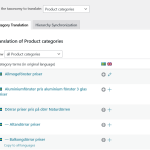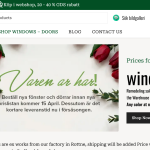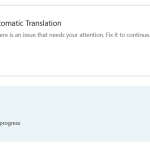This is the technical support forum for WPML - the multilingual WordPress plugin.
Everyone can read, but only WPML clients can post here. WPML team is replying on the forum 6 days per week, 22 hours per day.
This topic is split from https://wpml.org/forums/topic/credit-category-url-issue/
Related documentation:
This topic contains 13 replies, has 0 voices.
Last updated by deepakS-9 10 months ago.
Assisted by: Alejandro.
| Author | Posts |
|---|---|
| April 1, 2025 at 8:12 am #16881748 | |
|
deepakS-9 |
Hi Alejandro, Thanks a lot for the detailed explanation by loom video. I think, it working now and i will cancel the pending translation works if i get this issue again and also increase the site Memory as well. Can you please help me to fix the second issue which was related to categories 404 errors? Thank You, |
| April 1, 2025 at 8:22 am #16881786 | |
|
Alejandro WPML Supporter since 02/2018
Languages: English (English ) Spanish (Español ) Italian (Italiano ) Timezone: Europe/Rome (GMT+01:00) |
We're going to handle the category 404 situation here. So far this is what I checked: hidden link but as you can see i don't see any 404 error and I suspect I'm missing something, a step or something like that, Would you kindly show me how I can recreate the problem so I can further investigate? Thanks in advance. |
| April 1, 2025 at 2:22 pm #16883407 | |
|
deepakS-9 |
Hi Alejandro, Thanks for the video explanation! Yes, i understand the issue. I found after fixing the pending translation issue, categories are auto redirecting to new category URLs. To explain the issue: This is the original structure of category urls: hidden link You can also check all of the category links on our live webshop page here: hidden link Now, Here is the issue i am facing now: I found when pending translation issues was fixed, category Urls on webshop page hidden link , is starting redirecting from the old slug /product-category/fonster-priser/ to /produkt-kategori/fasta-fonster-priser/ Although, its not redirecting for custom links now, when you check the home page of the site and click on any category links like this: hidden link its showing 404 errors, as we have redirected the 404 errors to home page, these urls just redirect to home pages. You can check the home page of the staging version: hidden link And click on any links to see the issue, i have also attached the screenshots of areas where these category links are appearing. Now, this is the issue we have many internal urls where we used links for different categories and our category pages are also ranking very good on Serp, most of the site traffic is coming from these category pages. I want to confirm, is it good to keep the existing category structure [hidden link; to not loose any seo value? Or if we are going with new category structure: Swedish: hidden link English: hidden link How we can make sure that all the old category urls are redirecting to new URL slugs. I have updated 1 category "Allmogefönster priser" manually by going under WPML Menu > Taxonomy Translation but this category is not appearing on English shop version: hidden link I am attaching all the screenshots for your reference. How should i properly translate all of the category pages using auto translator? Please let me know, if i need to explain anything 🙂 Best Regards, |
| April 1, 2025 at 3:10 pm #16883688 | |
|
Alejandro WPML Supporter since 02/2018
Languages: English (English ) Spanish (Español ) Italian (Italiano ) Timezone: Europe/Rome (GMT+01:00) |
Thanks for letting me know about this. Well something I saw that makes sense with what you also initially said is that at the moment for example the slug for "product" in English is actually "Produkt" which is, i presume in swedish? you can see it here: hidden link The Idea here is to fix that first, or you'll end up having more similar issues. To do that let's start with the main slug for the products. you can select there what language to use as the "default" one, which should be swedish, it seems. then you can select the English one. Once that's done you should do the same with "product-category" and make sure they match their own languages. You can see how to do that in a visual way here: hidden link For now would it be possible to disable that 404 > 301 redirection so I can then test how to have it fixed? because the "correct" category slugs should be like this: Swedish: hidden link English: hidden link |
| April 1, 2025 at 9:05 pm #16884769 | |
|
deepakS-9 |
Hello, I have disabled the plugin for 404 error, now its not redirecting 404 pages to home page. You can check the old category links on home page now, which are showing 404 error. Here are a few links for example: hidden link hidden link hidden link Yes, For category slugs [product-category] & [produkt-kategori] are good practice. I am just a bit unsure about their Seo impact for our ranking category pages which are ranking very good on serp. Also, is there any way we can make sure all the existing links of categories points to correct urls, like English versions go to English category pages and Swedish category versions go to Swedish pages, can we do this without manual updates as we have a lot of contents to update, if it needs to update manually i would prefer to keep the old category slug and just use /en for english version? I don`t want to translate our site`s tag pages for blog tags and product tags, is there any way i can prevent tag pages to be translated. As too much tag pages will make SEO crawl budget high and it will affect negatively for site seo. Thanks a lot for Your help and Support 🙂 /Deepak |
| April 2, 2025 at 1:21 pm #16887290 | |
|
Alejandro WPML Supporter since 02/2018
Languages: English (English ) Spanish (Español ) Italian (Italiano ) Timezone: Europe/Rome (GMT+01:00) |
Ok, let's see the 404 link is this one: hidden link But that's expected since the "correct" link is: hidden link so it's expected to have that 404 appearing there. Now, I'm not a SEO expert but I have worked on it in the past and if you're afraid that the Swedish version with the "product-category" slug ranked well and won't now, I can assure you it was not because of the slug but the content. If the content is the same and it's still ranking nicely, then you can create 301 rules to move all the product-category slugs from Swedish into the "correct" one with the "produkt-kategori" slug and that should do the trick (it may have a small temporary decrease that will return to normal as soon as the search engines go straight to the new URL and index them properly). That way you can have the correct link nomenclature across your languages. but otherwise you can invert them and have "product-category" in Swedish and something else in English (like product-category-en, for example) in English, that would work as well. What would you like to do next? I can try to guide you with steps 🙂 Regards, |
| April 2, 2025 at 1:29 pm #16887314 | |
|
deepakS-9 |
Hi, Thanks for reply! Yes, the category pages are ranking well now. I just wanted to keep them ranking after pushing the Multilingual version. Then, do i need to make custom redirects for each of the category pages from old slug /product-category/fonster-priser/ to /produkt-kategori/fonster-priser/ ? I was just expecting if it can be done in some ways by wpml like its redirecting other Urls, if there is any way to do this 🙂 Also, can you please suggest how can i avoid tag pages to be translated in other languages. I want to keep tag pages to be showing in primary languages Swedish only to avoid creating many pages for each translation. Thank You, |
| April 2, 2025 at 2:49 pm #16887673 | |
|
Alejandro WPML Supporter since 02/2018
Languages: English (English ) Spanish (Español ) Italian (Italiano ) Timezone: Europe/Rome (GMT+01:00) |
Well, WPML doesn't really handle categories, mainly because it doesn't tend to "change" the original content, only the translation. in here what happened is that originally the site was configured in some ways as if it was in English and in others as if it was Swedish, so once WPML was installed things just got more complicated due to now being another language. There's no need to do each redirection separately but you could try to ask an AI like Chat GPT to create an HTACCESS rule to apply to content in swedish alone and not English and redirect the incorrect slug to the new one. that usually results in a few lines of code that catches the "case" instead of the single URL. |
| April 2, 2025 at 11:19 pm #16889364 | |
|
deepakS-9 |
Hi, Thanks for the suggestions, then i will try to update htaccess for existing categories to map them to new correct Swedish urls. Can you please help, how can i avoid tag pages to be translated in other languages. I want to keep tag pages to be showing in primary languages Swedish only to avoid creating many pages for each translation. Thank You, |
| April 3, 2025 at 7:36 am #16890209 | |
|
Alejandro WPML Supporter since 02/2018
Languages: English (English ) Spanish (Español ) Italian (Italiano ) Timezone: Europe/Rome (GMT+01:00) |
Well, since you're running an e-commerce I'd recommend against not translating content. You don't have to translate the tags, you can duplicate them maybe by creating a dummy product, adding all the tags you have to it and then click the "duplicate" button instead of translating them. This way they will cause no maintenance but they will exist in all languages and be applied to all possible filters which is extremely important for e-commerces. |
| April 4, 2025 at 1:22 pm #16897753 | |
|
deepakS-9 |
Hi Alejandro, Thanks a lot for your help and reply! I am now implementing translations according your suggestions. I have also redirected all the old category slug to new slug using htaccess. Do i need to manually translate all the category pages using Taxonomy or is there any way i can use automatic translations for Product categories as well. Do i need to create a new support ticket for any additional issues for the topic, or i can reply to this same ticket? Thank You, |
| April 4, 2025 at 2:51 pm #16898167 | |
|
Alejandro WPML Supporter since 02/2018
Languages: English (English ) Spanish (Español ) Italian (Italiano ) Timezone: Europe/Rome (GMT+01:00) |
Hello! There's no need for you to create other tickets, I can split them when needed, don't worry. About the taxonomies, of they haven't been translated yet, I'd suggest you add them to a dummy product (add them all) and then translate the product. The taxonomies appear when they haven't been previously translated OR duplicated and are assigned to a product, post, etc. If they were initially duplicated (if you see them under product > categories for all the languages and they have the same text on all languages), then first delete the duplicates (also from the trash bin) and then do what I mentioned above. Give it a try and see how it goes and I'm here if you get stuck or anything:) (I'd split the ticket if that's the case) Regards, |
| April 4, 2025 at 7:37 pm #16898965 | |
|
deepakS-9 |
Hi, Thanks for your support and reply! Yes, i did the same i have created a dummy product "to delete" and assigned all of the product categories for this product. And tried to translate this product from the WPML Menu Translation Management area. It keeps translating the product for a while "1 automatic translation is in progress", then get failed and showing the out of credit error message. Do i need to buy more credits i have around 31716 credits left in the account. Also, does it translate the Shopping Page widget as well following this step, or do i need to translate shopping page widget any other way? Thank You, |
| April 7, 2025 at 10:43 am #16903636 | |
|
Alejandro WPML Supporter since 02/2018
Languages: English (English ) Spanish (Español ) Italian (Italiano ) Timezone: Europe/Rome (GMT+01:00) |
I checked and yes, you need more credits (but barely, you still have 598 left). However, is there a reason why you're not using our Pay-As-You-Go option? it will avoid that notification from happening often (plus, it's cheaper than buying prepaid credits because the prices decrease with translation volume each month), you may want to give it a try. For now you can check the active jobs under WPML > Translation Management > Jobs and cancel the active jobs and then try to send them one by one or try checking first the word count you will see before sending it to calculate the credits (if you use deepl and have a word count of 100 words, then you'll likely need 200 credits to translate that page). |
| April 8, 2025 at 12:36 pm #16909336 | |
|
deepakS-9 |
Hi Alejandro, Thanks a lot for Your Help and support! Yes, i am going to subscribe for Pay as you go plan today as per your suggestions. Also, i feel category issue is resolved now. I will connect with you whenever i get any issues. Meanwhile it looks all fine 🙂 Thank You, |