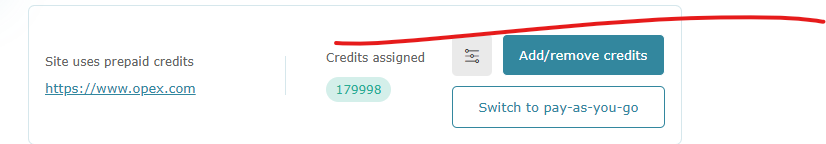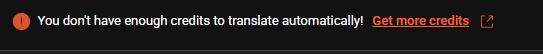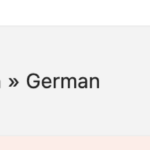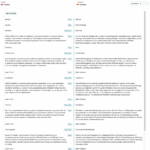This is the technical support forum for WPML - the multilingual WordPress plugin.
Everyone can read, but only WPML clients can post here. WPML team is replying on the forum 6 days per week, 22 hours per day.
| Sun | Mon | Tue | Wed | Thu | Fri | Sat |
|---|---|---|---|---|---|---|
| - | 8:00 – 17:00 | 8:00 – 17:00 | 8:00 – 17:00 | 8:00 – 17:00 | 8:00 – 17:00 | - |
| - | - | - | - | - | - | - |
Supporter timezone: Europe/Madrid (GMT+02:00)
Tagged: Bug
This topic contains 11 replies, has 1 voice.
Last updated by mattD-14 2 hours, 28 minutes ago.
Assisted by: Paola Mendiburu.
| Author | Posts |
|---|---|
| June 18, 2025 at 12:49 pm #17146489 | |
|
mattD-14 |
Background of the issue: Symptoms: Questions: |
| June 18, 2025 at 1:18 pm #17146620 | |
|
mattD-14 |
This is very frustrating |
| June 19, 2025 at 12:48 pm #17150689 | |
|
mattD-14 |
I need this resolved today |
| June 20, 2025 at 12:07 pm #17154205 | |
|
Paola Mendiburu WPML Supporter since 11/2020
Languages: English (English ) Spanish (Español ) Italian (Italiano ) Timezone: Europe/Madrid (GMT+02:00) |
Hi there! This is Paola, and I’ll be continuing with your ticket. The issue was that, after the migration, the site wasn’t connected, which is why the credits didn’t appear. I’ve now merged the site, so the credits should be visible. Please make sure to connect the site when selecting the copy option, as explained here: Could you please check if the credits are now showing? Privacy and Security Policy **IMPORTANT** |
| June 21, 2025 at 9:33 am #17155774 | |
|
Paola Mendiburu WPML Supporter since 11/2020
Languages: English (English ) Spanish (Español ) Italian (Italiano ) Timezone: Europe/Madrid (GMT+02:00) |
Hi! I see now credits on your wordpress. Don´t worry about the connected sites, that is because you did a migration and select copy opton. Please let me know if you are able to add or remove credits to your site. |
| June 23, 2025 at 9:03 pm #17162564 | |
|
mattD-14 |
Thank you, we tested out assigning credits and that seems to be working. However, we're now running into additional problems. The Translate Everything Automatically configuration is turned off as we want to choose what we translate. If I assign myself something a translation and use the ATE to translate, even though the translation is at a 100%, if I click Complete, the translation remains stuck "In Progress" and never finishes. It's not available for review and does not publish. Followed the steps from the FAQ article: I've seen other threads with similar issues, but none of the fixes seem to be working for us: Can you please help? All of a sudden, we can't publish translations. |
| June 25, 2025 at 10:17 am #17168581 | |
|
Paola Mendiburu WPML Supporter since 11/2020
Languages: English (English ) Spanish (Español ) Italian (Italiano ) Timezone: Europe/Madrid (GMT+02:00) |
I've investigated the issue and found that the problem is caused by a mismatch between the translation ID on your site and the one we have in our records. This is preventing the translation process from working correctly. To fix this, I would need your permission to install a small plugin that will allow me to resolve the issue for you. Once that’s done, you should be able to create and manage translations without any problems. Please let me know if I have your permission to proceed. |
| June 25, 2025 at 1:17 pm #17169427 | |
|
mattD-14 |
Thank you, sounds like we're getting closer. The Pantheon environment presents us with some challenges as we cannot install plugins directly on the live site. They force us to install on a Dev site, merge it to a Test site and then merge that to the Live site. So I think these would be the options. - We can grant you access to the Dev site to install the plugin there and we can then push it forward to live. Let us know which makes the most sense for WPML. |
| June 25, 2025 at 2:43 pm #17170030 | |
|
Paola Mendiburu WPML Supporter since 11/2020
Languages: English (English ) Spanish (Español ) Italian (Italiano ) Timezone: Europe/Madrid (GMT+02:00) |
The thing is that it can only be fixed with the plugin. So I can install plugin on the development site. Please let me know the access. I have enabled the next answer as private so you can add credentials in a private way. |
| June 25, 2025 at 7:00 pm #17170707 | |
|
mattD-14 |
Were you able to install the necessary plugin on our development site? Thanks |
| June 26, 2025 at 5:21 pm #17174896 | |
|
Paola Mendiburu WPML Supporter since 11/2020
Languages: English (English ) Spanish (Español ) Italian (Italiano ) Timezone: Europe/Madrid (GMT+02:00) |
Yes. I have uploaded and activated it. It is called Impersonate. Please let me know when it is on your production site so I can fix the issue. |
| June 26, 2025 at 5:54 pm #17174931 | |
|
mattD-14 |
Paola, the plugin has been moved to the production environment and has been activated. Please update what the next steps need to be so we can get this issue resolved as soon as possible. Thank you |