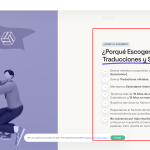This is the technical support forum for WPML - the multilingual WordPress plugin.
Everyone can read, but only WPML clients can post here. WPML team is replying on the forum 6 days per week, 22 hours per day.
| Sun | Mon | Tue | Wed | Thu | Fri | Sat |
|---|---|---|---|---|---|---|
| - | 9:00 – 12:00 | 9:00 – 12:00 | 9:00 – 12:00 | 9:00 – 12:00 | 9:00 – 12:00 | - |
| - | 13:00 – 18:00 | 13:00 – 18:00 | 13:00 – 18:00 | 13:00 – 18:00 | 13:00 – 18:00 | - |
Supporter timezone: Asia/Singapore (GMT+08:00)
This topic contains 2 replies, has 2 voices.
Last updated by Kor 1 month, 4 weeks ago.
Assisted by: Kor.
| Author | Posts |
|---|---|
| November 9, 2024 at 10:04 pm #16384867 | |
|
danielP-62 |
Background of the issue: Symptoms: Questions: |
| November 11, 2024 at 8:34 am #16387170 | |
|
Kor Supporter
Languages: English (English ) Timezone: Asia/Singapore (GMT+08:00) |
Thanks for contacting us. I've checked your Website and it looks like to me that section is created using some custom Elementor Widget from a 3rd party plugin. You'll have to register it https://wpml.org/documentation/support/multilingual-tools/registering-custom-elementor-widgets-for-translation/ before it can be translated and displayed on the translated page. Please let me know how it goes. |
| November 13, 2024 at 3:59 am #16395297 | |
|
danielP-62 |
Hello Kor!! I have done it as the manual said, but the problem is with the widget that holds another templates from Elementor, sections that replace common text, and they are used as a content inside the tab, carrousel, or other... can you please have a look? Thank you! |
| November 13, 2024 at 6:13 pm #16399078 | |
|
Kor Supporter
Languages: English (English ) Timezone: Asia/Singapore (GMT+08:00) |
Thanks for your reply. It looks like the templates are not linked correctly. I've adjusted it and it is displaying fine now. Could you check? |
| November 13, 2024 at 9:04 pm #16399549 | |
|
danielP-62 |
Hello!! Thank you very much for your support, the carrousel seems to be working with the translation parts, but the tab manager, below... i attach a picture... only shows the first one and no more, how can i make this work, i translate another template but it is not showing up in the home 🙁 Could you please teach me how to, in the other links, there is at least 40 tabs to translate and used as templates in tabs. |
| November 14, 2024 at 6:11 pm #16404615 | |
|
Kor Supporter
Languages: English (English ) Timezone: Asia/Singapore (GMT+08:00) |
Thanks for your reply. Could you complete the translation for this template? hidden link . Then, I will show you what I did to fix it. |
| November 15, 2024 at 5:55 am #16405756 | |
| danielP-62 |
Hello!! all done! thank you for your support. i have a small question, i would like to create a custom design buttons for the nav in mobile that change the language of the website, is that possible? like some buttons or containers and add a custom url or data to transfer each url. New threads created by Kor and linked to this one are listed below: https://wpml.org/forums/topic/custom-language-switcher-on-mobile/ |
| November 15, 2024 at 10:30 am #16407192 | |
|
Kor Supporter
Languages: English (English ) Timezone: Asia/Singapore (GMT+08:00) |
Thanks for your reply. I've split the ticket here https://wpml.org/forums/topic/custom-language-switcher-on-mobile/ so that we could follow up. As for this ticket, I've recorded a screen recording here for our reference. hidden link |
| November 16, 2024 at 3:39 am #16410176 | |
|
danielP-62 |
Hello Kor!! Thank you very much for your support, so... the container template will be cloned and I have to attach it in the language url with elementor? Also, i see that some changes i made in mobile in the /es link... will not be inherited into the /en link.... how can i make this one simple change so i don't have to duplicate work. |
| November 16, 2024 at 6:11 pm #16411074 | |
|
Kor Supporter
Languages: English (English ) Timezone: Asia/Singapore (GMT+08:00) |
Thanks for your reply. May I know which link you are referring to? Maybe you can highlight it using a screenshot. |
| November 18, 2024 at 5:01 am #16412789 | |
|
danielP-62 |
Yep! ill try to make you a video, but.... this is some part that i still don't understand why they are so difficult to translate |
| November 19, 2024 at 3:49 pm #16420592 | |
|
Kor Supporter
Languages: English (English ) Timezone: Asia/Singapore (GMT+08:00) |
Thanks for your reply. It looks like some responsive settings are incorrect on the English language page. I've corrected it and it shows up fine on mobile screen size now. |
| November 23, 2024 at 5:01 am #16435566 | |
|
danielP-62 |
Thank you!! i am really gratefull with your support. if i may, there is a part that i havent been abble to translate... all the translations i had to do it manually... here: hidden link how can i map this widget so i dont have to do it in all the website 🙁 thank you. |
| November 25, 2024 at 4:29 pm #16441265 | |
|
Kor Supporter
Languages: English (English ) Timezone: Asia/Singapore (GMT+08:00) |
Thanks for your reply. I can see that you've translated the strings using the Advanced Translation Editor as shown in the attached screenshot. Did you figure it out yourself? |
The topic ‘[Closed] elementor section templates not beign shown in translated language’ is closed to new replies.