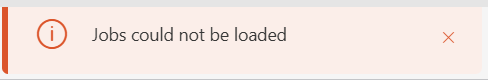This is the technical support forum for WPML - the multilingual WordPress plugin.
Everyone can read, but only WPML clients can post here. WPML team is replying on the forum 6 days per week, 22 hours per day.
| Sun | Mon | Tue | Wed | Thu | Fri | Sat |
|---|---|---|---|---|---|---|
| 10:00 – 14:00 | 10:00 – 14:00 | 10:00 – 14:00 | 10:00 – 14:00 | 10:00 – 14:00 | - | - |
| 16:00 – 20:00 | 16:00 – 20:00 | 16:00 – 20:00 | 16:00 – 20:00 | 16:00 – 20:00 | - | - |
Supporter timezone: Asia/Jerusalem (GMT+02:00)
Tagged: Bug
This topic contains 8 replies, has 0 voices.
Last updated by Itamar 3 weeks, 5 days ago.
Assisted by: Itamar.
| Author | Posts |
|---|---|
| October 6, 2025 at 11:46 am #17459906 | |
|
shelleyD |
Background of the issue: Symptoms: Questions: |
| October 6, 2025 at 1:26 pm #17460843 | |
|
Itamar WPML Supporter since 02/2016
Languages: English (English ) Hebrew (עברית ) Timezone: Asia/Jerusalem (GMT+02:00) |
Hi, Please share with us WordPress's debug log (not WPML debug information). To enable it, open your wp-config.php file and look for
define('WP_DEBUG', false);
Change it to:
define('WP_DEBUG', true);
// Enable Debug logging to the /wp-content/debug.log file
define('WP_DEBUG_LOG', true);
// Disable display of errors and warnings
define('WP_DEBUG_DISPLAY', false);
@ini_set('display_errors', 0);
After this, repeat the action that causes the problem on your site - visit the Translation Jobs tab, where you get the "jobs could not be loaded" error. In this case, the errors will be saved to a debug.log log file inside the /wp-content/ directory. Then please share the errors with us. If the debug.log was already active, please only share the error you encountered during your test to keep the log concise and avoid unrelated errors. However, if you require additional assistance with this, please share the access details to your site with me. I'm enabling a private message for the following reply. |
| October 6, 2025 at 3:15 pm #17461281 | |
|
shelleyD |
Hi - thank you for your reply. Is this the correct log report? 2025/10/06 15:06:39 [error] 64616#64616: *589949 FastCGI sent in stderr: "PHP message: PHP Fatal error: Uncaught DivisionByZeroError: Division by zero in /www/olrfamilycatechismcom_747/public/wp-content/plugins/sitepress-multilingual-cms/classes/API/REST/jobs/class-wpml-tm-rest-job-progress.php:41 |
| October 8, 2025 at 2:06 pm #17467588 | |
|
shelleyD |
Hello - is the correct error log? 2025/10/06 15:06:39 [error] 64616#64616: *589949 FastCGI sent in stderr: "PHP message: PHP Fatal error: Uncaught DivisionByZeroError: Division by zero in /www/olrfamilycatechismcom_747/public/wp-content/plugins/sitepress-multilingual-cms/classes/API/REST/jobs/class-wpml-tm-rest-job-progress.php:41 |
| October 8, 2025 at 5:10 pm #17468389 | |
|
Itamar WPML Supporter since 02/2016
Languages: English (English ) Hebrew (עברית ) Timezone: Asia/Jerusalem (GMT+02:00) |
Hi, Thanks for sharing the error. Please try the following. 1. Take a backup of the DB of your site. 2. Go to WPML -> Support -> Troubleshooting (link) 3. Once on the troubleshooting screen, press the following buttons and check if it helps. Press each button at a time and wait for the process to complete. In WPML → Support → Troubleshooting, run (in this order): Clear the cache in WPML, Remove ghost entries from the translation tables, and other safe cleanups (e.g., Fix element_type collation, Set language information). Then reload the Jobs tab. (This sequence mirrors resolutions in other tickets.) 4. Then reload the Jobs tab and check if the problem is fixed. *** Please make a backup of your database before using this.*** Regards, Then reload the Jobs tab. |
| October 10, 2025 at 5:48 pm #17475488 | |
|
Carolyn Westmoreland |
Hi, Thank you so much, these instructions have resolved the Jobs tab error! However, one of the Translators, Maricarmen, says that her "Translations" tab still has the same error. On her account, WPML > Translations > says "loading translations queue" then "jobs could not be loaded". This is only happening on her account. Please advise. Thank you, |
| October 12, 2025 at 4:02 pm #17477564 | |
|
Itamar WPML Supporter since 02/2016
Languages: English (English ) Hebrew (עברית ) Timezone: Asia/Jerusalem (GMT+02:00) |
Hi, Carolyn. I'm glad that, for the most part, this problem is solved. Please ask this user to log out of the site and clear the browser's cache. Regards, |
| October 13, 2025 at 11:15 am #17479329 | |
|
Carolyn Westmoreland |
Hi Itamar, Thank you for your reply. Unfortunately, clearing the browser cache didn't resolve the issue. This is happening on multiple devices and multiple browsers too. Also, I'm sorry, but I've noticed another issue: items show on the dashboard as "not completed" but also show on the jobs tab as "complete" (see attached). This conflict will make it very difficult to understand what still needs to be translated. Please advise. Thank you, |
| October 13, 2025 at 11:50 am #17479460 | |
|
Itamar WPML Supporter since 02/2016
Languages: English (English ) Hebrew (עברית ) Timezone: Asia/Jerusalem (GMT+02:00) |
Hi, Carolyn. Thanks for trying my suggestion. Please, try the troubleshooting section. 1. Take a backup of the DB of your site. 2. Go to WPML -> Support -> Troubleshooting (link) 3. Once on the troubleshooting screen, press the following buttons and check if it helps. Press each button at a time and wait for the process to complete. - 'Synchronize local job ids with ATE jobs' - 'Synchronize translators and translation managers with ATE' *** Please make a backup of your database before using this.*** If this does not resolve the issue, please grant me access to your site with the user (Maricarmen) who is experiencing the problem. I'm enabling a private message for the following reply. |
The topic ‘[Closed] error message “jobs could not be loaded”’ is closed to new replies.