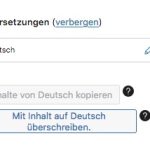This thread is resolved. Here is a description of the problem and solution.
Problem:
The client needed to add additional text to the translated page that indicates a download link leads to an untranslated PDF file. This text should only appear in the French translation. Additionally, the client wanted to use non-breaking spaces in the French translation to adhere to the typographical norms of the language.
Solution:
1. To add additional text to the translated page, we recommend using the manual translation approach. You can find detailed instructions on how to apply manual translations for specific pages here:
Using different translation editors for different pages.
2. Regarding the use of non-breaking spaces in the French translation, if the standard translation editor does not meet your needs, you might consider using the HTML widget in Elementor. This issue has been discussed in a forum post, which could provide a solution:
Elementor HTML widget content does not appear in advanced translation.
If these solutions do not seem relevant to your situation, please open a new support ticket with us, and we will be happy to assist you further.
This is the technical support forum for WPML - the multilingual WordPress plugin.
Everyone can read, but only WPML clients can post here. WPML team is replying on the forum 6 days per week, 22 hours per day.
This topic contains 5 replies, has 2 voices.
Last updated by 1 year, 4 months ago.
Assisted by: Bruno Kos.