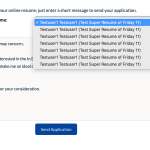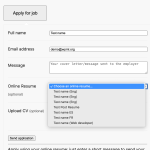This thread is resolved. Here is a description of the problem and solution.
Problem:
The client is developing a site using WP Job Manager and WPML and encountered an issue where the dropdown list for selecting resumes shows all language versions instead of just the current language version.
Solution:
We recommended the client make specific changes in the code to ensure the dropdown only displays resumes in the current language. Here are the steps:
1) Navigate to the
wp-content/plugins/wp-job-manager-resumes/includes/
folder.
2) Open the
class-wp-resume-manager-apply.php
file for editing.
3) Locate line 85 and modify the code as follows:
From:
$args = apply_filters(
'resume_manager_get_application_form_resumes_args',
[
'post_type' => 'resume',
'post_status' => [ 'publish', 'hidden' ],
'ignore_sticky_posts' => 1,
'posts_per_page' => -1,
'orderby' => 'date',
'order' => 'desc',
'author' => get_current_user_id(),
]
);
To:
$args = apply_filters(
'resume_manager_get_application_form_resumes_args',
[
'post_type' => 'resume',
'post_status' => [ 'publish', 'hidden' ],
'ignore_sticky_posts' => 1,
'posts_per_page' => -1,
'orderby' => 'date',
'order' => 'desc',
'author' => get_current_user_id(),
'suppress_filters' => false
]
);
Please ensure to back up your site before making these changes. If this solution does not resolve your issue or seems outdated, we recommend checking related known issues at https://wpml.org/known-issues/, verifying the version of the permanent fix, and confirming that you have installed the latest versions of themes and plugins. If further assistance is needed, please open a new support ticket at WPML support forum.
This is the technical support forum for WPML - the multilingual WordPress plugin.
Everyone can read, but only WPML clients can post here. WPML team is replying on the forum 6 days per week, 22 hours per day.
This topic contains 4 replies, has 0 voices.
Last updated by 1 month, 2 weeks ago.
Assisted by: Bigul.