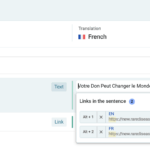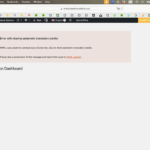This is the technical support forum for WPML - the multilingual WordPress plugin.
Everyone can read, but only WPML clients can post here. WPML team is replying on the forum 6 days per week, 22 hours per day.
Tagged: Documentation request, Exception
This topic contains 25 replies, has 1 voice.
Last updated by millanP 1 day, 9 hours ago.
Assisted by: Andreas W..
| Author | Posts |
|---|---|
| October 23, 2025 at 2:16 am #17510378 | |
|
millanP |
Background of the issue: Symptoms: Questions: |
| October 23, 2025 at 2:31 am #17510404 | |
|
millanP |
Hi, I still need help. Thank you |
| October 23, 2025 at 9:22 am #17511521 | |
|
Andreas W. WPML Supporter since 12/2018 Languages: English (English ) Spanish (Español ) German (Deutsch ) Timezone: America/Lima (GMT-05:00) |
Hello, I am not familiar with the BigHearts Theme, which is why I would like to recommend first, to give this a try: It seems this theme comes with the "Elementor Header Builder via the WGL Framework". Please revise WPML > Settings > Post Types Translation for an available post type like "Header" and set the post type to "Translatable". Then translated the header using the WPML Translation Editor. You can use the backend list entry where you created the original header to find the translation option. Or you can go to WPML > Translation Dashboard, create a job, assign the job to yourself, and access it at WPML > Translations. For the Footer, please revise Appearance > Widgets. If this footer is based on widgets, please follow this guide: In case further assistance is needed, please let me know, and I can offer to take a look at the site as admin. Best regards |
| October 25, 2025 at 12:26 am #17518005 | |
|
millanP |
Hi Andreas, English website: hidden link I’m still having trouble with a few issues I'm hoping you can help me with: #1 #2 #3 #4 Thank you for your precious help! |
| October 25, 2025 at 12:34 am #17518029 | |
|
Andreas W. WPML Supporter since 12/2018 Languages: English (English ) Spanish (Español ) German (Deutsch ) Timezone: America/Lima (GMT-05:00) |
Hello, It might be better in this case if I take a look at the backend, see if I can adjust WPML-related settings for the theme translation, and then explain in detail what I did - if you agree? I would like to request temporary access (wp-admin and FTP) to the website to investigate the issue further. The required fields are located below the comments section when you log in to leave the next reply. The information you provide is private, meaning only you and I can see and access it. IMPORTANT The private reply form looks like this: Click "I still need assistance" the next time you reply. Video: Please note that we are required to request this information individually on each ticket. We are not permitted to access any credentials that were not specifically submitted on this ticket using the private response form. Best regards, |
| October 25, 2025 at 7:58 pm #17518889 | |
|
Andreas W. WPML Supporter since 12/2018 Languages: English (English ) Spanish (Español ) German (Deutsch ) Timezone: America/Lima (GMT-05:00) |
I am at the moment not sure if you still need to translate anything, as it looks as if you have already translated the header and footer in French. If you need further assistance, please name me another example. Guide: To translate any theme options, you need to use WPML > String Translation. You can access the admin texts screen on your site directly here: Example: Search for "theme_mods_" and you will find all the strings related to theme options. Search, for example, for "story.jpg" and you will find the string: I have added this one now to WPML String Translation, where you can translate the URL. If you plan to use a different image in a second language, I suggest you upload an alternative version at WPML > Media Translation. Then go to your media library, switch the language in the top admin bar, and find the image to get its source URL. Use this source URL as translation inside WPML > String Translation. You can do the same for the header logo URL, which is the string: |
| October 27, 2025 at 11:42 pm #17523853 | |
|
millanP |
Hi Andreas, Looks like you didn't see my previous message so here it is again: #1 #2 #3 #4 Thank you for your precious help! |
| October 28, 2025 at 9:08 am #17525023 | |
|
Andreas W. WPML Supporter since 12/2018 Languages: English (English ) Spanish (Español ) German (Deutsch ) Timezone: America/Lima (GMT-05:00) |
About the links in the header: Votre Don Peut Changer le Monde <a href="<em><u>hidden link</u></em>">EN</a>/<a href="<em><u>hidden link</u></em>">FR</a> WPML, by default, will always try to manually adjust internal links, which is why, in this example, both links now point to French. You can adjust these links when translating the template inside the Advanced Translation Editor when searching for "http" inside the top right text search field. Alternative: --- About Theme Options: It would be advisable to set each relative field to "Copy" if you translate using the WPML Translation Editor or to "Copy once" if you translate using the "WordPress Editor" as a translation method. Guide: I have already adjusted the settings for you now. See fields with the prefix "mb_". You will now need to update the translations so that the theme options are copied over to the translated pages, posts, portfolios, and templates. If you now, for example, update the translation for a page that is not supposed to display the title, then this should fix this issue. But there might still be an issue when it comes to Templates: Please go to Pages > All Pages while having English selected and click the translation icon for the homepage. Complete the translation to 100% and then verify if this solves the header issue. If this will not the case, then this might be a compatibility issue between the theme and WPML, as each template has its proper ID inside the database, and the theme might need to include WPML-related code to make it work multilingually. I can assist you in such a case by suggesting a solution. |
| October 28, 2025 at 9:48 pm #17527687 | |
|
millanP |
Hi Andreas, Except the EN/FR at the very top of the website. Thank you SO much! |
| October 28, 2025 at 11:38 pm #17527769 | |
|
Andreas W. WPML Supporter since 12/2018 Languages: English (English ) Spanish (Español ) German (Deutsch ) Timezone: America/Lima (GMT-05:00) |
The behavior is kind of expected when translating with the Advanced Translation Editor, but there seems to be a bug which I will need to investigate further. Usually, in this case, you need to "unlock" the links inside the Advanced Translation Editor and translate them. Otherwise, WPML will try to manually adjust it. The odd thing is that somehow, unlocking those links is not working in this case. I was able to solve this issue for now by switching the translation method for this header to "WordPress Editor" and then translating the links directly inside Elementor. How to translate using the WordPress Editor: I will now investigate further why it is not possible to unlock those links inside the Advanced Translation Editor. |
| October 29, 2025 at 4:13 am #17527874 | |
|
Andreas W. WPML Supporter since 12/2018 Languages: English (English ) Spanish (Español ) German (Deutsch ) Timezone: America/Lima (GMT-05:00) |
Thank you for your patience! I was able to confirm this behavior inside the Advanced Translation Editor on a new test site, and I am escalating this to the second-tier support team for further revision. Once I have more feedback on this matter, I will reach out here again. |
| October 30, 2025 at 10:22 pm #17534497 | |
|
Andreas W. WPML Supporter since 12/2018 Languages: English (English ) Spanish (Español ) German (Deutsch ) Timezone: America/Lima (GMT-05:00) |
After reviewing this problem, it results that this behavior is expected, as WPML will always try to automatically adjust any internal links to the current active language. You could use the following workaround by adding this hook to a Code Snippet plugin or to the functions.php file of your Child Theme:
add_filter( 'wpml_sl_blacklist_requests', 'custom_wpml_blacklist_urls', 10, 2 );
function custom_wpml_blacklist_urls( $blacklist, $sitepress ) {
$blacklist[] = '/';
$blacklist[] = '/fr';
return $blacklist;
}
This means WPML will not attempt to rewrite internal links that match these paths, which is useful when you want to preserve hardcoded URLs or prevent WPML from altering specific links. |
| October 31, 2025 at 5:07 pm #17536550 | |
|
millanP |
Hi Andreas, |
| October 31, 2025 at 6:01 pm #17536608 | |
|
millanP |
Forgot to mention that the new website is under rarediseasefoundation.org |
| October 31, 2025 at 11:31 pm #17536869 | |
|
millanP |
Hi Andreas, I was able to resolve the issues. |