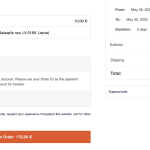This thread is resolved. Here is a description of the problem and solution.
Problem:
You are trying to translate the checkout page on your website using WPML, but after adding the translation, it does not appear on the website when switching from English to Latvian.
Solution:
1. You might be facing an issue similar to the one described in the WPML errata for WooCommerce Multilingual where cart page strings are not translated when using blocks. You can find a workaround for this issue here.
2. The CartFlows plugin, which might be affecting the translation display, is not officially compatible with WPML. Although it hasn't been fully tested, you can try translating CartFlows manually. For guidance, consider the following discussions:
- https://wpml.org/forums/topic/multilanguage-for-cartflows-checkout/
- https://wpml.org/forums/topic/translate-cartflows-4/
Ensure to back up your database before implementing any changes.
If these solutions do not resolve your issue or seem outdated, we recommend opening a new support ticket. Also, check related known issues at https://wpml.org/known-issues/, verify the version of the permanent fix, and confirm that you have installed the latest versions of themes and plugins. For further assistance, please visit our support forum at WPML support forum.
This is the technical support forum for WPML - the multilingual WordPress plugin.
Everyone can read, but only WPML clients can post here. WPML team is replying on the forum 6 days per week, 22 hours per day.
This topic contains 3 replies, has 0 voices.
Last updated by 1 week, 6 days ago.
Assisted by: Andrey.