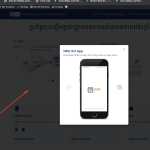This is the technical support forum for WPML - the multilingual WordPress plugin.
Everyone can read, but only WPML clients can post here. WPML team is replying on the forum 6 days per week, 22 hours per day.
Tagged: Elementor Custom Widgets
Related documentation:
This topic contains 10 replies, has 2 voices.
Last updated by Long Nguyen 1 year, 3 months ago.
Assisted by: Long Nguyen.
| Author | Posts |
|---|---|
| October 9, 2023 at 3:38 am #14535719 | |
|
sarjuG-2 |
Hi, |
| October 10, 2023 at 5:00 am #14543765 | |
|
Long Nguyen Supporter
Languages: English (English ) Timezone: Asia/Ho_Chi_Minh (GMT+07:00) |
Hi Sarju, Thank you for contacting WPML support, I'd be happy to help you with this issue. Can you please share some screenshots of the issue "Media images are not working on language change."? I see images are displayed on the translation page as well. Regarding the Elementor popup, I see the second item is translated, screenshot hidden link The minimum requirements are 128M, but we do recommend 256M and the debug information of your site shows it set to 40M. Please check this link for more details define( 'WP_MAX_MEMORY_LIMIT', '256M' ); define( 'WP_MEMORY_LIMIT', '128M' ); After adding the code you can confirm that the memory was changed correctly from WPML > Support > WordPress > Memory limit. Look forward to your reply. |
| October 11, 2023 at 5:49 pm #14561235 | |
|
sarjuG-2 |
Hi I have updated the Memory limits but the images and the popup content which were built in elementor are still not working. |
| October 12, 2023 at 2:05 am #14562173 | |
|
Long Nguyen Supporter
Languages: English (English ) Timezone: Asia/Ho_Chi_Minh (GMT+07:00) |
Hi, I would like to request temporary access (wp-admin and FTP) to your site to take a better look at the issue. It would be better to have a testing site where the issue is replicated. Your next reply is set to private to share the info. ❌ IMPORTANT: Please backup your database and website before proceeding ❌ Look forward to your reply. |
| October 13, 2023 at 8:28 am #14570787 | |
|
Long Nguyen Supporter
Languages: English (English ) Timezone: Asia/Ho_Chi_Minh (GMT+07:00) |
Hi, I see the popup is translated into Cambodia language in Templates > Popups and the popup is set to display on the homepage by using "Wrapper Link" option of the plugin Happy Addons Elementor. However, you use the option "Wrapper Link" in the container, not in a specific widget so there isn't a way to register the option for translation. There are two works around to display the translation popup: A. Add the popup manually: 1. Edit the homepage in English > Switch to Cambodia with the language switcher at the topbar. B. Add the popup to a widget and translate it: 1. Edit the homepage in English language > Edit it with Elementor.
<wpml-config>
<elementor-widgets>
<widget name="heading">
<fields>
<field type="Happy Wrapper Link" editor_type="AREA">__dynamic__>ha_element_link</field>
</fields>
</widget>
</elementor-widgets>
</wpml-config>
5. Search for the popup ID in the Advanced Translation Editor and add the translation popup ID. Please check two screenshots This is a complicated case, please follow the workaround step by step and let me know how it goes. |
| October 13, 2023 at 9:22 am #14571537 | |
|
sarjuG-2 |
On changing this will the images also be working ? |
| October 13, 2023 at 10:10 am #14571829 | |
|
Long Nguyen Supporter
Languages: English (English ) Timezone: Asia/Ho_Chi_Minh (GMT+07:00) |
Hi, Yes, the translation images are displayed in the frontend as well. Please check this screenshot hidden link And read more in the documentation Look forward to your reply. |
| October 15, 2023 at 4:41 am #14578451 | |
|
sarjuG-2 |
Hey, I tried configuring popups, but the pop-up titles are not translating. |
| October 15, 2023 at 5:45 am #14578555 | |
|
sarjuG-2 |
Also - All these headings as well are not translated - hidden link - Can you set it up in Custom XML once |
| October 15, 2023 at 4:42 pm #14580113 | |
|
sarjuG-2 |
Hi I have fixed the above things just need only with 1 point - The popup titles are not translating ret everything is fine. hidden link |
| October 16, 2023 at 1:56 am #14580955 | |
|
Long Nguyen Supporter
Languages: English (English ) Timezone: Asia/Ho_Chi_Minh (GMT+07:00) |
Hi, I added the code below to the custom XML configuration code to translate the heading title, now you can see the title is translated as well.
<fields>
<field type="Title" editor_type="LINE">title</field>
<field type="Happy Wrapper Link" editor_type="AREA">__dynamic__>ha_element_link</field>
</fields>
Look forward to your reply. |