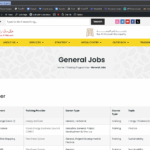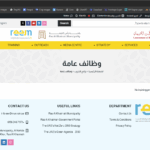This is the technical support forum for WPML - the multilingual WordPress plugin.
Everyone can read, but only WPML clients can post here. WPML team is replying on the forum 6 days per week, 22 hours per day.
Tagged: Custom Work
This topic contains 3 replies, has 0 voices.
Last updated by shijinA 6 days, 18 hours ago.
Assisted by: Lucas Vidal de Andrade.
| Author | Posts |
|---|---|
| October 6, 2025 at 5:53 am #17458103 | |
|
shijinA |
Background of the issue: Symptoms: Questions: |
| October 6, 2025 at 8:50 am #17458782 | |
|
Lucas Vidal de Andrade WPML Supporter since 11/2023
Languages: English (English ) Timezone: Europe/Vienna (GMT+02:00) |
Hi there, Thanks for contacting WPML forums support. I'll be glad to help you today. WPDatatables is not officially compatible with WPML, so you might face issues translating the tables. Kindly check our compatibility list here. (https://wpml.org/plugin/) In this case, I recommend you to create the translation of the pages that contain such tables using the WordPress Editor, instead of the WPML Translation Editor. This way, you can create the table as you wish, although it takes a bit more effort. You can check the steps on how to do that here: Basically, select the option and create the translation using your preferred editor. I appreciate your patience on this matter. Another way, if the plugin authors suggested Loco to translate the tables, please search for the tables strings in WPML-> String Translation. Kindly check the following steps if you can't find the strings: 1- Go to WPML-> Theme and plugins localization, select your theme/plugin, and scan Kindly check our guide. (https://wpml.org/documentation/getting-started-guide/string-translation/finding-strings-that-dont-appear-on-the-string-translation-page/) I hope this helps you. If you need further info, please let me know. Best regards, |
| October 6, 2025 at 9:31 am #17459104 | |
|
shijinA |
I am not using wp Data tables this is a custom table fetching data from ACF CPT |
| October 6, 2025 at 11:49 am #17459971 | |
|
Lucas Vidal de Andrade WPML Supporter since 11/2023
Languages: English (English ) Timezone: Europe/Vienna (GMT+02:00) |
Ok, in this case, please make sure that your table respects WPML's rules to fetch and show multilingual data. I recommend you check our documentation for developers in detail: https://wpml.org/documentation/support/ Specially, the hooks reference: https://wpml.org/documentation/support/wpml-coding-api/wpml-hooks-reference/ Let me know if that helps. Please note that the creation and maintenance of custom code is outside the scope of our support. |
| October 8, 2025 at 12:34 pm #17467271 | |
|
shijinA |
I just had to remove the taxonomies from translating |