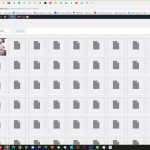This is the technical support forum for WPML - the multilingual WordPress plugin.
Everyone can read, but only WPML clients can post here. WPML team is replying on the forum 6 days per week, 22 hours per day.
This topic contains 13 replies, has 2 voices.
Last updated by matijaG-2 1 year, 11 months ago.
Assisted by: Kor.
| Author | Posts |
|---|---|
| December 21, 2022 at 3:36 pm #12693947 | |
|
matijaG-2 |
Tell us what you are trying to do? I translated gallery but pictures in some part of the gallery are not visible? Is there any documentation that you are following? Is there a similar example that we can see? What is the link to your site? - hidden link |
| December 21, 2022 at 3:39 pm #12693979 | |
|
matijaG-2 |
Also, pictures in media after translation are not visible? |
| December 22, 2022 at 4:06 am #12696723 | |
|
Kor Supporter
Languages: English (English ) Timezone: Asia/Singapore (GMT+08:00) |
Hi there, Thanks for contacting WPML support. I've checked your screenshots and can see the issue you had there. Could you click on the broken image in the media library and check the file path of the primary language medias? Do they have the correct path? Then, check the files following the file path on your server to see if these images exist. Let me know how it goes. Thanks! Kor |
| December 23, 2022 at 8:09 am #12705017 | |
|
matijaG-2 |
Hi Kor, not sure I understand what you mean. There is no translated picture in media library. Please check |
| December 23, 2022 at 9:47 am #12705379 | |
|
Kor Supporter
Languages: English (English ) Timezone: Asia/Singapore (GMT+08:00) |
Hi there, Thanks for your reply. I would need to take a closer look at your site. So I would need to request temporary access (WP-Admin and FTP) preferably to a test site where the problem has been replicated if possible in order to be of better help and check if some configurations might need to be changed IMPORTANT: Please, note, a backup is required for security reasons, and to avoid any data loss, you can use the https://wordpress.org/plugins/updraftplus/plugin for these backup needs. Your following answer will be private, which means only you and I have access to it. ✙ I would need your permission to de-activate and re-activate Plugins and the Theme and to change configurations on the site if required. This is also a reason the backup is critical. While checking your debug information, I noticed that your “WP Memory Limit” PHP limit is below the required 128MB or recommended 256MB as described at: https://wpml.org/home/minimum-requirements/ . Could you please contact your hosting provider and ask them to increase this PHP value for you? Thanks! Kor |
| December 26, 2022 at 3:24 pm #12714207 | |
|
Kor Supporter
Languages: English (English ) Timezone: Asia/Singapore (GMT+08:00) |
Hi there, Thanks for your reply. I've checked and I'm able to see the issue you had there. We would need a site snapshot to continue with the troubleshooting. Or can we have your permission to create a snapshot on our own? We usually recommend the free Plugin “Duplicator” for this purpose. If you already know how Duplicator works ( https://wordpress.org/plugins/duplicator/),please skip the following steps and just send me the archive file you downloaded. ★ Duplicator Instructions hidden link https://wpml.org/faq/provide-supporters-copy-site/ If the file is too large (more than 400M), please use the Duplicator file filters to remove the cache, the wp-uploads directory, the media, and the archive files. Send me the link to the archive file (you probably want to use Google Drive, Dropbox, or similar services, as the snapshot file will be quite big). Your next reply will be private, which means that only you and I will be able to see it and have access to it. You can paste the link to the file there. Once the problem is resolved I will delete the local site. Thanks! Kor |
| December 26, 2022 at 4:07 pm #12714397 | |
|
matijaG-2 |
Hi, can you please create a site snapshot to continue with the troubleshooting cause I do not use duplicator plugin. If that's ok with you I can send you Wp login. Text me back. Thanks a lot |
| December 27, 2022 at 6:52 pm #12719379 | |
|
matijaG-2 |
please stop doing what you are doing cause it is the live site |
| December 27, 2022 at 6:58 pm #12719385 | |
|
Kor Supporter
Languages: English (English ) Timezone: Asia/Singapore (GMT+08:00) |
Hi there, Thanks for your reply. Sorry, I thought I had your permission to deactivate plugins. I've checked on my local site and can replicate the issue. I will continue my investigation locally, and will not touch your production site. In the meantime, are you able to provide a staging site once I have a solution for testing purposes? Thanks! Kor |
| December 27, 2022 at 7:03 pm #12719387 | |
|
matijaG-2 |
Kor, you need to turn on plugin for as a maintenance mode and then you can do what ever you want but not on this way. I cant enter the wordpress page so could you please ch3ck why? Also, how long was the page visible with deactivated plugins? |
| December 27, 2022 at 7:34 pm #12719467 | |
|
matijaG-2 |
Now it is ok. Did you manage to duplicate the site? Thanks |
| December 27, 2022 at 7:37 pm #12719469 | |
|
Kor Supporter
Languages: English (English ) Timezone: Asia/Singapore (GMT+08:00) |
Hi there, Thanks for your reply. Yes, I have a copy and I'm checking on it. It looks like the images are not being duplicated correctly for the English language, which I need to investigate further. Not sure if this is related to the theme or a 3rd party plugin, but I will try to replicate it on a new WP installation. I will come back to you as quickly as possible. Thanks! Kor |
| December 29, 2022 at 9:26 am #12727253 | |
|
Kor Supporter
Languages: English (English ) Timezone: Asia/Singapore (GMT+08:00) |
Hi there, Thanks for your reply. I've checked locally and it looks like there are some database issues with the images you uploaded earlier. To fix this, you'll have to reupload the images to the primary language page but with different image names so that it doesn't conflict with the corrupted images. Once you've done that, make minor edits to the primary language page and translate it so the images can be copied to the translated page. This is what I've done, and it works when I tested it locally. Could you give it a try and let me know how it goes? Thanks! kor |