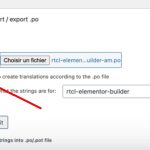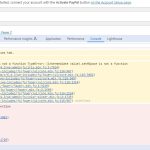This is the technical support forum for WPML - the multilingual WordPress plugin.
Everyone can read, but only WPML clients can post here. WPML team is replying on the forum 6 days per week, 22 hours per day.
Tagged: Not WPML issue
This topic contains 12 replies, has 2 voices.
Last updated by Bruno Kos 1 year, 3 months ago.
Assisted by: Bruno Kos.
| Author | Posts |
|---|---|
| March 1, 2024 at 1:14 am #15360833 | |
|
bertrandG-11 |
Tell us what you are trying to do? : After translating PO files, I want to import them into WordPress. Despite several attempts, I am unable to see my translations. Is there any documentation that you are following? Yes : https://wpml.org/fr/documentation-6/guide-de-demarrage-rapide/string-translation/#import-export-po-files Is there a similar example that we can see? No. What is the link to your site? ci.bwatoo.com |
| March 1, 2024 at 8:30 am #15361323 | |
|
Bruno Kos WPML Supporter since 12/2018
Languages: English (English ) German (Deutsch ) French (Français ) Timezone: Europe/Zagreb (GMT+02:00) |
Hi, Thank you for contacting WPML support! So the import went well, but translations are still not visible in the frontend? If so, can you try this: - WPML - > Support -> Troubleshooting: And then follow instructions on that dialog box. Does it help? Regards, |
| March 2, 2024 at 6:03 pm #15365981 | |
|
bertrandG-11 |
Hello, As the video shows, the translation is not taken into account : hidden link Can you tell me what to do? |
| March 4, 2024 at 7:15 am #15367612 | |
|
Bruno Kos WPML Supporter since 12/2018
Languages: English (English ) German (Deutsch ) French (Français ) Timezone: Europe/Zagreb (GMT+02:00) |
Does it work if you click "Also create translations according to the .po file"? In your video it doesn't seem you checked that option. |
| March 4, 2024 at 3:54 pm #15371096 | |
|
bertrandG-11 |
Hello, This time, I managed to import one language, but when I repeated the operation, the fields were well translated, but nothing was imported for the following languages. hidden link |
| March 4, 2024 at 5:01 pm #15371434 | |
|
Bruno Kos WPML Supporter since 12/2018
Languages: English (English ) German (Deutsch ) French (Français ) Timezone: Europe/Zagreb (GMT+02:00) |
Would you be willing to provide me with WordPress credentials so I could investigate the issue directly? Also, can you import this French file somewhere e.g. dropbox so I could download it and try? I marked your next reply as private so that you can safely add credentials. |
| March 5, 2024 at 6:54 am #15372674 | |
|
Bruno Kos WPML Supporter since 12/2018
Languages: English (English ) German (Deutsch ) French (Français ) Timezone: Europe/Zagreb (GMT+02:00) |
I tried import but I can't list various domains there, I get this error in the console. Can you check? Does this error Uncaught TypeError: (intermediate value).setHSpace is not a function appear when only WPML (and its addons) are active? |
| March 5, 2024 at 8:09 am #15372898 | |
|
bertrandG-11 |
I don't know how to correct these errors. |
| March 5, 2024 at 2:41 pm #15375064 | |
|
Bruno Kos WPML Supporter since 12/2018
Languages: English (English ) German (Deutsch ) French (Français ) Timezone: Europe/Zagreb (GMT+02:00) |
Does this error Uncaught TypeError: (intermediate value).setHSpace is not a function appear when only WPML (and its addons) are active? So disable everything else, also set theme such as Twenty Twenty-Two instead of the current theme. |
| March 8, 2024 at 9:28 am #15388007 | |
|
bertrandG-11 |
Sorry for my late reply. PS: Je parle francais si les echanges peuvent être plus faciles. |
| March 8, 2024 at 10:53 am #15388525 | |
|
Bruno Kos WPML Supporter since 12/2018
Languages: English (English ) German (Deutsch ) French (Français ) Timezone: Europe/Zagreb (GMT+02:00) |
It worked for me, I tried both French and Arabic and import succeded. hidden link |
| March 8, 2024 at 7:17 pm #15390593 | |
|
bertrandG-11 |
Good evening, hidden link |
| March 11, 2024 at 8:04 am #15393392 | |
|
Bruno Kos WPML Supporter since 12/2018
Languages: English (English ) German (Deutsch ) French (Français ) Timezone: Europe/Zagreb (GMT+02:00) |
I am not sure what to recommend. We are behind company VPN, but not sure if it should matter. It worked for me again, even on a different laptop now: Maybe you can check with your hosting to see if they are blocking you somehow. |