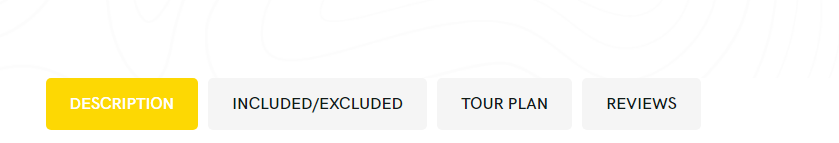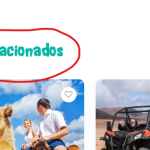This is the technical support forum for WPML - the multilingual WordPress plugin.
Everyone can read, but only WPML clients can post here. WPML team is replying on the forum 6 days per week, 22 hours per day.
This topic is split from https://wpml.org/forums/topic/split-header-not-appearing-on-translated-wc-pages/
| Sun | Mon | Tue | Wed | Thu | Fri | Sat |
|---|---|---|---|---|---|---|
| - | - | 9:00 – 18:00 | 9:00 – 18:00 | 9:00 – 18:00 | 9:00 – 18:00 | 9:00 – 18:00 |
| - | - | - | - | - | - | - |
Supporter timezone: America/Lima (GMT-05:00)
Related documentation:
This topic contains 12 replies, has 2 voices.
Last updated by Andreas W. 1 year, 10 months ago.
Assisted by: Andreas W..
| Author | Posts |
|---|---|
| December 5, 2023 at 2:40 pm #14999585 | |
|
mustafaS-13 |
As soon as I sent my last message, I figured out a workaround with your help. Another issue I'm having is several aspects on the pages not translating; as in the images attached |
| December 5, 2023 at 3:59 pm #15000533 | |
|
Andreas W. WPML Supporter since 12/2018 Languages: English (English ) Spanish (Español ) German (Deutsch ) Timezone: America/Lima (GMT-05:00) |
Hello, Your pages are using Custom Elementor Widgets from Ovathemes which are missing a proper XML configuration to be translatable with the WPML Translation Editor. Such config needs to be provided by the author of the widgets. The authors further can apply for our Go Global program, so that we can assist them in making their plugins or themes compatible with WPML. https://wpml.org/documentation/support/go-global-program/ I suggest you provide this information to Ovathemes, as they are selling their theme as WPML compatible and they are likely aware of how to implement a wpml-config.xml file that handles the translations for all their custom widgets. Source: Take note, that the only alternative would be to translate the content manually with the WordPress Editor: The string like "Tours Relacionados" is part of the Elementor Template "Tour Details 2...". I have made an edit to this template the automatic translation ran again. On the English review, I do see now a translated string. Best regards |
| December 6, 2023 at 8:10 am #15004351 | |
|
mustafaS-13 |
"I have made an edit to this template the automatic translation ran again. On the English review, I do see now a translated string." I scanned the theme for strings (to see if the problem can be fixed this way) and am trying to translate all 406 of them but they've been in progress for several hours now. What's wrong? |
| December 6, 2023 at 5:01 pm #15010743 | |
|
Andreas W. WPML Supporter since 12/2018 Languages: English (English ) Spanish (Español ) German (Deutsch ) Timezone: America/Lima (GMT-05:00) |
Hello, You will find a review for the template on WPML > Translations where the string shows up in English. Please revise and complete the review. Furthermore, not all of those strings come from a theme or plugin, and not any of those strings can be translated directly in WPML > String Translation. Posts, Pages, and Templates using Elementor will always need to get translated with the WPML Translation Editor or WordPress Editor. About these Custom Elementor Widgets: Please reach out to the theme author and provide the information from my last comment. I am positive that the author will be cooperative on this matter, as the theme is marked as WPML compatible by the author. From my side, the only thing I could offer is to provide a WPML Test Site and I could create one or two configs for a couple of widgets to confirm if it works as expected, but take note that it will be timely impossible for me to create a config for all those custom widgets. Best regards |
| December 6, 2023 at 5:50 pm #15011197 | |
|
mustafaS-13 |
I don't have access to ovatheme at the moment. Can you help point out the custom widgets being used? Also, I would love if you can help with the configs on the test site. Would I be able to use that personally or just to send the theme owners? Also, about the manual editing, does it clear the automatic editing we already have on the pages? |
| December 6, 2023 at 10:35 pm #15012567 | |
|
Andreas W. WPML Supporter since 12/2018 Languages: English (English ) Spanish (Español ) German (Deutsch ) Timezone: America/Lima (GMT-05:00) |
Hello, Manual translations from the WordPress Editor are not recognized by the WPML Translation Editor, but if you translate the content again with WPML Translation those edits will be overwritten and lost. Automatic translations that already were saved inside the translation memory of the Advanced Translation Editor will not get lost, unless you create a new translation inside the Advanced Translation Editor. Usually, I should not get proactive and escalate such issues internally, as the author of the theme is selling it on an external marketplace as WPML compatible and it is his responsibility. Further, you are not using the latest version of the theme, which means it could be that the theme in its latest version is fully compatible, but I can not confirm this, as I do not have access. I could only escalate such an issue internally if we can confirm that the issue occurs when using the latest version of the theme or plugin. If this is the case, then our compatibility team could decide if they try to reach out to the author or not. I suggest you try to reach out here and if you do not have access then please pay the amount necessary to obtain support: About your request to create a config for you: We are honestly not obligated to do this and I could make an exception if I had the time, but there are quite many affected widgets in your case. It would honestly demand me too much time to create such a config for all widgets and as the author is selling the theme as WPML compatible I would usually expect, that the theme in its current version is actually including all required configs already. If there is no rush for you, I can give it a try for some of your pages. Here is the test site: Let me know on this ticket once the theme and its plugins are installed. Best regards |
| December 8, 2023 at 5:23 am #15022829 | |
|
mustafaS-13 |
I switched to wordpress editor but can still only review the already translated pages. |
| December 8, 2023 at 8:50 am #15023453 | |
|
Andreas W. WPML Supporter since 12/2018 Languages: English (English ) Spanish (Español ) German (Deutsch ) Timezone: America/Lima (GMT-05:00) |
You need to complete the reviews first and to do this the WPML Translation Editor needs to be enabled on the content. Enable the WPML Translation Editor and complete the reviews, please. You can also go to WPML > Translations, mark all the jobs that need a review, and use the bulk option to approve them in one step. |
| December 9, 2023 at 4:11 pm #15029565 | |
|
mustafaS-13 |
Still on the issue; I just found out this template (Tour Detail 2 - REGENERADO) used by the blog posts has several aspects translated in the backend but are not reflecting on the translated pages in the frontend. Sample page: The aspects attached |
| December 9, 2023 at 4:17 pm #15029625 | |
|
mustafaS-13 |
I meant: 'used by the tour pages' |
| December 11, 2023 at 3:57 pm #15039189 | |
|
Andreas W. WPML Supporter since 12/2018 Languages: English (English ) Spanish (Español ) German (Deutsch ) Timezone: America/Lima (GMT-05:00) |
This is odd, as I already translated for example "Tours Relacionados" successfully into one language. I no longer have the access credentials available, as they were provided on another ticket which is now closed. I have enabled the private reply form again so that you can provide me admin access to the site. |
| December 12, 2023 at 8:58 am #15043287 | |
|
mustafaS-13 |
done |
| December 12, 2023 at 9:40 pm #15050011 | |
|
Andreas W. WPML Supporter since 12/2018 Languages: English (English ) Spanish (Español ) German (Deutsch ) Timezone: America/Lima (GMT-05:00) |
I have edited the original Spanish template "Tour Details 2 - REGENERATED" and then checked and accepted the English review and the translation works. The problem is, that not the correct templates are used on the pages, as they all use the Spanish template. At this point, I do sadly not understand how you are setting the display condition for this template. I only see a Single Post Template on the Elementor Theme Builder. How are you controlling that this Elementor Template appears on the page "Tours"? Take note, that Elementor PRO has not been updated on this site for a very long time. You are using 3.6.5 (from April 2022) and the current version is 3.18.1. Also, take note, that we can not offer to take a copy for testing unless you make sure that you update all plugins to the latest available versions to confirm if the issue persists. We hope for your understanding. --- Take note, that I will be on vacation from today until the 2nd of January, but one of my colleagues will be glad to assist you on this matter. |
The topic ‘[Closed] Split: Split: Various translation issues’ is closed to new replies.