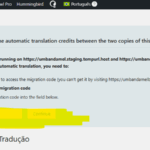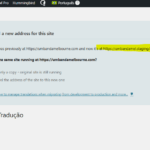This thread is resolved. Here is a description of the problem and solution.
Problem:
The client is experiencing an alert message in WPML asking to share credit as if it were a staging website, despite not being one. This issue arises because WPML is detecting a change in the site URL, which typically occurs when moving a site from development to production or when creating a copy of the site.
Solution:
We recommend taking a full backup of your site first. Then, follow the steps provided in the documentation to adjust the WPML settings for the new site URL. You can find the necessary steps in these documents:
- Using Advanced Translation Editor when you move or use a copy of your site
- Using WPML on two domains
If the problem persists after following these steps, please provide temporary access (WP-Admin and FTP Login info) to your site (preferably a staging site), so we can further investigate and debug the issue.
Please note that this solution might be irrelevant if it's outdated or not applicable to your case. We highly recommend checking related known issues at https://wpml.org/known-issues/, verifying the version of the permanent fix, and confirming that you have installed the latest versions of themes and plugins. If the issue continues, please open a new support ticket at WPML support forum.
This is the technical support forum for WPML - the multilingual WordPress plugin.
Everyone can read, but only WPML clients can post here. WPML team is replying on the forum 6 days per week, 22 hours per day.
This topic is split from https://wpml.org/forums/topic/i-am-not-able-to-download-and-update-the-plugin/
This topic contains 2 replies, has 0 voices.
Last updated by 3 weeks, 4 days ago.
Assisted by: Bruno Kos.