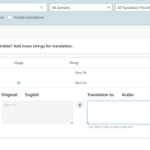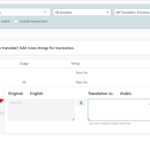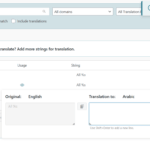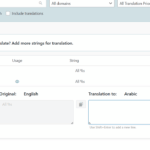This is the technical support forum for WPML - the multilingual WordPress plugin.
Everyone can read, but only WPML clients can post here. WPML team is replying on the forum 6 days per week, 22 hours per day.
| Sun | Mon | Tue | Wed | Thu | Fri | Sat |
|---|---|---|---|---|---|---|
| - | 12:00 – 14:00 | 12:00 – 14:00 | 12:00 – 14:00 | 12:00 – 14:00 | 12:00 – 14:00 | - |
| - | 17:00 – 21:00 | 17:00 – 21:00 | 17:00 – 21:00 | 17:00 – 21:00 | 17:00 – 21:00 | - |
Supporter timezone: Europe/Vienna (GMT+02:00)
Tagged: Bug
This topic contains 12 replies, has 1 voice.
Last updated by Bigul 2 days, 6 hours ago.
Assisted by: Bigul.
| Author | Posts |
|---|---|
| July 11, 2025 at 9:51 pm #17229382 | |
|
mohabM-4 |
Background of the issue: Symptoms: Questions: |
| July 13, 2025 at 4:53 pm #17231301 | |
|
Noman WPML Supporter since 06/2016
Languages: English (English ) Timezone: Asia/Karachi (GMT+05:00) |
Hi, 1. For critical error problem, please enable error reporting on your site as I need to see the details of the latest error log to understand the cause of the issue better. To enable it, open your ‘wp-config.php’ file and look for ‘define(‘WP_DEBUG’, false);’. Change it to: // Enable WP_DEBUG mode define( 'WP_DEBUG', true ); // Enable Debug logging to the /wp-content/debug.log file define( 'WP_DEBUG_LOG', true ); // Disable display of errors and warnings define( 'WP_DEBUG_DISPLAY', false ); @ini_set( 'display_errors', 0 ); define( 'SCRIPT_DEBUG', true ); After adding the above code, please try reloading the backend/frontend of your site again, and if this will create a debug.log file in your site's wp-content directory. Please send us its contents. 2. For product_type notice, please take a backup of your site and try to follow the suggestions from this thread: https://wpml.org/forums/topic/split-product_type-field-was-set-incorrectly/#post-15191522 and see if this resolves the issue. 3. Please add the debug report in the Debug Information box. I have also enabled debug info box for your next reply: https://wpml.org/faq/provide-debug-information-faster-support Kindly let us know the results, |
| July 17, 2025 at 3:21 pm #17246930 | |
|
mohabM-4 |
Thank you for your support. In addition, I’ve attempted several times to fix the product_type taxonomy issue using the WooCommerce Multilingual & Multicurrency troubleshooting page. However, I keep facing a problem: When I reach the step “Fix missing product taxonomies,” the action field appears greyed out and cannot be selected — even though I carefully followed all the steps shown in your documentation. This issue still remains unresolved, and as mentioned earlier, the Arabic version of my website continues to crash with a fatal error, especially on WooCommerce pages. Please let me know if there are any advanced diagnostics or database checks I can do from my side — or if I should provide you with temporary admin access to investigate directly. Looking forward to your urgent assistance. |
| July 17, 2025 at 6:50 pm #17247763 | |
|
Bigul WPML Supporter since 01/2013
Languages: English (English ) Timezone: Europe/Vienna (GMT+02:00) |
Hello, Thank you for the updates. However, the Debug Information and Debug Log details are missing. It would be very helpful if you could share them as per the instructions provided in the previous thread. This will greatly assist us in tracking the issues you are currently experiencing. -- Bigul |
| July 18, 2025 at 5:42 pm #17251735 | |
|
mohabM-4 |
Hello WPML Support Team, I hope you're doing well. I'm currently experiencing a critical issue with my website. Initially, only the Arabic shop pages were crashing, but now all Arabic pages are causing a fatal error. The English version of the website continues to work fine. I enabled debug mode as requested, and the issue appears to be related to the product_type taxonomy or language-specific settings. Unfortunately, I encountered an error while trying to upload the debug log file through your system. 🔗 hidden link Please let me know if you need any further details. I would highly appreciate your urgent help in resolving this issue. Thank you in advance. |
| July 20, 2025 at 8:34 am #17252767 | |
|
Bigul WPML Supporter since 01/2013
Languages: English (English ) Timezone: Europe/Vienna (GMT+02:00) |
Hello, Thank you for the updates and the Debug log information. But the debug log is not showing any warnings or errors related to WPML. This requires further checking, so could you please consider setting up a staging or development site for testing? This will help us troubleshoot the issue without affecting your live site. Once the staging site is ready, please fill in the private details fields after taking a full site backup. I would like to access the admin area of your staging site to investigate further. For more information about how we handle private information, please refer to the links below: hidden link -- Bigul |
| July 21, 2025 at 4:06 am #17253574 | |
|
Bigul WPML Supporter since 01/2013
Languages: English (English ) Timezone: Europe/Vienna (GMT+02:00) |
Hello, Thank you for the details and login information. The Cpanel URL is redirecting us to hidden link, and it shows the following error message. Please check. This site can't be reached Check if there is a typo in server.s******.tech. If spelling is correct, try running Windows Network Diagnostics. DNS_PROBE_FINISHED_NXDOMAIN Therefore, a couple of requests to track this: 1) Can you please share the credentials to access the site via FTP? 2) Please allow me to make a copy of your site using the Duplicator plugin (https://wordpress.org/plugins/duplicator/) in case of further debugging or escalation. -- Bigul |
| July 22, 2025 at 3:00 pm #17259932 | |
| mohabM-4 |
Hello Sir, I have just taken a backup of the website on my local machine. Additionally, we would kindly like to bring your attention to two issues we are facing: We are currently experiencing a problem with translating the Woodmart layouts. Although we have enabled wd_layout_conditions and wd_layout_type in the settings, the layouts are still not translatable. There are some text areas in the header (such as the phrase Our Categories, marked with a star in the header builder) that we cannot translate. These texts also do not appear in the string translation section, and we are unable to modify or localize them. We have also prepared two video recordings to clearly explain all the issues we are facing, which have unfortunately delayed our work and caused problems with the client: In the first video, I show how we are unable to resolve the product_type issue. Then, I demonstrate that Arabic translations crash the site with a fatal error. Lastly, I explain how we cannot translate the “All Categories” text because it is added manually in the header and not part of any theme element. In the second video, I show that despite enabling all the necessary options to translate Woodmart layouts, no translation options appear for them. Here are the video links: Vid1: hidden link We hope this helps you better understand the situation, and we would deeply appreciate your support in resolving it as soon as possible. Thank you very much. New threads created by Bigul and linked to this one are listed below: https://wpml.org/forums/topic/some-taxonomy-terms-are-out-of-sync-between-languages-2/ |
| July 22, 2025 at 7:22 pm #17261047 | |
|
Bigul WPML Supporter since 01/2013
Languages: English (English ) Timezone: Europe/Vienna (GMT+02:00) |
Hello, Thank you for the details. Please note that the following credentials are missing. Below are the login credentials for the WordPress dashboard, along with the cPanel access details in case they are needed. Normally, when a fatal error occurs, it is logged in the debug.log file. However, in this case, there are no related warnings or errors recorded. This suggests it might be a compatibility issue, which requires further debugging. To proceed, would it be okay for me to create a Duplicator copy of the site for deeper investigation? Please confirm. Also, please note that I am unable to access the second video you shared. Could you please check and resend the link: hidden link -- Bigul |
| July 23, 2025 at 12:14 pm #17263793 | |
|
mohabM-4 |
Hello Sir, It seems that this issue has taken longer than expected, and unfortunately, the client has started to become frustrated due to the delay. To help you investigate further, we have uploaded a file that contains all the login credentials for both the WordPress dashboard and cPanel. hidden link We kindly request that all the issues shown in the two video recordings be resolved completely and as soon as possible. Thank you for your support and understanding. |
| July 23, 2025 at 3:03 pm #17264571 | |
|
Bigul WPML Supporter since 01/2013
Languages: English (English ) Timezone: Europe/Vienna (GMT+02:00) |
Hello, Thank you for the updates. Please check the following split tickets I created yesterday for easier tracking: https://wpml.org/forums/topic/some-taxonomy-terms-are-out-of-sync-between-languages-2/ We also have a couple of pending issues to track. To proceed further, would it be okay for me to create a Duplicator copy of the site for deeper investigation on our local server? This will help us debug the issue more effectively, as the debug.log on the live site is currently not showing any errors or warnings when Arabic pages show a fatal error/blank screen. Please confirm. Additionally, I am unable to access the second video you shared. Could you please check the link and resend it? Here is the one that is not working: hidden link -- Bigul |
| July 24, 2025 at 11:08 am #17267040 | |
|
mohabM-4 |
Hello Bigul, Yes, you can go ahead and create a Duplicator copy of the site and upload it to your local server — no problem at all. Also, here is a new working link for the second video: However, please don’t focus on the secondary issues in this video for now. The fatal error that appears when accessing any Arabic page on the site.- The product_type issue that still persists and cannot be fixed from our side despite multiple attempts.- Once these two critical issues are resolved, we will open separate tickets for the remaining problems Thank you so much for your support and understanding. |
| July 24, 2025 at 7:18 pm #17269078 | |
|
Bigul WPML Supporter since 01/2013
Languages: English (English ) Timezone: Europe/Vienna (GMT+02:00) |
Hello, Thank you for the updates and permission. I have made a copy of the site and performed a quick test on my local setup. The fatal error on the Arabic pages was caused by incorrect translations of the placeholder strings — All %s and New %s — from Elementor. These incorrect translations resulted in the following fatal errors: PHP Fatal error: Uncaught ValueError: Unknown format specifier "Ø" in ***\plugins\elementor\core\document-types\page-base.php:181 PHP Fatal error: Uncaught ValueError: Unknown format specifier "Ø" in ****\plugins\elementor\core\document-types\page-base.php:185 Correcting the incorrect translations of these placeholder strings resolved the issue on my local copy. Please refer to the attached images for more details. I also noticed that the WPML plugins are currently inactive on your site. Once you reactivate them, please try the same steps on your site and clear all types of caches to verify whether the issue still exists. To prevent similar bugs in the future, please ensure that placeholder strings — especially in Arabic — are translated correctly. Avoid altering variables like %s, which are essential for proper rendering. Lastly, could you please confirm whether you have already tried the steps suggested in the following ticket to fix the product_type warning? -- Bigul |