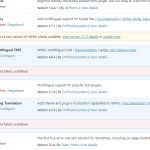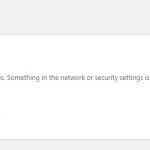This is the technical support forum for WPML - the multilingual WordPress plugin.
Everyone can read, but only WPML clients can post here. WPML team is replying on the forum 6 days per week, 22 hours per day.
Tagged: Exception
This topic contains 6 replies, has 2 voices.
Last updated by thomasG-103 1 year, 3 months ago.
Assisted by: Prosenjit Barman.
| Author | Posts |
|---|---|
| October 26, 2023 at 10:45 am #14669295 | |
|
thomasG-103 |
Tell us what you are trying to do? Translate a text string that is in a carousel. The text appears in Italian when I have selected "German" as the language. I have gone into Elementor and captured the exact string (<h5>"I’ve never enjoyed getting up in front of an audience. Ironically, when I was young, I recall doing Bible memory verses in front of my church, but as I grew older, I was less and less inclined...."</h5>) and searched for that string in the String Translator. There was only one string returned and it was an EXACT match to the text, however, it is correctly translated. Where is the Italian text coming from? More importantly, how can I correct this translation so it is in German? Is there any documentation that you are following? Is there a similar example that we can see? All of the text in the carousel is not correctly translated. What is the link to your site? hidden link |
| October 26, 2023 at 10:49 am #14669429 | |
|
thomasG-103 |
I've tried to explain it better with the screenshots and notes in the screenshots |
| October 27, 2023 at 10:57 am #14677773 | |
|
Prosenjit Barman Supporter
Languages: English (English ) Timezone: Asia/Dhaka (GMT+06:00) |
Hello There, If the contents are added using the Elementor widget, you should use the WPML Translation Editor for translation, rather than the String Translation. However, when I tried to access the German version of your site, I was redirected to the login page. As a result, I couldn't check further. As a primary solution, would you please try the following steps and check if that helps to solve the issue? - Update the WPML and String Translation plugins to their latest version[WPML(4.6.6) and String Translation(3.2.8)]. Please let me know how it goes. I will be happy to help if you need further assistance in this matter. Best regards, |
| October 27, 2023 at 2:22 pm #14680169 | |
|
thomasG-103 |
Hi Prosenjit, All the best! |
| October 27, 2023 at 2:33 pm #14680367 | |
|
thomasG-103 |
A little hiccup getting out of the starting gate. As you suggested, I tried to update the plugins. HOwever, the result was an error message for each plugin: "Update failed: undefined". Please check the screenshot. I tried to update the "WPML Multilingual CMS" first, and when that failed, I tried to update the "WPML String Translation" (if the order matters) |
| October 27, 2023 at 2:52 pm #14680631 | |
|
thomasG-103 |
Hi Prosenjit, All the best! |
| October 27, 2023 at 3:30 pm #14681061 | |
|
thomasG-103 |
I see on the Plugins page that "WPML plugin cannot connect to wpml.org" and to contact WPML technical support. A few screenshots are attached. As background, my current site is hidden link and we are working in a development environment to build our new website. Maybe that is the problem(?). The path shown in the screenshot is /home/645786.cloudwaysapps.com/htuqbbyemv/public_html/wp-content/plugins/sitepress-multilingual-cms/vendor/otgs/installer/installer.php |
| October 29, 2023 at 1:31 am #14684837 | |
|
thomasG-103 |
Hi Prosenjit, Tom |