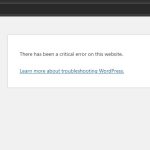This is the technical support forum for WPML - the multilingual WordPress plugin.
Everyone can read, but only WPML clients can post here. WPML team is replying on the forum 6 days per week, 22 hours per day.
| Sun | Mon | Tue | Wed | Thu | Fri | Sat |
|---|---|---|---|---|---|---|
| - | - | 9:00 – 18:00 | 9:00 – 18:00 | 9:00 – 18:00 | 9:00 – 18:00 | 9:00 – 18:00 |
| - | - | - | - | - | - | - |
Supporter timezone: America/Lima (GMT-05:00)
This topic contains 9 replies, has 1 voice.
Last updated by Andreas W. 1 day, 1 hour ago.
Assisted by: Andreas W..
| Author | Posts |
|---|---|
| January 6, 2025 at 9:35 pm #16567555 | |
|
simonB-76 |
Background of the issue: Symptoms: Questions: |
| January 6, 2025 at 11:43 pm #16567680 | |
|
simonB-76 |
Hello, we still need assistance on this issue, can you please help us? |
| January 7, 2025 at 5:28 am #16567981 | |
|
Prosenjit Barman Supporter
Languages: English (English ) Timezone: Asia/Dhaka (GMT+06:00) |
Hi There! Before this thread gets assigned to my colleague, I'd like to offer some initial guidance or potential solutions. I understand the issue you're experiencing. Upon reviewing the WPML Debug Info, I noticed that the "WPML" and "String Translation" plugins have not been updated to their latest versions. Could you please update both of them to their latest version(WPML => 4.6.15 and String Translation => 3.2.18) and then try again? Let us know the update. We'll be happy to help if you need further assistance in this matter. Best regards, |
| January 7, 2025 at 5:21 pm #16570958 | |
|
simonB-76 |
I did that in my local environment and did not work. Let me setup an environment with the plugins updated so you can see. Thank you! |
| January 7, 2025 at 6:05 pm #16571041 | |
|
Andreas W. Supporter Languages: English (English ) Spanish (Español ) German (Deutsch ) Timezone: America/Lima (GMT-05:00) |
Hello, If updating our plugins will not solve the issue, could you please confirm if the issue persists when deactivating all plugin and test only with WPML Multilingual CMS and WPML String Translation on a default theme like Twenty Twenty Five? Is this issue visible on the live site or do you have a staging site available? Best regards |
| January 7, 2025 at 9:09 pm #16571457 | |
|
simonB-76 |
This is the new environment. ***CREDENTIALS REMOVED BY SUPPORT AGENT*** Ill try what you suggested and get back to you. |
| January 7, 2025 at 9:29 pm #16571470 | |
|
simonB-76 |
Hello I tried what you suggested and it does not work! 🙁 |
| January 7, 2025 at 10:26 pm #16571530 | |
|
Andreas W. Supporter Languages: English (English ) Spanish (Español ) German (Deutsch ) Timezone: America/Lima (GMT-05:00) |
There is a critical error on your site which does not allow me to access the plugins page and other areas. Could you please provide FTP/SFTP access for this site? The private reply form is enabled again. |
| January 7, 2025 at 11:52 pm #16571613 | |
|
simonB-76 |
The site is back on line. SFTP access is with SSH keys. |
| January 8, 2025 at 4:28 pm #16574517 | |
|
simonB-76 |
hello? |
| January 8, 2025 at 6:31 pm #16574977 | |
|
Andreas W. Supporter Languages: English (English ) Spanish (Español ) German (Deutsch ) Timezone: America/Lima (GMT-05:00) |
My apologies for the delay in answering. Take kindly note that I am located on Lima, Peru. The login credentials for the provided staging site are not longer valid. I would like to request temporary access (wp-admin and FTP) to the site to investigate the issue further. The required fields are below the comment section when you log in to leave the next reply. The information you provide is private, meaning only you and I can see and access it. IMPORTANT If you cannot see the "wp-admin / FTP" fields, your post and site credentials will be set to "PUBLIC". DO NOT publish the data unless you see the required wp-admin / FTP fields. I may need to install a plugin called "All In One WP Migration" here to create a copy of the site that I can use to investigate the issue further. However, I would also be very grateful if you could provide a staging site or copy of the website from your server for this purpose. If you have any questions about creating such a staging site, you can consult your hosting provider. Please note that WPML must also be registered on this staging site at https://wpml.org/de/account/websites/. If you are not able to provide such a copy of the website for testing, please let me know on this ticket. The private reply form looks like this: The next time you reply, click on "I still need assistance". Video: Please note that we are obliged to request this information individually on each ticket. We are not allowed to access any credentials that were not specifically submitted on this ticket in the private response form. |
| January 8, 2025 at 7:39 pm #16575198 | |
|
Andreas W. Supporter Languages: English (English ) Spanish (Español ) German (Deutsch ) Timezone: America/Lima (GMT-05:00) |
For my user account I did not see any jobs on WPML > Translation, which is expected if the jobs were created before this account was created. I then created a job for "New contact" page to translate it into German and tried to download the XLIFF file at WPML > Translations. I can see the error at this point and I will take a local copy of the site for further debugging. |
| January 8, 2025 at 7:43 pm #16575204 | |
|
Andreas W. Supporter Languages: English (English ) Spanish (Español ) German (Deutsch ) Timezone: America/Lima (GMT-05:00) |
I can still not access the plugins screen on wp-admin. Could you please have a look into that? I am getting: "Sorry, you are not allowed to access this page." at /wp-admin/plugins.php |
| January 9, 2025 at 2:17 pm #16578253 | |
|
simonB-76 |
Hello, i just granted you super admin access. Thank you so much! |
| January 9, 2025 at 3:44 pm #16578820 | |
|
Andreas W. Supporter Languages: English (English ) Spanish (Español ) German (Deutsch ) Timezone: America/Lima (GMT-05:00) |
Hi Oscar, I am sadly not able to install "Duplicator PRO" for taking a site package for debugging. I get this error: Could not create directory. /code/wp-content/upgrade Do I understand right, that this is a staging site and I am able to disable plugins and switch themes? May I also install additional plugins like file managers or database access plugins? Best regards |