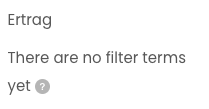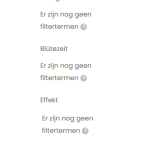This is the technical support forum for WPML - the multilingual WordPress plugin.
Everyone can read, but only WPML clients can post here. WPML team is replying on the forum 6 days per week, 22 hours per day.
| Sun | Mon | Tue | Wed | Thu | Fri | Sat |
|---|---|---|---|---|---|---|
| - | 12:00 – 14:00 | 12:00 – 14:00 | 12:00 – 14:00 | 12:00 – 14:00 | 12:00 – 14:00 | - |
| - | 17:00 – 21:00 | 17:00 – 21:00 | 17:00 – 21:00 | 17:00 – 21:00 | 17:00 – 21:00 | - |
Supporter timezone: Europe/Vienna (GMT+01:00)
This topic contains 4 replies, has 0 voices.
Last updated by Bigul 1 week, 3 days ago.
Assisted by: Bigul.
| Author | Posts |
|---|---|
| February 7, 2025 at 1:15 pm #16679956 | |
|
maximilianM-17 |
Background of the issue: Symptoms: Questions: |
| February 7, 2025 at 5:14 pm #16680725 | |
|
Bigul Supporter
Languages: English (English ) Timezone: Europe/Vienna (GMT+01:00) |
Hello, Welcome to the WPML support forum. I will do my best to help you to resolve the issue. To help you faster, I've enabled debug information for this support ticket. Please see this link for how to get this information from your site and give it to us: http://wpml.org/faq/provide-debug-information-faster-support/ Even though Filter Everything PRO is included in our compatibility list for plugins, it has few known issues with WPML. Refer to this post for more details - https://wpml.org/plugin/filter-everything-pro/ So please let us know the exact steps to reproduce the bug on your site. We hope you have selected the following options in the WPML>>Languages settings page. - Make themes work multilingual >> Adjust IDs for multilingual functionality - Language filtering for AJAX operations >> Store a language cookie to support language filtering for AJAX -- Bigul |
| February 10, 2025 at 10:39 am #16686404 | |
|
maximilianM-17 |
Thanks for the reply, i provided the debug info. i followed the documentation on localizing the needed strings, but i cannot locate the functions.php file. WPML works fine on every other part of the website. Best regards! |
| February 10, 2025 at 6:36 pm #16689259 | |
|
Bigul Supporter
Languages: English (English ) Timezone: Europe/Vienna (GMT+01:00) |
Hello, Thank you for the updates and Debug Information. Please try the following steps after a full site backup and clear all types of caches. Then make sure the bug exists or not. 1) Upgrade to the latest version of WPML (4.7 series). May you have to visit Plugins>>Add New>>Commerical tab and click on the *Check for updates* button to get the WPML automatic upgrade links of the latest version. This step will help us refresh the installer caches. 2) Increase *WP Memory Limit* to *256*(the minimum required memory limit for WPML is *128*). Please check the following links for more details https://wpml.org/home/minimum-requirements/ https://wordpress.org/support/article/editing-wp-config-php/#increasing-memory-allocated-to-php 3) Increase the *MaxInputVars* of PHP settings to *10000*. Please check the following article for more details or contact your system admin/hosting provider. hidden link If the problem persists, please let us know the exact steps to take to replicate the bug on your site. -- Bigul |
| February 12, 2025 at 11:06 am #16695912 | |
|
maximilianM-17 |
I followed every step, but the problem persists. Cant find the Strings, I attached a image how it looks in the frontend. |
| February 12, 2025 at 3:47 pm #16697674 | |
|
Bigul Supporter
Languages: English (English ) Timezone: Europe/Vienna (GMT+01:00) |
Hello, Thank you for the updates. A couple of requests for tracking this bug. 1) Please let us know the exact steps to take to replicate the bug on your site for easy tracking 2) Please fill the private details fields after a full site backup. I would like to access the admin area of your site for further checking. Refer to the following links for more details about our private information sharing policies. hidden link -- Bigul |
| February 17, 2025 at 4:44 pm #16715732 | |
|
Bigul Supporter
Languages: English (English ) Timezone: Europe/Vienna (GMT+01:00) |
Hi Jakob, Thank you for the login information and details. I can reproduce the issue on your site. Please check the attached image. This looks like a compatibility issue. Therefore, we have a request: Can you please help us replicate the problem in the sandbox site (a fresh installation)? Because it will speed up the debugging procedures, we can escalate the ticket directly to our developers. Also, we can troubleshoot the bug without affecting your live site. Thank you for your kind understanding. Please try the following steps and let us know your feedback. 1) Click this URL to log in to the sandbox site - hidden link hidden link 2) Install & Configure WooCommerce & Filter Everything plugins like your live site -- Bigul |