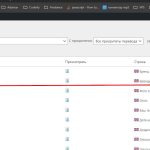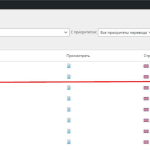denM
Дело в том, что я не использовал Бренды WooCommerce.
function create_brand_taxonomy() {
register_taxonomy('pwb-brand', array('product'), array(
// Додаємо поля для зображень брендів у адмін-панель
// Сохраняем изображение бренда
// Добавляем поле изображения в форму редактирования бренда
// Проверка на наличие ошибки
// Обновляем изображение бренда
// Добавляем новую колонку в административный список брендов
// Отображаем изображение бренда в новой колонке
function custom_admin_product_list_styles() {
function display_brand_logos() {
if (!empty($terms) && !is_wp_error($terms)) {
// Проверка на наличие ошибки
if ($image_url && !is_wp_error($term_link)) {';' . esc_html($term->name) . ' '; ';
return $output;
// Регистрируем строки для перевода с WPML
// Регистрируем таксономию для перевода в WPML