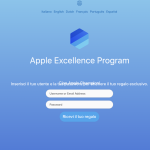This is the technical support forum for WPML - the multilingual WordPress plugin.
Everyone can read, but only WPML clients can post here. WPML team is replying on the forum 6 days per week, 22 hours per day.
| Sun | Mon | Tue | Wed | Thu | Fri | Sat |
|---|---|---|---|---|---|---|
| - | 9:00 – 12:00 | 9:00 – 12:00 | 9:00 – 12:00 | 9:00 – 12:00 | 9:00 – 12:00 | - |
| - | 13:00 – 18:00 | 13:00 – 18:00 | 13:00 – 18:00 | 13:00 – 18:00 | 13:00 – 18:00 | - |
Supporter timezone: Asia/Singapore (GMT+08:00)
This topic contains 24 replies, has 2 voices.
Last updated by Kor 1 month, 3 weeks ago.
Assisted by: Kor.
| Author | Posts |
|---|---|
| October 2, 2024 at 9:04 am #16244299 | |
|
cristianoP-13 |
Background of the issue: Symptoms: Questions: |
| October 2, 2024 at 9:24 am #16244368 | |
|
Kor Supporter
Languages: English (English ) Timezone: Asia/Singapore (GMT+08:00) |
Thanks for reaching us. It looks like your Website is behind a maintenance mode and I couldn't check on it. I can see that you're using Elementor Page builder and you might be required to register widgets as explained here https://wpml.org/documentation/plugins-compatibility/elementor/how-to-add-wpml-support-to-custom-elementor-widgets/ so that it can be translated using WPML. Could you check and let me know how it goes? |
| October 2, 2024 at 9:57 am #16244690 | |
|
cristianoP-13 |
Hi Kor, |
| October 2, 2024 at 10:27 am #16244875 | |
|
Kor Supporter
Languages: English (English ) Timezone: Asia/Singapore (GMT+08:00) |
Thanks for your reply. Could you tell me which page are you working on? Also, your Website WP admin access credentials are automatically removed when the ticket is marked as resolved. Please share your credentials here again. Please note that it is important to have a backup for security purposes and to prevent any potential data loss. You can use the UpdraftPlus plugin (https://wordpress.org/plugins/updraftplus/) to fulfill your backup requirements. Your upcoming reply will be treated with confidentiality and will only be visible to you and me. ✙ To resolve the issue, I may need your consent to deactivate and reactivate plugins and the theme, as well as make configuration changes on the site if necessary. This emphasizes the significance of having a backup. |
| October 2, 2024 at 2:43 pm #16246311 | |
|
Kor Supporter
Languages: English (English ) Timezone: Asia/Singapore (GMT+08:00) |
Thanks for your reply. I've checked and I could see some issues on the wallpaper Italian page. Please refer to this screen recording that shows you what I did to fix it. hidden link Could you try fixing other languages using this method? |
| October 2, 2024 at 3:02 pm #16246421 | |
| cristianoP-13 |
Hi Kor, thank you for the precious help. Yes, that workaround allowed me to edit the languages. 1. So everyrtime I need to change anything in those file I should go with this, right? 2. Regarding the Home page login (the widget login) can I force this update in the same way (I see the text there is actually not update either) 3. Last question is about the translated notification email of Wpforms. Thank you again! New threads created by Kor and linked to this one are listed below: https://wpml.org/forums/topic/translated-notification-email-of-wpforms-did-not-work/ |
| October 2, 2024 at 3:09 pm #16246465 | |
|
Kor Supporter
Languages: English (English ) Timezone: Asia/Singapore (GMT+08:00) |
Thanks for your reply. Yes, you can try this method for point #1 and #2 . As for your new question, I've split the ticket here https://wpml.org/forums/topic/translated-notification-email-of-wpforms-did-not-work/ so that we could follow up. |
| October 2, 2024 at 3:21 pm #16246510 | |
|
cristianoP-13 |
Sounds great, thank you. And the space between lines (see attached) although changed in Italian, appears like that. |
| October 2, 2024 at 4:32 pm #16246860 | |
|
Kor Supporter
Languages: English (English ) Timezone: Asia/Singapore (GMT+08:00) |
Thanks for your reply. Please try using this method https://wpml.org/documentation/support/multilingual-tools/registering-custom-elementor-widgets-for-translation/ to translate the contents of the login form. I hope it helps. |
| October 2, 2024 at 7:49 pm #16247353 | |
|
cristianoP-13 |
Unfortunately I was not able to do that. |
| October 3, 2024 at 8:15 am #16248291 | |
|
cristianoP-13 |
Hi Kor, That widget has been handled by your colleague a while ago because the login was not going in the right place (language). That part is fully working (and very important) but the placeholder texts are not picked. Thank you, as usual. |
| October 3, 2024 at 2:52 pm #16250858 | |
|
Kor Supporter
Languages: English (English ) Timezone: Asia/Singapore (GMT+08:00) |
Thanks for your reply. I permanently deleted the Spanish homepage and retranslated it. Now it shows the translated strings here hidden link . Could you try this for your other languages? |
| October 3, 2024 at 3:25 pm #16250997 | |
|
cristianoP-13 |
Hi Kor, |
| October 3, 2024 at 3:29 pm #16251057 | |
|
cristianoP-13 |
Ok, I see you have modified the home structure in Astra. We need that to stay without home. |
| October 3, 2024 at 3:48 pm #16251138 | |
|
Kor Supporter
Languages: English (English ) Timezone: Asia/Singapore (GMT+08:00) |
Sorry for the panic. I was working on the site just now. Ok, it looks like you've fixed the alignment issue. Are you able to translate all login forms? Once you've done that, I will check on the alignment issue for you. |
The topic ‘[Closed] Translation still not updated’ is closed to new replies.