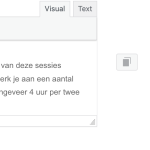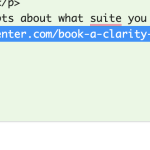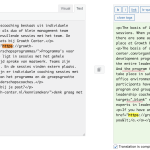This is the technical support forum for WPML - the multilingual WordPress plugin.
Everyone can read, but only WPML clients can post here. WPML team is replying on the forum 6 days per week, 22 hours per day.
This topic contains 12 replies, has 2 voices.
Last updated by tristanv-2 1 year, 11 months ago.
Assisted by: Bobby.
| Author | Posts |
|---|---|
| February 15, 2023 at 3:39 pm #13042071 | |
|
tristanv-2 |
I am trying to: |
| February 15, 2023 at 3:41 pm #13042087 | |
|
tristanv-2 |
PS please note I have been having issues with WPML for weeks now. This is taking up so much time. I am not a happy customer at the moment. |
| February 15, 2023 at 3:43 pm #13042107 | |
|
tristanv-2 |
All changes added to hidden link were lost again. And my English website is not operational due to these issues. Please provide me with a lasting solution. |
| February 16, 2023 at 1:53 am #13044753 | |
|
Bobby Supporter
Languages: English (English ) Timezone: America/Los_Angeles (GMT-08:00) |
Hi there, I would like to make sure I undeersand the issue in order to provide the right solution. At the moment when I visit your page I can see it's translated and showing English only. The issue you are experiencing is it happening at the moment in the backend only within the editor? Would you mind sharing a screenshot with me? Also, did you recently change from the Classic Translation Editor to the Advanced Translation editor or vice versa? |
| February 16, 2023 at 8:24 am #13046125 | |
|
tristanv-2 |
Hi Bobby, I hope this clarifies: hidden link |
| February 16, 2023 at 6:06 pm #13051599 | |
|
Bobby Supporter
Languages: English (English ) Timezone: America/Los_Angeles (GMT-08:00) |
Thank you, that did help a lot! Unfortunately I don't have access to the previous shared logins I would like to request temporary access (wp-admin and FTP) to your site to test the issue. **Before we proceed It is necessary to take FULL BACKUP of your database and your website. Providing us with access, you agree that a backup has been taken ** I often use the Duplicator plugin for this purpose: http://wordpress.org/plugins/duplicator/ NOTE: If access to the live site is not possible and the staging site does not exist please provide me with a duplicator package created with the duplicator plugin. Thank you, |
| February 17, 2023 at 6:27 am #13054581 | |
|
tristanv-2 |
Hi Bobby, Please confirm the credentials are working and you're still working on this? |
| February 17, 2023 at 8:14 pm #13059345 | |
|
Bobby Supporter
Languages: English (English ) Timezone: America/Los_Angeles (GMT-08:00) |
Thank you for the access details! Yes, I was able to log in and will update you shortly. |
| February 20, 2023 at 9:56 am #13068021 | |
|
tristanv-2 |
Hi Bobby, Please get back to me with a solution. This ticket is 5 days old now, and I am having these for over a month now. Please follow up ASAP. Tristan |
| February 20, 2023 at 6:08 pm #13073181 | |
|
Bobby Supporter
Languages: English (English ) Timezone: America/Los_Angeles (GMT-08:00) |
Hello, Thank you for your patience as I was testing this. A few findings: 1. The link --> when i reviewed the translation of the toggle field I could see there was some broken HTML causing this behavior. Once removed it works OK now (see screenshot & make sure to clear your cache or test in an incognito browser) 2. The Het programma.. translation -- this can happen sometimes due to a translation being stuck in the database... the best way to resolve this is to do the following: -- edit the page in the default language Unfortunately doing this as it will match what we see in the front end removes the previously cached translation.. If possible please re add it mark as saved and update -> clear the cache and let me know your results. Once it shows OK, go ahead and make a change to the default language as you would if you were updating the page and save --> is everything showing OK or did the page translations break again? Do note that during my tests I was not able to reproduce this type of behavior using new content. |
| February 21, 2023 at 9:22 am #13076567 | |
|
tristanv-2 |
Hi Bobby, It's not clear to me what you're trying to show with the screenshots? I will test the method you explained either today or tomorrow and let you know if things work as expected again. Cheers, |
| February 21, 2023 at 1:42 pm #13079713 | |
|
tristanv-2 |
Hi Bobby, Nothing has changed. Translations entered are not shown on the website. And please help me find a solution. Tristan |