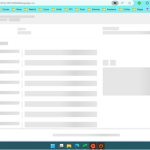This thread is resolved. Here is a description of the problem and solution.
Problem:
ATE translation working properly with English but not German and French language.
Solution:
The "The Plus Blocks" plugin was generating errors, deactivating/reactivating plugin solved the issue.
This is the technical support forum for WPML - the multilingual WordPress plugin.
Everyone can read, but only WPML clients can post here. WPML team is replying on the forum 6 days per week, 22 hours per day.
Tagged: ATE
This topic contains 6 replies, has 2 voices.
Last updated by Noman 8 months, 3 weeks ago.
Assisted by: Noman.
| Author | Posts |
|---|---|
| April 16, 2024 at 7:36 am | |
|
lucap-5 |
It is working good translating from Spanish . the default language - to English, but it's not working properly with German and French |
| April 16, 2024 at 10:14 am | |
| April 17, 2024 at 7:22 am #15529687 | |
|
lucap-5 |
Hi Noman, did you manage to spot which plugin might be the cause of the conflicts? I did not have time to check myself, but my guess it will be either "Smart Post Show" or "The Plus Blocks", since they are used heavily on all pages... |
| April 17, 2024 at 9:16 am #15530487 | |
|
Noman Supporter
Languages: English (English ) Timezone: Asia/Karachi (GMT+05:00) |
I looked into the theme and plugin conflict, but everything seems fine without deactivating any plugins. It might have been a temporary glitch which is solved by drecativating/reactivating the plugins: hidden link Could you please check and confirm? Thank you for your cooperation and patience |
| April 17, 2024 at 10:32 am #15531055 | |
|
lucap-5 |
I can see the German page correctly, thank you. What is happening now is that the links to the product pages don't work correctly. Do you know why it's happening if until yesterday the link worked as expected? Thank you for your support Noman |
| April 17, 2024 at 11:09 am #15531269 | |
|
Noman Supporter
Languages: English (English ) Timezone: Asia/Karachi (GMT+05:00) |
Glad to hear your German translation issue is solved. I checked that link in normal and private browsers and it seems to be working correctly for me as you can see in the attached screenshots. Could you please try to clear your browser cache or try another browser and see if this resolves your issue. Thank you |
| April 17, 2024 at 2:42 pm #15533406 | |
| lucap-5 |
It's showing fine now, thank you - even without cleaning the cache... But now another problem appeared: the translation editing page get stuck and doesn't fully loads. It's very slow to me, and never loads for the translators. See attached image. New threads created by Noman and linked to this one are listed below: https://wpml.org/forums/topic/the-translation-editing-page-get-stuck-and-doesnt-fully-loads/ |
| April 17, 2024 at 2:51 pm #15533513 | |
|
Noman Supporter
Languages: English (English ) Timezone: Asia/Karachi (GMT+05:00) |
Glad to hear your German translation issue and redirection issues are resolved. Regarding the Translation editing page issue, it's a different issue and will be handled separately in accordance with our support policy. I've created a new ticket for this at: If your original issues are solved, please mark this ticket as resolved and we will continue to work on the new ticket. Thank you for your cooperation |