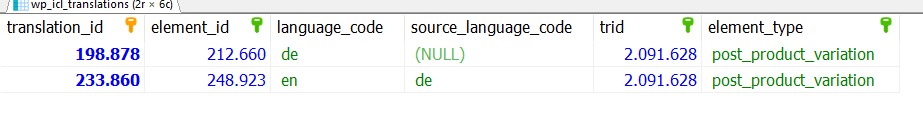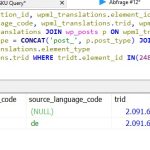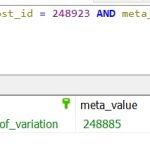This is the technical support forum for WPML - the multilingual WordPress plugin.
Everyone can read, but only WPML clients can post here. WPML team is replying on the forum 6 days per week, 22 hours per day.
| Sun | Mon | Tue | Wed | Thu | Fri | Sat |
|---|---|---|---|---|---|---|
| - | 8:00 – 12:00 | 8:00 – 12:00 | 8:00 – 12:00 | 8:00 – 12:00 | 8:00 – 12:00 | - |
| - | 13:00 – 17:00 | 13:00 – 17:00 | 13:00 – 17:00 | 13:00 – 17:00 | 13:00 – 17:00 | - |
Supporter timezone: Asia/Ho_Chi_Minh (GMT+07:00)
Tagged: WCML
Related documentation:
This topic contains 15 replies, has 2 voices.
Last updated by Long Nguyen 2 months, 4 weeks ago.
Assisted by: Long Nguyen.
| Author | Posts |
|---|---|
| June 9, 2024 at 2:49 pm #15719497 | |
|
martinH-133 |
I am trying to: Operate WC as normally Link to a page where the issue can be seen: I expected to see: The same variation in the backend as the user checked out with Instead, I got: Some other variation of the same product The information in the wp_postmeta table seems fine. Also the information in the wp_woocommerce_order_itemmeta table is fine as long as noone opens the order in the primary language. The value "_wcml_duplicate_of_variation" in the wp_postmeta table is also set correctly. I debugged that issue and found that there is a wrong entry in the wp_icl_translations table. I don't know how that happened, but it definitely shouldn't be possible. |
| June 11, 2024 at 2:52 am #15724306 | |
|
Long Nguyen Supporter
Languages: English (English ) Timezone: Asia/Ho_Chi_Minh (GMT+07:00) |
Hi Martin, Thank you for contacting WPML support, I’m happy to help you with this issue. According to the screenshot, I don't see an issue with the entries in the table icl_translations. There is a variation in the original language German and its translation in the English language. I suggest you edit the variable product in the German language > Make a small change to the title/content > Update > Update the translation product and recheck this issue. If this persists, please share some screenshots of the issue. Then I would like to request temporary access (wp-admin and FTP) to your site to take a better look at the issue. It would be better to have a testing site where the issue is replicated. Your next reply is set to private to share the info. ❌ IMPORTANT: Please backup your database and website before proceeding ❌ Looking forward to your reply. |
| June 11, 2024 at 10:34 am #15725952 | |
|
martinH-133 |
Hello, I will share 2 further screenshots with you. So in wp_icl_translations.jpg you see that the translation group should contain the id 212.660 and 248.923. In total i have 377 occurrences of that issue. |
| June 12, 2024 at 1:28 am #15729183 | |
|
Long Nguyen Supporter
Languages: English (English ) Timezone: Asia/Ho_Chi_Minh (GMT+07:00) |
Hi, I understand the issue. Do you update the product and its translation as I suggested? Also, please try clicking some troubleshooting buttons below and see if it helps: 1. Go to WPML > Support > Troubleshooting: 2. Go to WooCommerce > WooCommerce Multilingual > Settings > Troubleshooting: Looking forward to your reply. |
| June 12, 2024 at 1:41 am #15729185 | |
|
martinH-133 |
Hello, I would say I did all of that steps of troubleshooting already several times on different systems. I will run all of the provided steps tomorrow morning ~ in about 5 hours. But could you please ask your second level support if there is any script or something else that could be done to fix those entries. I really need that issue to be gone as it drives my customer crazy. (understandably) |
| June 12, 2024 at 3:36 am #15729250 | |
|
Long Nguyen Supporter
Languages: English (English ) Timezone: Asia/Ho_Chi_Minh (GMT+07:00) |
Is there a way to rebuild the translation tables somehow? If you want to reset WPML and data, please follow the documentation https://wpml.org/documentation/getting-started-guide/language-setup/deleting-languages-and-plugin-data-by-doing-a-wpml-reset-on-your-site/ I will run all of the provided steps tomorrow morning ~ in about 5 hours Please try all steps that I suggested. If it doesn't help, I would like to request temporary access (wp-admin and FTP) to your site to take a better look at the issue. It would be better to have a testing site where the issue is replicated. Your next reply is set to private to share the info. ❌ IMPORTANT: Please backup your database and website before proceeding ❌ Looking forward to your reply. |
| June 12, 2024 at 10:23 am #15730796 | |
|
martinH-133 |
Hello, sadly nothing of the automated actions helped. I really understand that you have your support protocols in place but please understand that just trying to fix stuff with automated actions in cases where they actually can't help due to the action they should do, is quite annoying for a customer when he already went through a whole lot of debugging, db duplication, process debuggin (xdebug) and so on and already presents you with the issues that exist in the database and just needs a possibility to fix the issue. I would have to set up a new staging environment in that. |
| June 13, 2024 at 1:30 am #15733807 | |
|
Long Nguyen Supporter
Languages: English (English ) Timezone: Asia/Ho_Chi_Minh (GMT+07:00) |
Hi, In order to escalate the issue, I would like to request temporary access (wp-admin and FTP) to your site or have a site backup file. Your next reply is set to private to share the info. Looking forward to your reply. |
| June 23, 2024 at 11:00 am #15793874 | |
|
martinH-133 |
It had todo with using the new import export plugin and the new variables for translation groups. Due to a mistake the translation group custom field was set the same for all variations of a variable product. So instead of 1 entry for each language in the translationgroup, there where multiple e.g. 50. So it seems that it just took the first it found then and assigned the other language to it. Even though it was our mistake, that lead to the confusion I would highly recommend a security check before running any linkings are done by the "WPML Imports & Exports" Plugin. It should be checked if there are more database entries with the same translation group value set then there are languages. That would be easy to implement and can save users from loads of corrupting imports. Please let me know if something like that is implemented. Because even though I know now what the issue was, mistakes do happen all the time and it would be really nice to know, that that issue can't come up again. |
| June 24, 2024 at 2:20 am #15800366 | |
|
Long Nguyen Supporter
Languages: English (English ) Timezone: Asia/Ho_Chi_Minh (GMT+07:00) |
Hi, So it was a mistake when importing content with the plugin WPML Export and Import. In order to escalate the issue, can you please help me replicate the issue on a clean installation of WordPress? You can access the admin area directly with this link - Don’t restore your site there. Thanks for your co-operation. |
| July 2, 2024 at 9:03 am #15873681 | |
|
martinH-133 |
Hello, i thought that the issue was resolved due to the fix of the sku, but it seems that it is still there and just happening when there are more than 5000 entries to process and the database is running on mariadb. As I assume, that the environment you sent me is running mysql 8 and not maria db i think i won't be able to replicate the issue there. I could replace the following tables on a staging environment if you want me to, that should replicate the issue (all wp_icl_* tables + wp_posts + wp_postmeta) |
| July 2, 2024 at 9:43 am #15873964 | |
|
martinH-133 |
The query takes ages on a high end server (16 Core, 32 Threads, Ryzen 5950X, Assigned 4GB RAM). mariadb 10.6.16. And after the first count times out. |
| July 2, 2024 at 9:52 am #15874021 | |
|
martinH-133 |
After the fourth run it finished the cycle now after total 1h or so, but I think that it is not really the goal of the new plugin, that it is not working on mariadb or only partly on a high end server |
| July 2, 2024 at 9:57 am #15874154 | |
|
Long Nguyen Supporter
Languages: English (English ) Timezone: Asia/Ho_Chi_Minh (GMT+07:00) |
Hi, If the issue is related to the new import plugin WPML Export & Import, I suggest you try to import content in multiple languages on your site with WPML All Import and see if it helps. Looking forward to your reply. |
| July 2, 2024 at 11:26 am #15874739 | |
|
martinH-133 |
The "old" way does work, but as far as I understand, it is the goal to abandon the WP all Import Plugin (it is marked as legacy) so I would really like the new plugin to work great before some compatibility issues arise. If you don`t think so, please redirect the issue to someone who can help me to fix the issues the import & export Plugin. |
The topic ‘[Closed] Wrongly translated Product Variants in secondary lang order viewed in primary’ is closed to new replies.