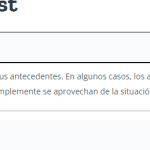This thread is resolved. Here is a description of the problem and solution.
Problema:
El cliente tiene problemas con la traducción de los títulos de los acordeones generados por el plugin Essential Blocks. Aunque el contenido del acordeón está traducido, los títulos siguen apareciendo en inglés en el front-end, a pesar de haber sido traducidos tanto en el Advanced Translation Editor como en WPML > String Translation. El cliente ya ha intentado aumentar el límite de memoria y volver a traducir las cadenas, pero el problema persiste.
Solución:
Primero, sugerimos al cliente que:
1. Edite la página en el idioma predeterminado y realice un pequeño cambio, luego actualice.
2. Acceda a la traducción, asegúrese de que esté al 100% y publique.
3. Verifique si todo el contenido está listado y disponible para traducción en el editor de traducción.
Después, proporcionamos una configuración XML personalizada para que el cliente la agregue en WPML->Settings->Custom XML configuration:
<wpml-config><br /> <gutenberg-blocks><br /> <gutenberg-block type="essential-blocks/accordion-item" translate="1"><br /> <key name="title"/><br /> <xpath label="Accordion Title">//*[@class="eb-accordion-title"]</xpath><br /> </gutenberg-block><br /> </gutenberg-blocks><br /></wpml-config>
Luego, el cliente debe editar el título del acordeón y traducir la página de nuevo. Para registrar correctamente las cadenas en el Advanced Translation Editor, generalmente es necesario configurarlas a través de un archivo XML. Nuestros documentos sobre archivos de configuración de idiomas pueden proporcionar más detalles.
Además, hemos contactado al equipo de Essential Blocks y sugerimos al cliente que también los informe sobre el problema y los dirija a nuestro programa Go Global para ayudarlos a ser compatibles con WPML.
Si la solución proporcionada no es relevante debido a que está desactualizada o no se aplica a su caso, le recomendamos abrir un nuevo ticket de soporte. También recomendamos revisar los problemas conocidos, verificar la versión de la solución permanente y confirmar que ha instalado las últimas versiones de temas y plugins.
This is the technical support forum for WPML - the multilingual WordPress plugin.
Everyone can read, but only WPML clients can post here. WPML team is replying on the forum 6 days per week, 22 hours per day.
This topic contains 4 replies, has 2 voices.
Last updated by 1 year, 11 months ago.
Assisted by: Bobby.