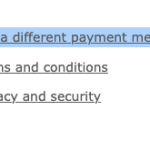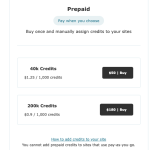This is the technical support forum for WPML - the multilingual WordPress plugin.
Everyone can read, but only WPML clients can post here. WPML team is replying on the forum 6 days per week, 22 hours per day.
Tagged: ATE
This topic contains 9 replies, has 2 voices.
Last updated by Mihai Apetrei 1 year, 6 months ago.
Assisted by: Mihai Apetrei.
| Author | Posts |
|---|---|
| April 25, 2023 at 12:43 pm #13533213 | |
|
janD-57 |
Hello, |
| April 25, 2023 at 4:41 pm #13535459 | |
|
Mihai Apetrei Supporter
Languages: English (English ) Timezone: Europe/Bucharest (GMT+02:00) |
Hi Jan. How many digits is the card number? Please let me know. Mihai Apetrei |
| April 25, 2023 at 6:00 pm #13536019 | |
|
janD-57 |
Hi Mihai, |
| April 25, 2023 at 7:03 pm #13536551 | |
|
Mihai Apetrei Supporter
Languages: English (English ) Timezone: Europe/Bucharest (GMT+02:00) |
Thank you for the quick answer. Yes, it seem that there are 17, 18 and 19 digits long credits cards, too, but I guess they are less popular, never seen one 🙂 You can use PayPal to buy prepaid credits: Select "choose a different payment method" and you will see PayPal there as an option. That's the only way. Hope that helps 🙂 Mihai |
| April 26, 2023 at 1:26 pm #13541523 | |
|
janD-57 |
Hi Mihai Thanks for your reply. Cards with 17 digits are common in European countries such as Belgium. I want to use PayPal, but I do not see anywhere on the website an option "choose a different payment method". It is not even possible to purchase credits directly on WPML website. I need to active the pay-as-you-go option on my site first and to do so, card details are required. But I do not see there any other options. Could you please write me the exact steps which I need to follow or send me a screenshot? |
| April 27, 2023 at 11:02 pm #13553547 | |
|
Mihai Apetrei Supporter
Languages: English (English ) Timezone: Europe/Bucharest (GMT+02:00) |
Hi there. Sure, I'm happy to help. 1. Go here: https://wpml.org/account/buy-credits-for-automatic-translation/ Mihai |
| April 28, 2023 at 7:56 pm #13559531 | |
|
janD-57 |
Hi Mihai, Thanks for the steps, but this seems to work only for prepaid credits, not pay-as-you-go which I want to use. To activate/use the latter, I do not see PayPal as a possible payment method. |
| April 28, 2023 at 8:05 pm #13559543 | |
|
Mihai Apetrei Supporter
Languages: English (English ) Timezone: Europe/Bucharest (GMT+02:00) |
Hi Jan. That is correct - for the moment, there is no PayPal payment option for the "pay as you go" membership. To be honest, I don't know why (it might be related to security reasons or extra risks that the company would have to agree to) or if this will be implemented in the future, it is not up to us, supporters, to decide. Mihai |
| April 28, 2023 at 8:12 pm #13559551 | |
|
janD-57 |
Hi Mihai, I also do not get it why. Now I am forced to buy prepaid credits just because my card do not get accepted and there are no other payment options. It sucks and I do hope it is gonna change soon. Anyway, thanks for your assitance. Sincerely, |
| April 29, 2023 at 8:23 pm #13561665 | |
|
Mihai Apetrei Supporter
Languages: English (English ) Timezone: Europe/Bucharest (GMT+02:00) |
You are welcome, Jan. I did my best. |