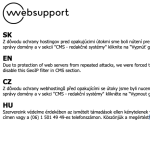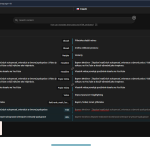This is the technical support forum for WPML - the multilingual WordPress plugin.
Everyone can read, but only WPML clients can post here. WPML team is replying on the forum 6 days per week, 22 hours per day.
| Sun | Mon | Tue | Wed | Thu | Fri | Sat |
|---|---|---|---|---|---|---|
| 9:00 – 15:00 | 9:00 – 15:00 | 9:00 – 15:00 | 9:00 – 15:00 | 9:00 – 15:00 | - | - |
| - | - | - | - | - | - | - |
Supporter timezone: Asia/Yerevan (GMT+04:00)
Tagged: ATE
This topic contains 1 reply, has 1 voice.
Last updated by Christopher Amirian 3 days, 17 hours ago.
Assisted by: Christopher Amirian.
| Author | Posts |
|---|---|
| February 19, 2025 at 11:59 am #16724071 | |
|
marekD-9 |
Background of the issue: Symptoms: Questions: |
| February 19, 2025 at 12:57 pm #16724538 | |
|
marekD-9 |
I lost support. The problem was not solved. The assistant wanted my WP login details but I didn't know where to enter them because they canceled our chat. |
| February 19, 2025 at 3:31 pm #16725629 | |
|
Christopher Amirian Supporter
Languages: English (English ) Timezone: Asia/Yerevan (GMT+04:00) |
Hi, Welcome to WPML support. I'd appreciate it if you could give me the URL/User/Pass of your WordPress dashboard after you make sure that you have a backup of your website. Make sure you set the next reply as private. Just for your information, the reply time on a ticket is slower than a chat. |
| February 20, 2025 at 3:20 pm #16730487 | |
|
Christopher Amirian Supporter
Languages: English (English ) Timezone: Asia/Yerevan (GMT+04:00) |
Hi, Thank you for the login information. Unfortunately, the admin is restricted for me. Would you please enable access from Armenia? Also I will need the link to the specific page you have mentioned and provided the screenshot for. Thank you. |
| February 20, 2025 at 8:34 pm #16731315 | |
|
marekD-9 |
I apologize, this is a geolocation that I forgot to turn off in the hosting provider. I have already turned it off, you can log in. Please solve the problem quickly, as turning off this geolocation in the hosting provider can significantly increase the risk of the website being attacked. I am also sending you links to articles from WordPress that are not displayed as translated. Alternatively, create a new article in English and try to translate and display it in German. However, these languages are hidden on the frontend. The only languages exposed to users are Slovak and Czech. The others work in the background, but it is important for me to be able to translate into each of the mutations that I have active. I would also like to point out that I have WordPress set up so that I have to duplicate the created article into each language and I translate each duplication via wpml. Currently, these wpml translations work correctly but only in the background. The translation is done completely but the website does not display this translation either in the admin or directly on the website. It seems to me as if something is blocking the display of the translated article from wpml directly in the web and admin view. Here is the link to the mentioned articles. hidden link There is no duplicate created for other language mutations yet. If you are going to test, please create a duplicate for other languages and translate the duplicates, otherwise the website will not display it. hidden link The other duplicates of this article are not translated into language mutations. They only have Slovak duplicates that need to be translated via wpml so that they are displayed already translated in the admin. Thank you for quickly resolving the issue regarding website security. |
| February 22, 2025 at 3:58 pm #16736547 | |
|
marekD-9 |
It also showed me a new message. I'm sending it as an attachment. They still don't translate duplicate articles to the end on the website and it's stuck somewhere in the translation process. It looks like the wpml background is translating but it won't display it on the website. I urgently need to solve this problem. The website security is open so that you can fix the error via admin. I'm taking a big risk. Thank you. |
| February 23, 2025 at 5:01 pm #16738345 | |
|
Christopher Amirian Supporter
Languages: English (English ) Timezone: Asia/Yerevan (GMT+04:00) |
Hi, Thank you for all the information. I tested the issue by adding the user you created for me as a translator for the English language and sent the page you gave the link from translation management for translations and in WPML > Translations took it and tried to finish the translation. The weird part is that it comes back as in progress, I checked our system and there is no issues and even in WPML > Support > ATE error log I see no errors in 2025. I asked for help from the second tier support. That means we will need more time to check the issue. If this is not applicable, I'd appreciate it if you could enable the firewall of your website and create a copy of the website in a staging environment and give us the information so we will have enough time to check and see why this is happening. Thanks. |
| February 23, 2025 at 9:59 pm #16738700 | |
|
marekD-9 |
ok thanks for the information. we will not create any duplicate pages, work on the original website. however, I would like to ask you to work with high urgency and inform me regularly about every step |
| February 24, 2025 at 8:25 am #16739303 | |
|
Christopher Amirian Supporter
Languages: English (English ) Timezone: Asia/Yerevan (GMT+04:00) |
Hi, The second tier support mentioned that in the wp_options there were two keys that were empty: wpml.ate_sync.lock & wpml.ate_sync.lock.key As soon as those keys were deleted so WPML could repopulate them it worked ok. The issue is reported to the development team but from what I understand you can continue your work now. I'd appreciate it if you could get back to us with confirmation. Thanks |
| February 24, 2025 at 12:53 pm #16741051 | |
|
marekD-9 |
Excellent, thank you very much for solving the problem. You are great. I tried the translations and everything is fine, at least for now it seems so. I will see in the course of further work. I have secured the website again with protection. In case the problem appears again, is it possible to contact you in this chat thread? |
| February 24, 2025 at 3:41 pm #16741992 | |
|
Christopher Amirian Supporter
Languages: English (English ) Timezone: Asia/Yerevan (GMT+04:00) |
Hi, I'm glad that the issue is fixed. The ticket will be active for 10 days, but in any case if you have issues, you can open another chat/ticket and share the link to this ticket to follow up: Thanks. |