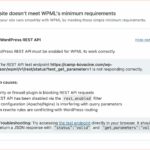This is the technical support forum for WPML - the multilingual WordPress plugin.
Everyone can read, but only WPML clients can post here. WPML team is replying on the forum 6 days per week, 22 hours per day.
Tagged: Not WPML issue
| Author | Posts |
|---|---|
| November 2, 2025 at 6:20 pm #17538877 | |
|
damirK-4 |
Background of the issue: Symptoms: Questions: |
| November 2, 2025 at 7:15 pm #17538947 | |
|
Itamar WPML Supporter since 02/2016
Languages: English (English ) Hebrew (עברית ) Timezone: Asia/Jerusalem (GMT+02:00) |
Hi, Please try my suggestion for a minimal environment on the development site at hidden link and let me know what you find. If you need further help with this, please share the access details to your site with me. I'm enabling a private message for the following reply. Privacy and Security Policy |
| November 2, 2025 at 8:38 pm #17539041 | |
|
damirK-4 |
HI, I just moved two site to development host and I have to say that there isn't any error messages meaning I don't get message about REST API |
| November 3, 2025 at 8:15 am #17539666 | |
|
Itamar WPML Supporter since 02/2016
Languages: English (English ) Hebrew (עברית ) Timezone: Asia/Jerusalem (GMT+02:00) |
Hi, Thanks for updating me on the situation. If you still need help from us, please answer these questions. 1. Does the problem persist on your production sites? 2. Is the development site on the same server as the production sites? 3. Is the development site in a minimal environment or with everything active as on your production sites? Please answer the questions, and if you need further help, please share the access details to your site with me. I'm enabling a private message for the following reply. |
| November 3, 2025 at 11:06 am #17540510 | |
|
damirK-4 |
Production and development sites are on different servers. On production sites problem still exist. Configuration on both production and development sites are same (above minimum requirements). I'm going to rollback WPML on one of the sites, but that means that I can't upgrade to latest WPML version. |
| November 3, 2025 at 12:51 pm #17541147 | |
|
Itamar WPML Supporter since 02/2016
Languages: English (English ) Hebrew (עברית ) Timezone: Asia/Jerusalem (GMT+02:00) |
Hi, On one of the 3 that have this problem, try it again with the theme set to a default WordPress theme like Twenty Twenty-one, and only WPML and Strings Translation are active. You can also check for PHP errors. Please check this page for instructions: https://wpml.org/documentation/support/debugging-wpml/. To enable it, open your wp-config.php file and look for
define('WP_DEBUG', false);
Change it to:
define('WP_DEBUG', true);
// Enable Debug logging to the /wp-content/debug.log file
define('WP_DEBUG_LOG', true);
// Disable display of errors and warnings
define('WP_DEBUG_DISPLAY', false);
@ini_set('display_errors', 0);
After this, roll back to the WPML version that worked, and repeat the action that causes the problem on your site. Update WPML to version 4.8.4. In this case, the errors will be saved to a debug.log log file inside the /wp-content/ directory. Then please share the errors with us. If the debug.log was already active, please only share the error you encountered during your test to keep the log concise and avoid unrelated errors. Regards, |
| November 3, 2025 at 1:17 pm #17541213 | |
|
damirK-4 |
I have new informations regarding hosting. Three websites that shows error are hosted on one hosting server and two without error are hosted on different server! |
| November 3, 2025 at 1:36 pm #17541391 | |
|
Itamar WPML Supporter since 02/2016
Languages: English (English ) Hebrew (עברית ) Timezone: Asia/Jerusalem (GMT+02:00) |
Hi, Yes, some server configurations may be causing this problem. Among other options or configurations is the disabling of the WP REST API. This option must be enabled. Please refer to our minimum requirements page here: https://wpml.org/home/minimum-requirements/ Regards, |