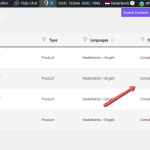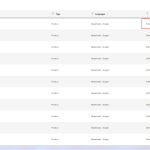This thread is resolved. Here is a description of the problem and solution.
Problem:
If you're experiencing issues with the WPML overlay not appearing for translation functionality and errors when trying to manually approve translations in the translation management, this might be due to a compatibility conflict.
Solution:
We have identified that the issue arises from the 'Remove base' feature of the Rank Math SEO plugin. We recommend visiting our errata page for more details and potential fixes: https://wpml.org/errata/rank-math-seo-user-cannot-publish-product-translation-pending-to-be-reviewed/.
We are currently collaborating with the Rank Math SEO plugin team to resolve this issue and will update you as soon as a solution is available.
Please note that this solution might be outdated or not applicable to your specific case. We highly recommend checking related known issues at https://wpml.org/known-issues/, verifying the version of the permanent fix, and confirming that you have installed the latest versions of themes and plugins. If the problem persists, please open a new support ticket at WPML support forum.
This is the technical support forum for WPML - the multilingual WordPress plugin.
Everyone can read, but only WPML clients can post here. WPML team is replying on the forum 6 days per week, 22 hours per day.
This topic is split from https://wpml.org/forums/topic/wpml-sporadically-shows-a-translated-category-as-main-language/
Tagged: ATE, Compatibility, Known issue
This topic contains 12 replies, has 2 voices.
Last updated by sebastiaanV-11 1 year, 11 months ago.
Assisted by: Bigul.
| Author | Posts |
|---|---|
| October 11, 2022 at 10:14 am #12219029 | |
|
sebastiaanV-11 |
The Adjust IDs for multilingual functionality weren't turned on. So I switched it on and deleted the cache. I tried reviewing some automatic translations. However, when I do so, it brings me to the page but doesn't show the WPML overlay with the translation functionality. So when I click on "edit translation" in the admin panel, it does bring me to the translation editor. When I then click 'complete' it sends me to the next page without actually letting me publish it. When I try to manually approve the translation in translation management I get an error "approving translations reviews failed!" |
| October 11, 2022 at 11:03 am #12219373 | |
|
Bigul Supporter
Languages: English (English ) Timezone: Europe/Vienna (GMT+02:00) |
Hello, Welcome to the WPML support forum. I will do my best to help you to resolve the issue. Does this issue happen with multiple Pages? Please create a new Post or Page for testing and translate it. Then check whether the issue is existing or not. Please visit WPML>>Support>>Advanced Translation Editor>>Error Logs and check if you are getting any errors while having this bug. -- Bigul |
| October 11, 2022 at 12:15 pm #12219837 | |
|
sebastiaanV-11 |
Thank you for responding. This happens only with the top product, its status is: "published - pending review". There are a few more products like this. The products with "Draft - pending review" don't cause this issue and work as expected. What should I do? I do have 46 errors in the error log. They all have this description: ATE Server Communication Started attempt to download xliff file. The process did not finish.
{"xliff_url":"https:\/\/ate-production.s3.amazonaws.com\/translated_xliffs\/xliffs\/028\/552\/847\/original\/translated_42752326_Ketting_stijl__1.4_mm_zilveren_venetiaanse_ketting_-_40_5_cm20221006-5672-14ka01b.xliff20221006-5672-1bdhyag.xliff?X-Amz-Algorithm=AWS4-HMAC-SHA256&X-Amz-Credential=AKIA2RUIVO6LBFBIAV6D%2F20221006%2Fus-east-1%2Fs3%2Faws4_request&X-Amz-Date=20221006T105843Z&X-Amz-Expires=604800&X-Amz-SignedHeaders=host&X-Amz-Signature=ccf737c33960c965e3ff012123dda11b55e4d1f58feb816bc995fe84a6f80ed6"}
|
| October 11, 2022 at 3:47 pm #12221829 | |
|
Bigul Supporter
Languages: English (English ) Timezone: Europe/Vienna (GMT+02:00) |
Hello, Thank you for the updates. A couple of requests for tracking this issue. a) Please let us know the exact steps to reproduce the bug on your site. It will be great if you can share a couple of screenshots for a better understanding. b) Please fill the private details fields after a full site backup{mandatroy}. I would like to access the admin area of your site for further checking. Refer to the following links for more details about our private information sharing policies. hidden link -- Bigul |
| October 12, 2022 at 4:36 pm #12228743 | |
|
Bigul Supporter
Languages: English (English ) Timezone: Europe/Vienna (GMT+02:00) |
Hello, Thank you for the login information. I have tried to review & publish the only Product listed with Pending for Review status in WPML>>Translations queue. It worked for me as expected. Please check the following URL and attached image for more details. hidden link If the issue exists, please share with us the exact steps to reproduce the bug on your site. It will be great if you can share a couple of screenshots for a better understanding. -- Bigul |
| October 15, 2022 at 3:21 pm #12246659 | |
|
sebastiaanV-11 |
Issue still exists. Please see where I am clicking. When I click there, it simply brings me to the product page but no editing/approval functionality shows. |
| October 17, 2022 at 8:12 am #12251553 | |
|
Bigul Supporter
Languages: English (English ) Timezone: Europe/Vienna (GMT+02:00) |
Hello, Thank you for the updates. I can reproduce the issue on your site, will consult about this with our team for an expert opinion and get back to you as soon as possible. Please wait. -- Bigul |
| October 19, 2022 at 2:28 pm #12271123 | |
| sebastiaanV-11 |
We have discussed this already in another ticket but should be relevant to this one: The below products show the in the URL the Dutch category, though it should be in English. It seems only these have the issue, and it's only the category. I believe these are the same products that show as "Published — Pending review" in the translations queue. So it's related to each other. hidden link hidden link hidden link hidden link New threads created by Bigul and linked to this one are listed below: https://wpml.org/forums/topic/the-english-products-url-having-dutch-product-category-slug/ |
| October 19, 2022 at 2:29 pm #12271127 | |
|
sebastiaanV-11 |
I believe this PHP warning is also related to the issue: [19-Oct-2022 14:25:18 UTC] PHP Warning: Attempt to read property "element_id" on null in /home/mymoissanite/public_html/staging/wp-content/plugins/sitepress-multilingual-cms/classes/API/REST/jobs/class-wpml-tm-rest-jobs-view-model.php on line 171 |
| October 19, 2022 at 5:00 pm #12272197 | |
|
Bigul Supporter
Languages: English (English ) Timezone: Europe/Vienna (GMT+02:00) |
Hello, Thank you for the updates. We are still looking for possible workarounds in this case. Please wait. -- Bigul |
| October 20, 2022 at 1:47 pm #12280423 | |
|
Bigul Supporter
Languages: English (English ) Timezone: Europe/Vienna (GMT+02:00) |
Hello, The ticket is escalated to our second tier for detailed debugging. Because the issue is existing after the initial troubleshooting procedures. We will get back to you as early as possible. Please wait. -- Bigul |
| October 22, 2022 at 3:59 pm #12293087 | |
|
Bigul Supporter
Languages: English (English ) Timezone: Europe/Vienna (GMT+02:00) |
Hello, Our developers have confirmed this bug is happening because of a compatibility conflict with the *Remove base* feature of Rank Math SEO. We have released an errata for this. Please visit the following URL. We will be in touch with the Rank Math SEO plugin team to find a solution for this. We will get back to you as early as possible. Please wait. -- Bigul |
| October 23, 2022 at 2:00 pm #12295423 | |
|
sebastiaanV-11 |
Thank you. It's now fixed with the setting turned off. I will wait for the fix, until then I keep it switched off. |