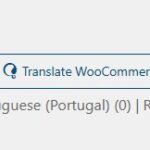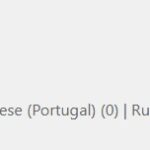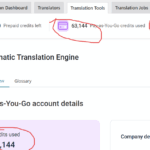This thread is resolved. Here is a description of the problem and solution.
Problem:
After translation client said that images were used wrongly in the translations.
Solution:
After very detailed investigation we found that the site had previously been translated and then refreshed without properly uninstalling WPML. This left so much corrupted data in the database that it was very difficult to deal with it. So we advised the client to fix the images manually.
However, we applied some WPML's Troubleshooting options to fix attached images, language information and etc.
This is the technical support forum for WPML - the multilingual WordPress plugin.
Everyone can read, but only WPML clients can post here. WPML team is replying on the forum 6 days per week, 22 hours per day.
Tagged: Exception
This topic contains 58 replies, has 0 voices.
Last updated by Waqas Bin Hasan 3 months ago.
Assisted by: Waqas Bin Hasan.
| Author | Posts |
|---|---|
| July 28, 2025 at 11:08 pm #17276898 | |
|
jackZ-5 |
Hello dear, thank you for your patience in replying. I have finished backing up the site. 1. I have checked the 505 media on the website now, but the 689 media library, only 505 are shown, the other media are shown on different language page, such as on Vietnamese, Russian, Spanish, etc. How can I transfer the product from other language page to English page, and then delete that product on top of other language page? 2. Do you mean that I need to finish editing all 689 products on the English page and then select 1-2 pages to start the translation test? 3. have you linked my site to the WPML data? Because I don't want to re-spend the translation credit I already paid. Thanks. |
| July 29, 2025 at 6:38 am #17277180 | |
|
Waqas Bin Hasan WPML Supporter since 05/2014
Languages: English (English ) Timezone: Asia/Karachi (GMT+05:00) |
In your site, the translation status of the content is like the following: - Posts: 8 posts in English (default) language. All these need translation. However, please consider following, in case you need it anyways: How can I transfer the product from other language page to English page? ...delete that product on top of other language page? Do you mean that I need to finish editing all 689 products on the English page and then select 1-2 pages to start the translation test? A. Check the page, post and the product on the frontend and see if it is showing a wrong image (i.e. a truck image instead of the actual part). If image is wrong, then try these steps: All these steps are to ensure the correct implementation of the content and translation in a little slow and step by step manner. have you linked my site to the WPML data? Because I don't want to re-spend the translation credit I already paid. This is another reason I recommended above to start translating with 1 or 2 pages, posts or products at first (point #D). So if you notice that you're charged extra credits, you can stop at that point and let me know. |
| July 29, 2025 at 11:56 am #17278627 | |
|
jackZ-5 |
Hello dear, thank you for your reply. My reply: my site has not been translated yet, so there is no problem with the front end of the site displaying the posts, products, and pages without displaying the error images. So there is no problem with the front end of the site until WPML is used. However, there are some product images that do not appear on the English page of the media library, but on other language pages. What do I need to do to fix this? For example: hidden link , right now it is not yet translated using WPML, so it shows up fine on the front-end of the page, but this media after translation turns into other images. But you asked me to solve the problem of displaying these images before translating it, how can I solve it? How to finish checking all products, images, blogs on English page as you asked? Because you asked me to complete A and then BSD, but without using WPML to translate, there is no problem in the front end of my website, only after using WPML, the product images in the front end will be displayed incorrectly. |
| July 29, 2025 at 2:25 pm #17279338 | |
|
Waqas Bin Hasan WPML Supporter since 05/2014
Languages: English (English ) Timezone: Asia/Karachi (GMT+05:00) |
Ok, let me clarify with my screen-recording, please watch hidden link Since you want same image in all the languages, we're not using WPML Media Translation plugin, as we discussed earlier. So in this case, if an image is available under certain language (i.e. that thrust part image in Vietnamese but is not in English), it apparently has no problem. Because you can still see the image appearing on English. Logically this should also create no problem after translation. However, since there's been some corruption in the database previously and that is very complex to resolve, that's the reason we mentioned to fix the images manually. So as you can watch in my screen recording, I simply: Since I did that in English language, the image was uploaded to English. And due to the WPML Media Settings in WPML -> Settings (as seen at end of the recording), the image was duplicated to all the languages. As an additional step which you don't need to to, I deleted that image from Vietnamese. So if you translate this product, the image in Vietnamese 'll not be missing because WPML is using "same image across languages". In short, what I meant by correcting images in products "before translating" was all about the above mentioned. The purpose is to make all the missing images, available in default English language (the images used in products, pages and posts). So the later translations 'll not create the previous problem. |
| July 30, 2025 at 2:44 am #17280416 | |
|
jackZ-5 |
Hello dear, thank you for your reply and video. 1. Before setting up the media for the English pages, I tested translating one page using WPML. The URL is: hidden link. Please help me cancel the translation for this page and refund the translation credits. I would like to start translating it again from scratch. |
| July 30, 2025 at 3:10 am #17280420 | |
|
jackZ-5 |
Dear, there is one more important thing. |
| July 30, 2025 at 7:26 am #17280718 | |
|
Waqas Bin Hasan WPML Supporter since 05/2014
Languages: English (English ) Timezone: Asia/Karachi (GMT+05:00) |
Thank you for the updates. Before going after the credits consumption, can you please confirm that the ones you translated so far, have the correct media in the translations? However, for your questions: 1 & 2: After the above confirmation, we'll definitely look into this but in a separate ticket. So we don't mix the issues in this very long ticket. 3: Yes, of course you can use WPML SEO and WPML Media as you want. Please note that for translating media alt text and descriptions, you don't need media translation plugin. This can be enabled in WPML -> Settings -> "Translate media library texts with posts" (see attached - yellow highlighted). You only need Media Translation plugin, when you want to use different images across languages. Although if you still want to use same images for all languages, there's no harm of installing WPML Media, it's your sole choice. See https://wpml.org/documentation/getting-started-guide/media-translation/ for details. For your other queries: > How do we set up WPML to automatically copy the media from the English page to other language pages to ensure there are no discrepancies? Other than this, in the same attached image, the red highlighted section is called media Wizard, which is used to fix any discrepancies, if ever found. Just like I fixed the images initially to have these in all languages (i.e. 505 in all languages in the beginning). You don't need to run this every time. This is for rare situations like this. > Do we need to uninstall and reinstall WPML? |
| July 30, 2025 at 11:40 am #17281898 | |
| jackZ-5 |
Hello dear, thank you for your reply. My website is hidden link. The WPML activation code is 388ca643f0. I want to finish translating the entire website this month because the more I use, the cheaper the translation credit becomes. I don't want to translate a little bit next month and pay a higher price. New threads created by Waqas Bin Hasan and linked to this one are listed below: https://wpml.org/forums/topic/split-additional-credits-consumed-for-previously-created-translations/ |
| July 30, 2025 at 12:04 pm #17281986 | |
|
jackZ-5 |
Dear, I am translating a page for testing purposes. The URL is hidden link, which shows 765 translation credits. I translated it into 6 languages, which is 765 x 6 = 4,590 translation credits. Before starting the translation, it showed a total of 64,692 translation credits required for payment, so 4,590 + 64,692 = 69,282. However, after completing the translation of this page, it shows 72,504, which is an overcharge of 3,222 translation credits. Additionally, this content has already been translated once and should not be charged again. Please assist me. Thank you. The translation credits are being consumed too quickly. Where can I view the detailed breakdown of translation credits? |
| July 30, 2025 at 1:28 pm #17282325 | |
|
Waqas Bin Hasan WPML Supporter since 05/2014
Languages: English (English ) Timezone: Asia/Karachi (GMT+05:00) |
I'm waiting for your response on the following (as I asked in my previous message):
So then we can conclude this ticket and I can then split the credits issue into a new ticket. Please let me know about that. Also can you clarify that the site linked to "another account", did you use that account to translate the site previously? Although I can see your sites linked in WPML -> Translation Management -> Translation Tools -> Connected sites. You can also find the credits report in WPML -> Translation Management -> Translation Tools -> Automatic Translation Usage Reports. You can also find your invoices in your WPML.org Account. See https://wpml.org/documentation/automatic-translation/automatic-translation-invoices/#where-to-find-your-past-pay-as-you-go-invoices for details. |
| July 30, 2025 at 1:54 pm #17282446 | |
|
jackZ-5 |
Hello dear, thank you for your reply. Yes, I used another WPML account to bind my website and then translated all the content, rather than binding the WPML account I communicated with you about (jackz-5). Because the translation credit consumption is too high, I haven't translated much. I need to link the website to the WPML database and then translate more content. Thank you. |
| July 30, 2025 at 2:05 pm #17282473 | |
|
Waqas Bin Hasan WPML Supporter since 05/2014
Languages: English (English ) Timezone: Asia/Karachi (GMT+05:00) |
Thank you for the updates, glad that translations are working fine now. Please feel free to close this ticket as resolved. For the credits issue, I've split that into a separate ticket (https://wpml.org/forums/topic/split-additional-credits-consumed-for-previously-created-translations/) and 'll work on that ticket accordingly. I recommend you to wait for the updates on the credits issue via the other ticket. |
| July 30, 2025 at 11:05 pm #17283302 | |
|
jackZ-5 |
Okay, thank you. We will contact you with another new support order. Thank you for your hard work and efforts in resolving my translation issues. |
| July 31, 2025 at 6:07 am #17283689 | |
|
Waqas Bin Hasan WPML Supporter since 05/2014
Languages: English (English ) Timezone: Asia/Karachi (GMT+05:00) |
Thank you for your patience and cooperation. I'm closing this ticket as resolved. |