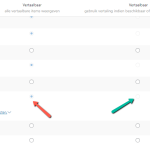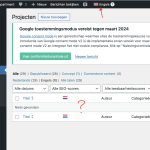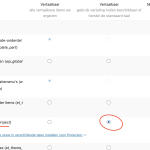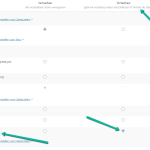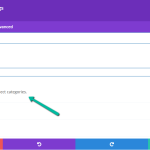This thread is resolved. Here is a description of the problem and solution.
Problem:
The client is experiencing an issue where the page https://productdepartment.nl/en/product-blog/ displays a 'No results found' message, and they want to either not show this page at all or have the projects translated into English.
Solution:
We recommend two options:
1) Translate the Project posts into the English language.
OR
2) Use the default language as a fallback for untranslated content for the 'Projecten(project)' Post Type. To do this, follow these steps:
- Take a full site backup.
- Go to WPML>>Settings>>Post Type Translation.
- Select 'Translatable – use translation if available or fallback to default language' for the 'Projecten(project)' Post Type.
- Save the changes.
- Navigate to Settings>>Permalinks and resave the settings.
- Clear all types of caches.
For more details, please refer to this article: Displaying Untranslated Content on Pages in Secondary Languages.
Additionally, if you are listing Project Posts using Project Category terms, ensure you also choose the 'Translatable – use translation if available or fallback to default language' option for the 'Project Categories' from WPML>>Settings>>Taxonomy Translation.
Please note that the solution provided might be irrelevant if it's outdated or not applicable to your case. If the issue persists, we highly recommend checking related known issues at WPML Known Issues, verifying the version of the permanent fix, and confirming that you have installed the latest versions of themes and plugins. If you still need assistance, please open a new support ticket at WPML Support Forum.
This is the technical support forum for WPML - the multilingual WordPress plugin.
Everyone can read, but only WPML clients can post here. WPML team is replying on the forum 6 days per week, 22 hours per day.
This topic is split from https://wpml.org/forums/topic/blog-posts-not-visible-in-wordpress-but-site-itself-shows-them/
This topic contains 4 replies, has 2 voices.
Last updated by 1 year, 5 months ago.
Assisted by: Bigul.