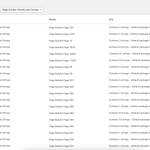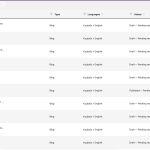This is the technical support forum for WPML - the multilingual WordPress plugin.
Everyone can read, but only WPML clients can post here. WPML team is replying on the forum 6 days per week, 22 hours per day.
| Sun | Mon | Tue | Wed | Thu | Fri | Sat |
|---|---|---|---|---|---|---|
| - | 9:00 – 13:00 | 9:00 – 13:00 | 9:00 – 13:00 | 9:00 – 13:00 | 9:00 – 13:00 | - |
| - | 14:00 – 18:00 | 14:00 – 18:00 | 14:00 – 18:00 | 14:00 – 18:00 | 14:00 – 18:00 | - |
Supporter timezone: America/Los_Angeles (GMT-07:00)
Tagged: Documentation request
This topic contains 10 replies, has 2 voices.
Last updated by Bobby 1 year, 8 months ago.
Assisted by: Bobby.
| Author | Posts |
|---|---|
| February 6, 2024 at 7:59 pm #15273665 | |
|
musheghD |
Tell us what you are trying to do? Is there any documentation that you are following? Is there a similar example that we can see? What is the link to your site? |
| February 6, 2024 at 10:14 pm #15274017 | |
|
Bobby WPML Supporter since 04/2015
Languages: English (English ) Timezone: America/Los_Angeles (GMT-07:00) |
Hi, Before installing WPML which language was your site created in? When you say that it interprets English words as Armenian, where is this happening, please share an example with me. If this is happening in WPML->String Translation you can use the steps from the following documentation to resolve it in bulk by changing the language of entire contexts Furthermore, if this is a new installation and not much translation work has been done you can RESET WPML from WPML->Support->Troubleshooting->RESET WPML. NOTE: Please do not RESET WPML if you have translations you would not want to lose, this completely deletes WPML and starts over from the beginning. |
| February 7, 2024 at 9:38 am #15275566 | |
|
musheghD |
Original language was english. Every page, plugin etc. which I want to translate from english to Armenian, it doesn't allow, because the original language is shown as Armenian. Unfortunately I can't reset the plugin because it's too late to do that, I will lose a lot of work which we did before. |
| February 7, 2024 at 6:44 pm #15278652 | |
|
Bobby WPML Supporter since 04/2015
Languages: English (English ) Timezone: America/Los_Angeles (GMT-07:00) |
Please go to WPML->Languages->change the default language to English. once done go to Permalinks and re save them. Let me know if the 404 issue persists, if yes I would like to take a closer look. I would like to request temporary access (wp-admin and FTP) to your site to test the issue. **Before we proceed It is necessary to take FULL BACKUP of your database and your website. Providing us with access, you agree that a backup has been taken ** I often use the Duplicator plugin for this purpose: http://wordpress.org/plugins/duplicator/ NOTE: If access to the live site is not possible and the staging site does not exist please provide me with a duplicator package created with the duplicator plugin. Thank you, |
| February 12, 2024 at 7:15 pm #15294601 | |
|
Bobby WPML Supporter since 04/2015
Languages: English (English ) Timezone: America/Los_Angeles (GMT-07:00) |
Thank you for the access details! The username is not working when I attempt to log in. Please review and update. |
| February 12, 2024 at 7:19 pm #15294603 | |
|
musheghD |
Sorry, can you please try again? |
| February 12, 2024 at 9:11 pm #15294844 | |
|
Bobby WPML Supporter since 04/2015
Languages: English (English ) Timezone: America/Los_Angeles (GMT-07:00) |
Thank you it worked now! If you deactivated WPML (work is not lost so no worries about that), I can see that WP is in English but the menu and homepage remain in the Armenian versions. I want to verify again that before WPML your site was only built in English correct from what I see at the moment it looks like it was originally built in Armenian and EN is the secondary language. For example your homepage here: This page is created first and then the English version was created as a translation. Either way you can still change the defautl language to English, however, you will need to re-configure your site. 1. Go to WPML->Languages->Change default language |
| February 16, 2024 at 1:56 am #15309841 | |
|
musheghD |
Thanks Bobby for your suggestions. Thanks for assistance |
| February 16, 2024 at 2:37 am #15309883 | |
|
Bobby WPML Supporter since 04/2015
Languages: English (English ) Timezone: America/Los_Angeles (GMT-07:00) |
Hi, 1. When I visit your site I can see the homepage is showing in English as expected, please share a screenshot or a specific example so I can better understand if possible 2. If you go to Appearance->Menus you will notice that the default menu is set to 'Main Menu' , Main Menu does not have a translation that exists in English which is why you cannot add a menu language switcher. Please go to Appearance->Menus-> Menu 1 and add a translation to it. Click on the + icon to add a translation for the Armenian language. Once done set it to the default menu for your site. Then go to WPML->languages->menu language switcher and add the language switcher to the menu. https://wpml.org/documentation/getting-started-guide/translating-menus/ 3. WPML offers the feature of Browser Language Redirection. This redirects users based on their browser's language. If a user has a browser set to Armenian they will be redirected to the Armenian version, however, do note that it is not IP/ Geolocation based. You can review more about it here: Let me know your results, please. |
| February 23, 2024 at 11:44 am #15337373 | |
|
musheghD |
Can I by default open the Armenian language even if the site's default language is set to English? |
| February 23, 2024 at 9:14 pm #15339400 | |
|
Bobby WPML Supporter since 04/2015
Languages: English (English ) Timezone: America/Los_Angeles (GMT-07:00) |
Hi, Please elaborate on the above question so I can better understand. |
The topic ‘[Closed] By mistake I set my site default language to Armenian and can't change it.’ is closed to new replies.