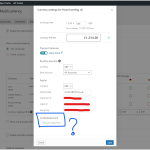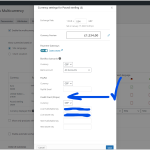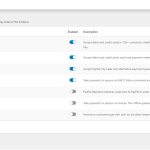This thread is resolved. Here is a description of the problem and solution.
Problem:
The client is trying to set an alternative payment method for Credit Card Stripe for the UK version of their website. They have it working on another website but encounter a 'Not yet supported' notice when configuring it for the new site in WooCommerce Multilingual and Multicurrency options.
Solution:
We recommended the client to ensure that the new site is configured to use Stripe as the credit card option, similar to the other site. The client should review both sites' configurations to confirm that Stripe is activated and properly set up on the new site. If the issue persists, it might be due to a piece of code in the functions.php file that was intended to hide some payment methods on the front end but inadvertently hid them in the backend—adding an
if (is_admin())
condition might resolve this issue.
If this solution does not resolve the issue or seems irrelevant due to updates or differences in your case, we highly recommend checking related known issues at https://wpml.org/known-issues/, verifying the version of the permanent fix, and confirming that you have installed the latest versions of themes and plugins. If further assistance is needed, please open a new support ticket at WPML support forum.
This is the technical support forum for WPML - the multilingual WordPress plugin.
Everyone can read, but only WPML clients can post here. WPML team is replying on the forum 6 days per week, 22 hours per day.
This topic contains 5 replies, has 3 voices.
Last updated by 1 year, 7 months ago.
Assisted by: Itamar.