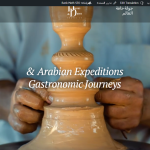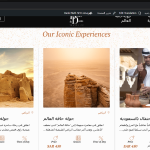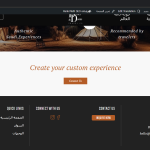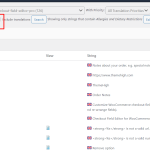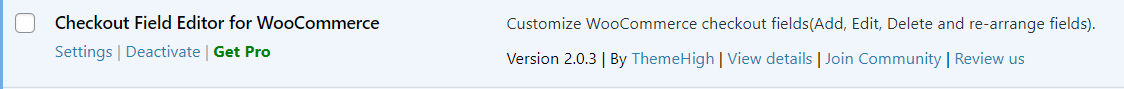This is the technical support forum for WPML - the multilingual WordPress plugin.
Everyone can read, but only WPML clients can post here. WPML team is replying on the forum 6 days per week, 22 hours per day.
Tagged: Documentation request
This topic contains 6 replies, has 2 voices.
Last updated by Bobby 10 months, 3 weeks ago.
Assisted by: Bobby.
| Author | Posts |
|---|---|
| August 29, 2024 at 11:20 am #16119517 | |
|
john-robinA |
Background of the issue: Symptoms: Questions: |
| August 29, 2024 at 2:37 pm #16120660 | |
|
john-robinA |
I asked this question in a group and one of them says that I should wrap my texts inside esc_html_e() function. <?php esc_html_e('This string needs to be translated', 'your-domain'); ?> so meaning, if I have to translate this text: Should I put it like this? <h1> and then create a function in functions.php? |
| August 29, 2024 at 6:36 pm #16121671 | |
|
Bobby WPML Supporter since 04/2015
Languages: English (English ) Timezone: America/Los_Angeles (GMT-07:00) |
Hi there, There is no need to create a function in functions.php, simply locate where you have added the custom HTML in the code and replace it with this <h1><?php echo esc_html__('Arabian Expeditions &
Gastronomic Journeys', 'your-text-domain'); ?></h1>
NOTE: make sure to change the 'your-text-domain' to the one for your theme. Hint-- you can go to WPML->Themes and plugins localization and see the text domain the other strings under your theme are pulled in with, usually it's the theme name To make this work you are wrapping your string in a gettext call (See documentation). Once that is done head to Themes and Plugins localization and re scan your theme for strings, you should be able to see the string now. Let me know your results, please. |
| September 5, 2024 at 6:32 am #16143196 | |
|
john-robinA |
Hello! Thank you. The custom HTMLs are now being translated. However, the issue still remains on the WooCommerce custom checkout form. WPML still can't read the added checkout fields. Can you please help me on this? Thanks in advance! |
| September 5, 2024 at 8:50 pm #16146856 | |
|
Bobby WPML Supporter since 04/2015
Languages: English (English ) Timezone: America/Los_Angeles (GMT-07:00) |
Glad to hear that worked! For the WC custom checkout fields, which plugin are you currently using to add them? |
| September 6, 2024 at 3:46 am #16147111 | |
| john-robinA |
Hi! I used the Checkout Field Editor for WooCommerce plugin. I already followed this documentation: https://wpml.org/forums/topic/checkout-field-editor-for-woocommerce-with-wpml/ However, my added fields still don't appear in the string translation. Can you help me locate the missing texts? New threads created by Bobby and linked to this one are listed below: |
| September 6, 2024 at 5:38 pm #16150025 | |
|
Bobby WPML Supporter since 04/2015
Languages: English (English ) Timezone: America/Los_Angeles (GMT-07:00) |
Of course, I'd be happy to help. We try to keep each ticket to 1 issue, as we have resolved the original issue of registering custom HTML for translation, I will mark this thread as resolved and split the new issue with the Checkout Field Editor for WooCommerce plugin into its own thread. |