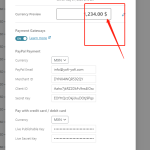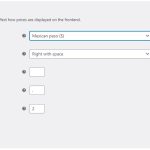This is the technical support forum for WPML - the multilingual WordPress plugin.
Everyone can read, but only WPML clients can post here. WPML team is replying on the forum 6 days per week, 22 hours per day.
This topic contains 4 replies, has 2 voices.
Last updated by Dražen 1 year, 5 months ago.
| Author | Posts |
|---|---|
| August 30, 2023 at 3:01 am #14309721 | |
|
shaya |
if I want to change a currency symbol from '$' to the MXN etc,. can I use the snippet like that?? /** function change_existing_currency_symbol( $currency_symbol, $currency ) { } or like that?? add_filter('woocommerce_currency_symbol', 'change_existing_currency_symbol', 10, 2); function change_existing_currency_symbol( $currency_symbols) { $currency_symbols['MXN'] = 'MXN'; return $currency_symbols; can I base it on the list in this link? tnx |
| August 30, 2023 at 7:08 am #14310487 | |
|
Dražen Supporter
Languages: English (English ) Timezone: Europe/Zagreb (GMT+01:00) |
Hello Shaya, we can not help with custom coding and/or issues not related to WPML, best I can do is advise you to follow default WooCommerce docs and if need further help hire a developer / WPML contractor: - https://woocommerce.com/document/change-a-currency-symbol/ Regards, |
| August 30, 2023 at 7:14 am #14310583 | |
|
shaya |
what is not related?? see in the screenshot is your system .. |
| August 30, 2023 at 2:26 pm #14314607 | |
|
shaya |
someone?? |
| August 31, 2023 at 7:46 am #14317849 | |
|
Dražen Supporter
Languages: English (English ) Timezone: Europe/Zagreb (GMT+01:00) |
hello, actually, currency is coming from WooCommerce not WPML, it is the same without WPML. So as said you need to follow shared WooCommerce docs to change it. Image attached. Regards, |
The topic ‘[Closed] change the mxn and others currency simblue wpml’ is closed to new replies.