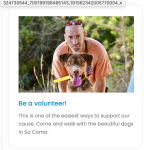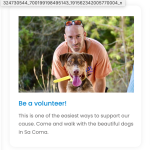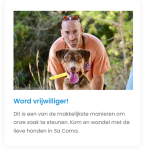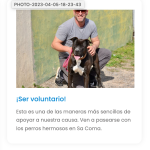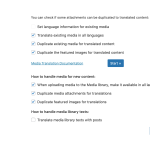This is the technical support forum for WPML - the multilingual WordPress plugin.
Everyone can read, but only WPML clients can post here. WPML team is replying on the forum 6 days per week, 22 hours per day.
Tagged: Exception
This topic contains 6 replies, has 3 voices.
Last updated by dennisR-14 1 year, 7 months ago.
Assisted by: Prosenjit Barman.
| Author | Posts |
|---|---|
| April 5, 2023 at 9:36 pm #13414297 | |
|
dennisR-14 |
Dear support, When changing an image in the original language (Spanish), it would automatically show for the translations as well (Dutch and English) both for the pages as the pet posts. For some reason now the images are no longer automatically updated. I have to manually go into each translation using the Advanced Editor and press save to see the changes. Please see screenshots: |
| April 6, 2023 at 2:23 am #13415171 | |
|
Ahmed Mohammed Supporter Timezone: Africa/Cairo (GMT+02:00) |
Hi there, Thank you for contacting WPML support! As shown in this quick screencast, when I update the featured image of a blog post, it gets updated in the secondary language: hidden link I can see that the post you shared is a custom post type (pets-post); could you please let us know if the issue happens with regular posts? Looking forward to hearing back from you. |
| April 6, 2023 at 7:38 am #13416819 | |
|
dennisR-14 |
Hi Ahmed, My question was regarding the pets-post AND the pages (see screenshot home page). It works fine when using the regular posts. Here, the image appears automatically for the translations without having to go into the Advanced Editor and save each translation manually. hidden link |
| April 7, 2023 at 9:41 am #13426205 | |
|
Prosenjit Barman Supporter
Languages: English (English ) Timezone: Asia/Dhaka (GMT+06:00) |
Hello There, I totally understood the issue you're having right now. The images added to the post in the default language will not be copied to the translated post if "Media Duplication" is disabled for that post. Would you please open the post in the original language in the editor and make sure that the Media Duplication(Check this screenshot for more clarity: hidden link) is enabled for the post? If that is enabled already, then please follow the steps mentioned below. - Navigate to WPML > Settings and scroll down to the "Media Translation" section This action will adjust media in all languages and hopefully solve the issue. Please let me know the update. I will be happy to assist you if further assistance is needed in this matter. Best Regards, |
| April 7, 2023 at 11:02 am #13426733 | |
|
dennisR-14 |
Dear Prosenjit, Media duplication was already checked for both the home page and the pet post example (Ali) I sent. Also, under WPML > Settings > Media Translation all options had already been checked under > How to handle media for new content. The only thing I have not yet done, is the last advice you provided regarding "You can check if some attachments can be duplicated to translated content:" and selecting ALL buttons. I just want to be sure before hitting start as I've done this before and then I lost a lot of translations. Thanks for advising me. |
| April 10, 2023 at 7:07 am #13436211 | |
|
Prosenjit Barman Supporter
Languages: English (English ) Timezone: Asia/Dhaka (GMT+06:00) |
Hello There, You can skip the first option as that can't be ticked. That will be handled by WPML. You can keep the rest of the options selected and click the "Start" button. This operation will translate and duplicate media images. It can't remove translations from the site. But, if you have experienced some issues previously, it is better to take a backup of the site and database prior to performing this operation. Let me know the update. I will be glad to help! Best Regards, |